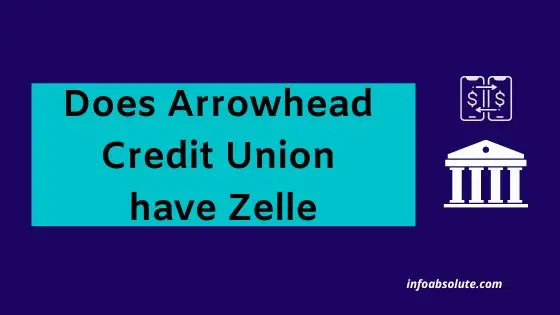If you have an account at Arrowhead Credit Union and looking for an answer to the question if Arrowhead Credit Union has the instant transfer service Zelle, you are on the right post to get the complete details.
The straightforward answer is that Arrowhead does not offer Zelle as an option integrated within its mobile app or website and does not feature on the current list of banks and credit unions on the Zelle network.
But this is not a dead-end and you still have an alternative. There is an alternate way to use Zelle with your Arrowhead Credit Union account.
For context, Arrowhead Credit Union is one of California’s top Credit unions, having 19 branches across 2 cities. Zelle is an instant transfer service that gives you the option to send or receive money between two US bank accounts for free, using the US mobile number or email id of the person (that is linked to a bank account)
Zelle gives you a workaround option to use its service even if you have an account with banks and credit unions, that is not a part of their network. It’s a time-tested way to make the Zelle services more accessible and increase their acceptance.
To be able to use this option, you need to download the Zelle app on your phone, register your account by using your Credit Union debit card and be able to use the Zelle service to send and receive money with other Zelle members.
This service works using the Visa/MasterCard payment network rails who are the partners of Zelle in offering this service. Since the Arrowhead Credit Union offers a Visa Debit Card, you can add this debit card to the Zelle network to be able to use Zelle.
While this does not beat the smooth and convenient experience of having Zelle as a native feature within your mobile banking app, it still gets the job done.
So let’s see further on how to use Zelle with your Arrowhead Credit Union account-
Does Arrowhead Credit Union have Zelle?
Arrowhead does not have Zelle as an option within its mobile app and is not on the Zelle network yet. But you can still use Zelle App to start using Zelle with your Arrowhead Credit Union debit card.
This is not a fool proof method, but it is worth trying if you want to use Zelle. It can work if your Arrowhead Credit union debit card is accepted on Zelle App.
Before we proceed to the steps, here is a rundown of what you require to use Zelle with Arrowhead Credit Union:
- Zelle App on your phone
- A US Mobile Number and Email to register your Zelle Account
- Arrowhead Credit Union Visa Debit Card
Contents
How to Use Zelle with Arrowhead Credit Union
- Download and install the Zelle App on your phone
- Input your US mobile number to be used for Zelle
- Read and accept the Zelle terms of usage if you find them agreeable
- You will be prompted to search for your bank. Type in “Arrowhead” in the search bar and it will display not found, but you will also get the option “Don’t See Bank” tap on it
- Now, it will ask you to enter your email id to continue further. Enter the email id you would like to register on Zelle.
- Next, you get the option to enter your bank debit card details. Here is where you need to enter your Arrowhead Visa debit card details like the debit card number, zip code, etc.
At this stage, you should be seeing a successful confirmation message implying your Arrowhead Credit Union account has been registered with the relevant US mobile number or email, based on the details of your Arrowhead debit card.
Note: If it does not work for you, it maybe a case where Zelle is not accepting the debit card at the moment.
That’s it-> Now that this one-time registration is completed, you are all set to now send or accept money from other Zelle users using your registered mobile number. The only difference with other Zelle users is that you would use your Zelle app instead of your mobile banking app.
A point worth noting here is as per Zelle terms- If you are using the Zelle App (since your bank/credit union is not a part of the Zelle network), the other person to whom you want to send money or receive the money from must have access to Zelle natively through their bank or credit union i.e. he or she must have a bank account or credit union that is a part of Zelle network. In other words, it won’t be possible to send money to other Arrowhead Credit union members using Zelle, since both are not on the Zelle network i.e. at least one of the users should be natively on the Zelle network.
To avoid surprises, do a test transfer to see if it is working with a small amount. If things go as expected, you have the ground for full-fledged use.
Now, let’s also see the limits for sending and receiving money on Zelle.
Zelle Transfer Limits with Arrowhead Credit Union
Banks and Credit Unions, that are a part of the Zelle network, set their own cap on the amount you can send and receive through Zelle
For banks that are not a part of the official Zelle network, there is a default limit of $500 per week for sending and receiving money.
So if you are using IBC with Zelle, the limits would be $500 per week.
Other Ways of transferring money with Arrowhead Credit Union (Vs Zelle)
Besides Zelle, you have the following options to transfer money with an Arrowhead Credit Union bank account
Using Online banking on Arrowhead Credit Union Website or Mobile App-
You can transfer money to other Arrowhead Credit Union members or non-members who have bank accounts with other institutions using online banking. The transfer to non-Arrowhead Credit Union members may not be instant and can take a few business days.
The Arrowhead Credit Union mobile app does not have great reviews though and users face a lot of issues.
Link to a payment wallet like Apple Pay, Google Pay, or Samsung Pay
You can also use a wallet to do a transfer using the steps below, if you and your friends have an iPhone with Apple Pay set up-
- Link your Arrowhead Credit Union bank in Apple Pay as a payment method
- Transfer money from your bank account to your Apple Cash Account
- Pay your friends or family members using Apple Cash
Using check payments
Make check payments by issuing a check to your friend or family member.
Nowadays, most people have the mobile check deposit feature in their apps, so encashing a check is not a huge hassle.
Other Credit Unions that offer Zelle natively
Here is a list of alternate credit unions/banks that offer Zelle within their app, if you are looking at other options
- California Coast Credit Union
- CPM Federal Credit Union
- Banks like Bank of America, Chase, Wells Fargo
Also, check the complete list of credit unions that have Zelle.
Wrap Up
So while Arrowhead Credit Union does not have a native in-app Zelle option, you can add your Arrowhead debit card to Zelle App and enjoy the benefits of Zelle instant transfer, albeit, with a few conditions as discussed above. Hopefully, they can offer this as an option with their app soon