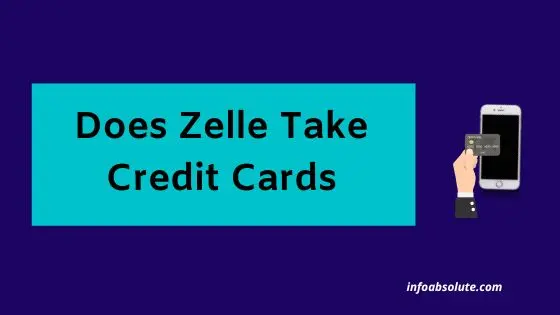Zelle is a money transfer service that allows you to send and receive money instantly without any fees. If you are curious to know if Zelle takes credit cards, you are on the right post to get the complete answer.
In a nutshell: Zelle does not work with credit cards and you can only use Zelle with a debit card or bank account.
With Zelle, you can send money using the mobile app of your respective bank or credit union, if it is on the Zelle network. If your bank or credit union is not a part of the Zelle network, you still have the option to download the Zelle App and use your debit card linked to the bank account to be able to use Zelle.
But to answer the main question-
Does Zelle Take Credit Cards?
No, Zelle does not take credit cards and only allows you to link a debit card associated with a US bank account. Zelle is purely a money transfer service to instantly send and receive money between two bank accounts.
Zelle does not work like a wallet like Venmo or Cash App, as you cannot hold any money in your Zelle account balance. It only allows you to transfer money instantly from one US bank account to another, using a linked US mobile number or email id as the key detail to effect the transfer.
So the money is always held in one of the bank accounts and does not stay in the wallet. So in effect, Zelle allows you to link only your bank account or a bank debit card to complete the transfer.
If you are looking to send money to someone using a credit card, you do have alternatives like Cash App or Venmo wallets. You can link your credit card to these wallets to make payments as well as send money to other people.
However, do note that using a credit card with these wallets does attract a 3% fee, that is charged by Cash App or Venmo. This is in addition to the fees that may be charged by your credit card issuer. Many credit card companies treat sending money through wallets as a cash advance that may attract heavy fees. So do check the fine print of terms with your credit card company before using it for money transfers.
Alternative Options to use Credit Card for transfers
Cash App
Cash App is a popular peer-to-peer payment wallet that can be used for money transfers as well as for making payments to merchants.
You can add your credit card as a payment method in Cash App. Keep in mind that the option to add a credit card in Cash App shows up only if you have added a debit card before. The credit card should be in the same name as your legal name updated in Cash App to avoid issues in adding.
Steps to add a credit card to Cash App
- Open Cash App
- Tap on the profile icon (person icon insider circle)
- Select “Linked banks” from the list
- Tap on “Link Credit Card” which is the last option (Note: this option will show only if you have a debit card added)
- Enter the credit card details like card no., CVV, Zip code, etc.
Once the credit card is successfully added, be sure to toggle the payment method option to select the credit card when you send money.
Venmo
Another option available to you is to add the credit card to the Venmo wallet.
Using a credit card for sending money will attract 3% Venmo fees, but there is no fees if you use it for making payments to Venmo authorized merchants
Follow the steps below to add a credit card to your Venmo wallet:
- Go to the “Me” tab by tapping your picture or initials
- Next, tap on the Settings (gear icon) on the top right
- Next tap “Payment Methods”
- Tap “Add bank or card…” and then tap “Card”
- Add your credit card information manually or with your phone’s camera
Wrap Up
So while you cannot use credit cards with Zelle. But you can still use it with wallets like Cash App, Venmo, etc. Do keep in mind the fees for using credit cards that can be charged by banks as well as these payment apps before proceeding.