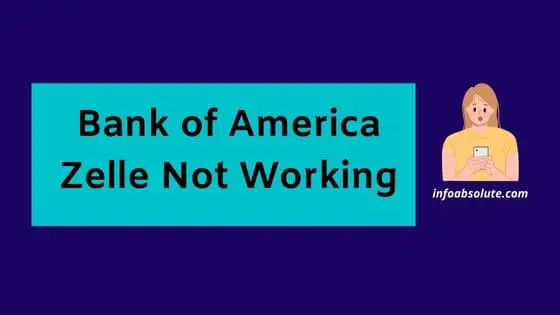If you bank with Bank of America and face an issue transferring your funds using Zelle, you are not alone. The issue of Zelle not working on Bank of America app or website may crop from time to time for some users. In this guide, we will explore the common reasons and suggest potential solutions.
Zelle transfers are usually smooth and hassle-free. So it can be frustrating at times, when this issue of Zelle not working surfaces. At times, even the money is deducted but not transferred or received at the other end.
There can be many reasons that can trigger this issue. Identifying the reason can help you come up with the right solution or alternatives .
You can use Zelle with Bank of America mobile app or website. You have to complete a one-time registration- linking your US mobile number or email id with your Bank of America account. This acts as the vehicle to do instant transfers.
Why Bank of America Zelle is not working?
Bank of America Zelle not working issue may arise due to the system being temporarily down, transfer put on hold due to security flags, transfer amount exceeding BoA Zelle limits, error with the recipient details, network connectivity, or app cache issues.
With that context, let’s now list the common reasons for Zelle not working.
Reasons for Zelle Not working:
- Bank of America Technical Issues
- The issue with the Recipient US Mobile number or email id used for Zelle enrollment
- Transfer put on hold due to security issues
- The transfer amount exceeds the Bank of America Zelle’s limit
- The recipient’s Mobile Number or Email-id not correct or not registered
- Internet connectivity issues
- Bank of America mobile bank app version or cache Issues
- Outage with Zelle Service
Reason 1# Bank of America System Issues
Sometimes the bank system maintenance and updates can cause the Zelle service to be temporarily down.
This usually shows up with the message “Zelle service is temporarily unavailable”
You can check if the issue is with BoA on this resource-
https://downdetector.com/status/bank-of-america/
You can connect with the BoA customer support team to confirm and get an idea of how long it will take.
- BoA customer care using the app
- Send Message button – BoA Facebook Page layer
- Direct message on Bank of America Twitter Handle- @BofA_Help
A way to rule this out –
Try a test transfer with
- a small amount to
- another known recipient i.e. family member (to whom you have sent money using Zelle before)
- with a different bank
If the transfer goes through, it may imply the issue is at the receiver’s end and not at your end i.e. not at BoA.
Reason 2# Recipient Bank Issues or incorrect recipient details
The Zelle-related issues could also be on the other side. Zelle transfer may fail due to incorrect details of the email id or US mobile number of the recipient.
Zelle works using the email id or US mobile number that is linked to your US bank account. Any error in these details may cause the transfer to fail.
If the recipient is not registered or there is an error with the US mobile number or email id you have entered.
Double-check the details with the person, to whom you want to transfer the money. There is also a payment request feature in Zelle where the person can send a payment request to you instead.
On the other hand, it could also be a case where the recipient bank server is down
Check if the recipient is able to receive money via Zelle from others using the same email id or mobile details. Then this may not be the reason.
Reason 3# Transfer did not go through due to Security Issues
Sometimes the transfer can sometimes be held due to security reasons.
With Zelle, all transfers are instant and irreversible. You bear all the risks for an incorrect transfer. You also don’t get any Buyer Protection with Zelle
But with the rising fraud rates with Zelle, banks have to deal with a huge volume of complaints and claims from customers.
Sometimes the bank system may flag a transaction as suspicious and it may be temporarily put on hold.
If you have
- recently opened an account with Zelle OR
- you are transferring money to a new recipient for the first time OR
- the transfer amount is relatively large
There could be other scenarios e.g. if you just received an amount from someone and then immediately attempt to send it through Zelle, it could be seen as a red flag and put on hold.
Although, there is no official word to confirm this.
In such cases, your best bet is to get in touch with the bank customer care service team to understand. If the transfer fails, it is returned back to your account after some time.
Reason 4# Transfer Exceeding BoA Zelle Limits
Bank of America transfer limits via Zelle are up to $3,500 per day and $20,000 per month. If you attempt a transfer that exceeds these thresholds, it will cause the payment to fail.
You can put into consideration a few alternate payment modes.
You can link your BoA account with a Wallet like Apple Pay, Venmo, or Cash App and do an instant wallet-to-wallet transfer to the respective wallet account of such recipient.
The recipient can then cash out their wallet funds to their bank account.
Reason 5# Issue with US Mobile Number or Email id for Zelle enrollment
This issue is for scenarios where you are not able to register or enroll in Zelle. This a common problem for those who hold multiple bank accounts.
You have to register an account with Zelle, with a unique US mobile number or email id. Many times, you may attempt to use the same mobile number or email id for linking Zelle with multiple bank accounts. This obviously does not work and will throw up an error.
There can also be cases where someone may have registered using such a mobile number or email id with Zelle in the past.
So make sure you are using a unique email id and US mobile number for enrollment.
Reason 6# Bank of America mobile bank app version or cache Issues [if you are using a mobile app]
If you are on an outdated version of the Bank of America mobile app, it may cause the issue of Zelle not working. You can uninstall the app and try re-installing it can also help.
Another common problem is issues with app cache data. Sometimes clearing the app data on your mobile can solve this problem.
To clear your app cache data- Go to Settings on your mobile-> Applications->Find the Bank of America mobile app from the list->Clear cache data
You will have to re-log into the app, so do make sure you have your credentials.
You can also attempt to do the transfer instead of on the BoA website to rule out issues with the mobile app.
Reason 7# Internet connectivity issues
An issue often overlooked can be the cause of Zelle transfer not being initiated when the internet connectivity is down.
Make sure to check you are connected to a strong mobile data or WiFi signal to avoid these issues.
Reason 8# Outages with Zelle service
You may have a stroke of back luck on rare occasions when the Zelle network is down.
You can use the resource: https://downdetector.com/status/zelle to check if this is indeed the case. In such cases, you can check with the Zelle support team at 1-844-428-8542
Alternatives to Zelle
If after all attempts the Zelle does not work, you can try alternative options for instant transfer. You can use wallets like Apple Pay, Venmo, or Cash App for small amounts.
In such a case, you can
- link your Bank of America Debit Card to your wallet
- Add funds from your Bank of America to your Wallet
- Do a wallet-to-wallet transfer to your friend
- Your friend can then do a wallet-to-bank transfer at their end
Wrap Up
The Zelle not working issue can be really frustrating. Hopefully, you can resolve the issue by identifying the reasons above.