If you are looking for the complete guide to add money to your Cash App Card at a store, you are on the right post. In this guide, we will cover all the details on how to add money to Cash App card at the famous retail stores Walgreens, 7-Eleven, Family Dollar, Dollar general, Walmart etc. including the steps involved, where you can add money, what are the fees, how long it takes to get the money credited in your Cash App account and other intricacies involved.
First of all, it is important to understand that you can no longer load money to Cash Card using swipe reload at these stores. This was the earlier method where you would hand over your Cash App card to the cashier at the store, who would swipe it with the required amount.
This has now been replaced with Paper Money Deposit feature that does not need you to carry the Cash Card. The entire process works within the Cash App on your phone, with a few taps. Instead of presenting your card, you now have to show a barcode on Cash App.
Now one thing to understand here is that “Paper Money” deposit feature is not rolled out yet to all Cash App users. Even those who have this feature have had issues where it suddenly does not show or is not available sometimes. So it is not
How to Add Money to Cash App Card at Walgreens
- Open Cash App on your Mobile
- Next tap on the bank icon, first icon on the bottom menu
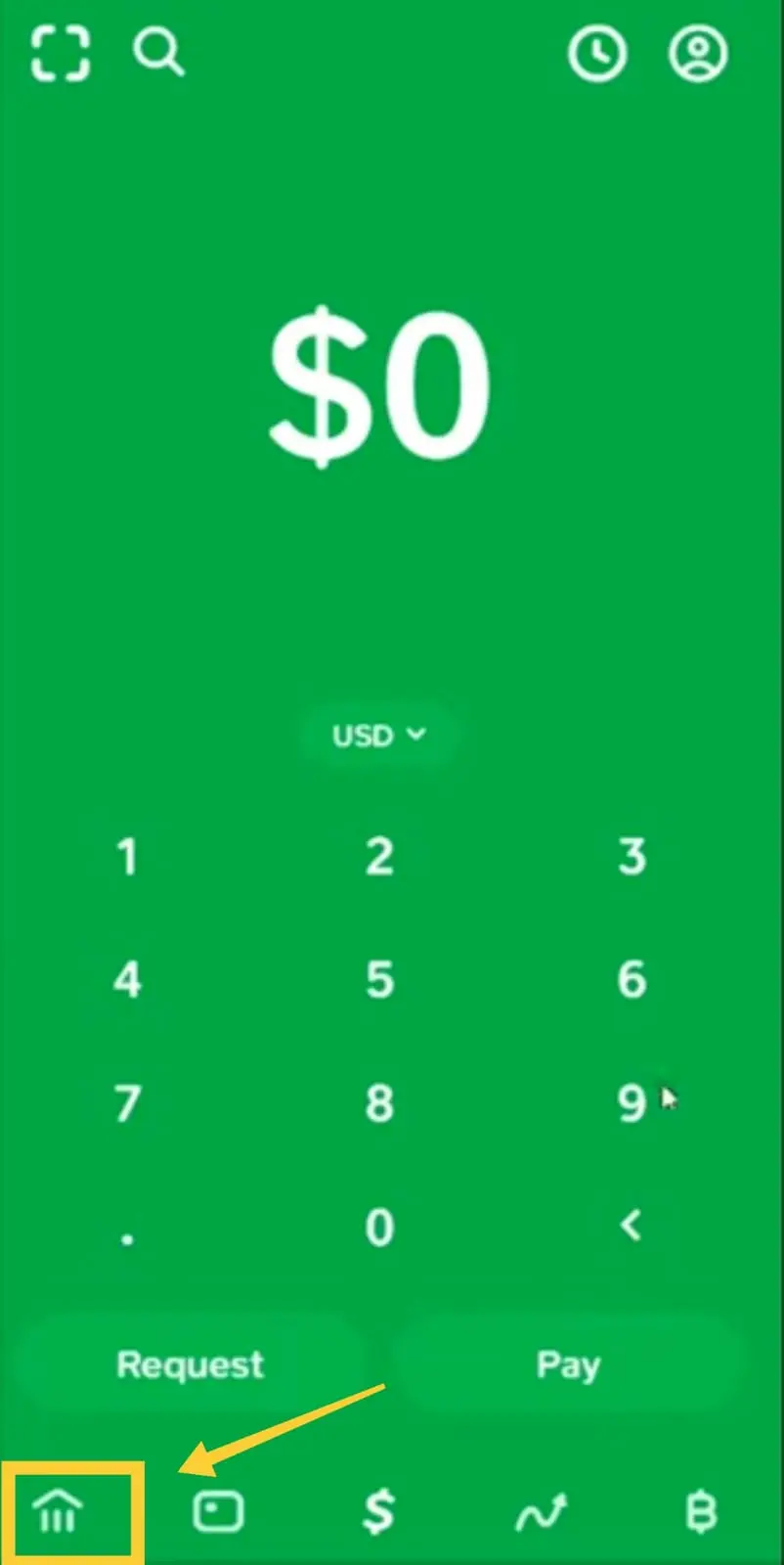
- Scroll down and select “Paper Money” from the list (see image below)
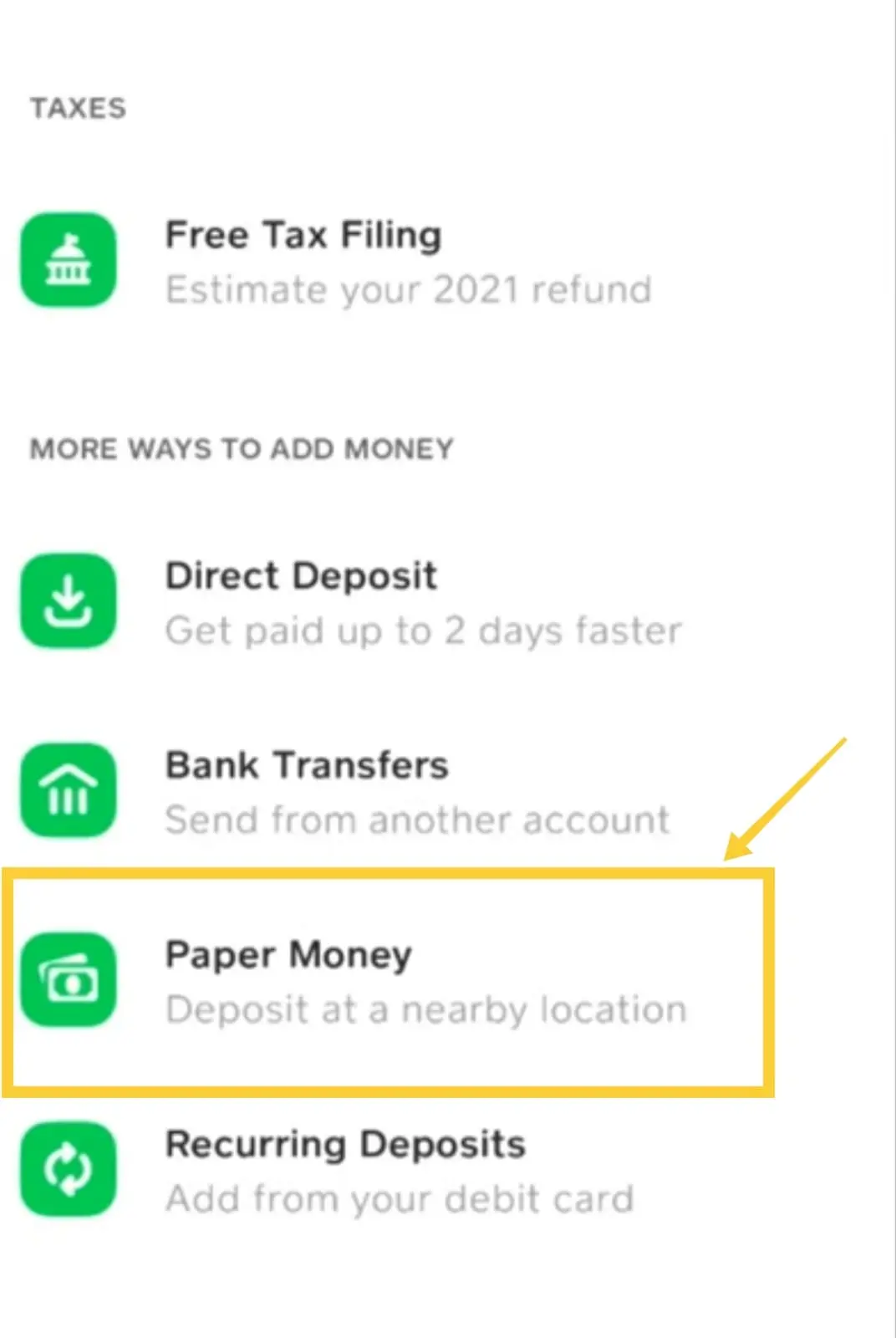
- On the next screen, use the map to find a nearby Walgreens Store
- Next, drive or walk to the store located above
- Go to the cash- counter inside the Walgreen store
- Inform the cashier that your want to load money into Cash App
- Open Cash App on your phone, tap on Bank Tab->Paper Money->”Show Barcode” (steps 1-3) and show it to the cashier
- Cashier will scan this barcode
- You can now hand over the cash including the fees for deposit -Cash App charges $1 fee per deposit. Walgreens may levy additional fees
- You will receive the money in your Cash App usually instantly (within 30 seconds)
What are the fees to Load Cash App Card at Walgreens?
Cash App charges a flat fee of $1 per deposit. Walgreens can charge their own additional fees, that may vary.
You have to hand over cash for the amount you want to add + fees ($100 +Cash App Fee $1 + if any fees charged by Walgreens) to the cashier.
What is the Limit for Cash App Card Reload at Walgreens?
As per Cash App Paper Money limits, Walgreens allows you to reload maximum up to $500 per deposit and minimum of $5.
Further, as per Cash App Paper Money deposits limits, you can deposit up to $1,000 per rolling 7 days, and $4,000 per rolling 30 days
How to Add Money to Cash App Card at 7-Eleven
- Open Cash App on your Mobile
- Next tap on the bank icon (balance icon on the left corner bottom menu)
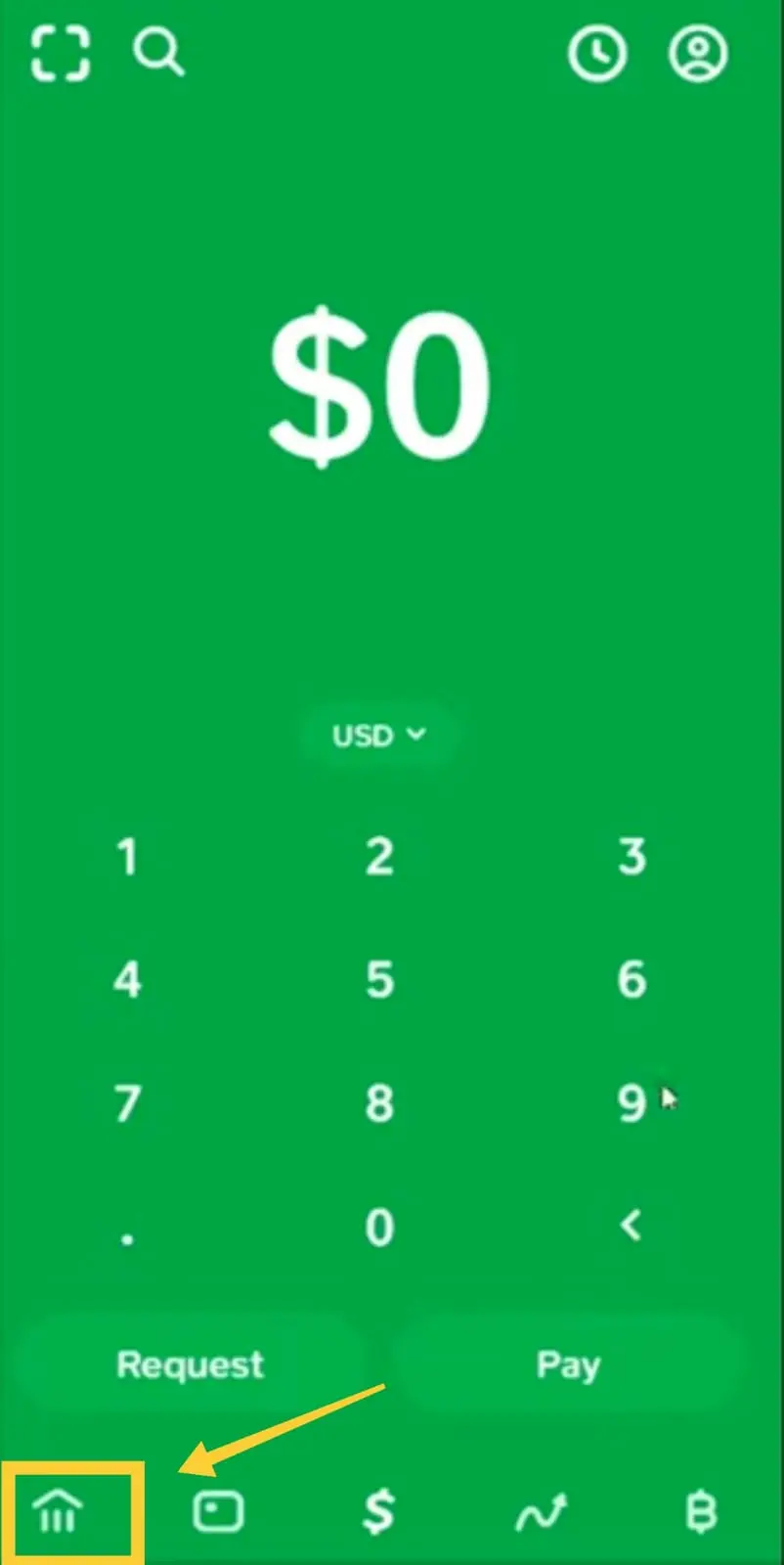
- Scroll down and select “Paper Money” from the list (see image below)
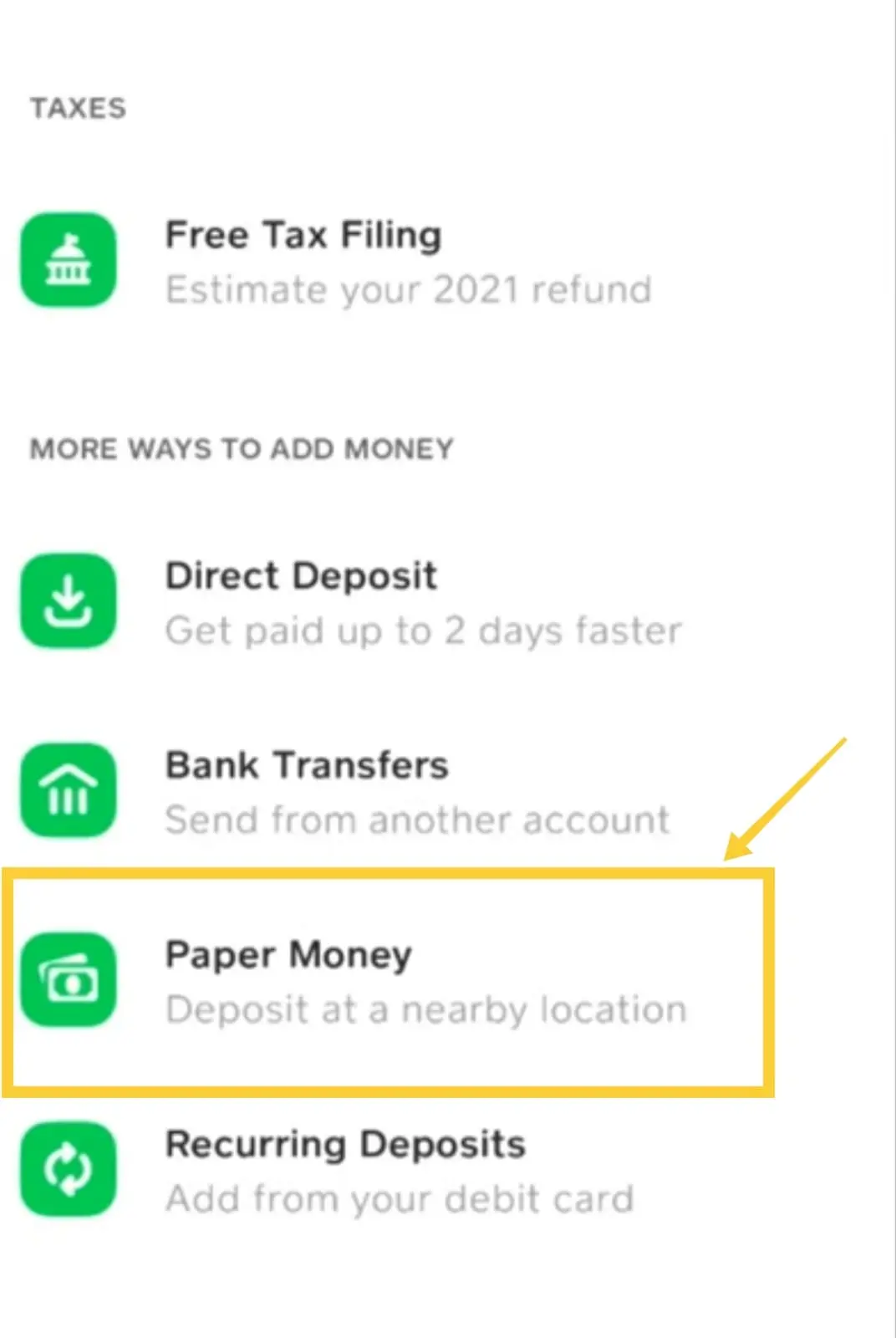
- On the next screen, use the map to find a nearby 7-Eleven Store
- Next, drive or walk to the store located above
- Go to the cash- counter inside the 7-Eleven store
- Inform the cashier that your want to load money into Cash App
- Open Cash App on your phone, Tap on Bank Tab->Paper Money->”Show Barcode” (steps 1-3) and show it to the cashier
- Cashier will scan this barcode
- You can now hand over the cash for the amount you want to add plus deposit fees i.e. usually $1 per deposit
- You will receive the money in your Cash App usually instantly (within 30 seconds)
What are the fees to load Cash App card at 7-Eleven?
The fees to do a paper money deposit is $1 per transaction.
These are the Cash App fees and 7-Eleven as a participating retailer may or may not add an additional fee for it.
So if you have to deposit $100, you have to hand over cash of $101($100 +Fee $1) to the cashier.
What is the Limit for Cash App Card Reload at 7-Eleven?
As per Cash App Paper Money limits, 7-Eleven will allow you to reload
- maximum up to $500 per deposit
- minimum of $5
Further, as per Cash App Paper Money deposits limits, you can deposit only up to
- $1,000 per rolling 7 days, and
- $4,000 per rolling 30 days.
How to Add Money to Cash App Card at Family Dollar
- Open Cash App on your Mobile
- Next tap on the bank icon, the icon on the left corner on bottom menu
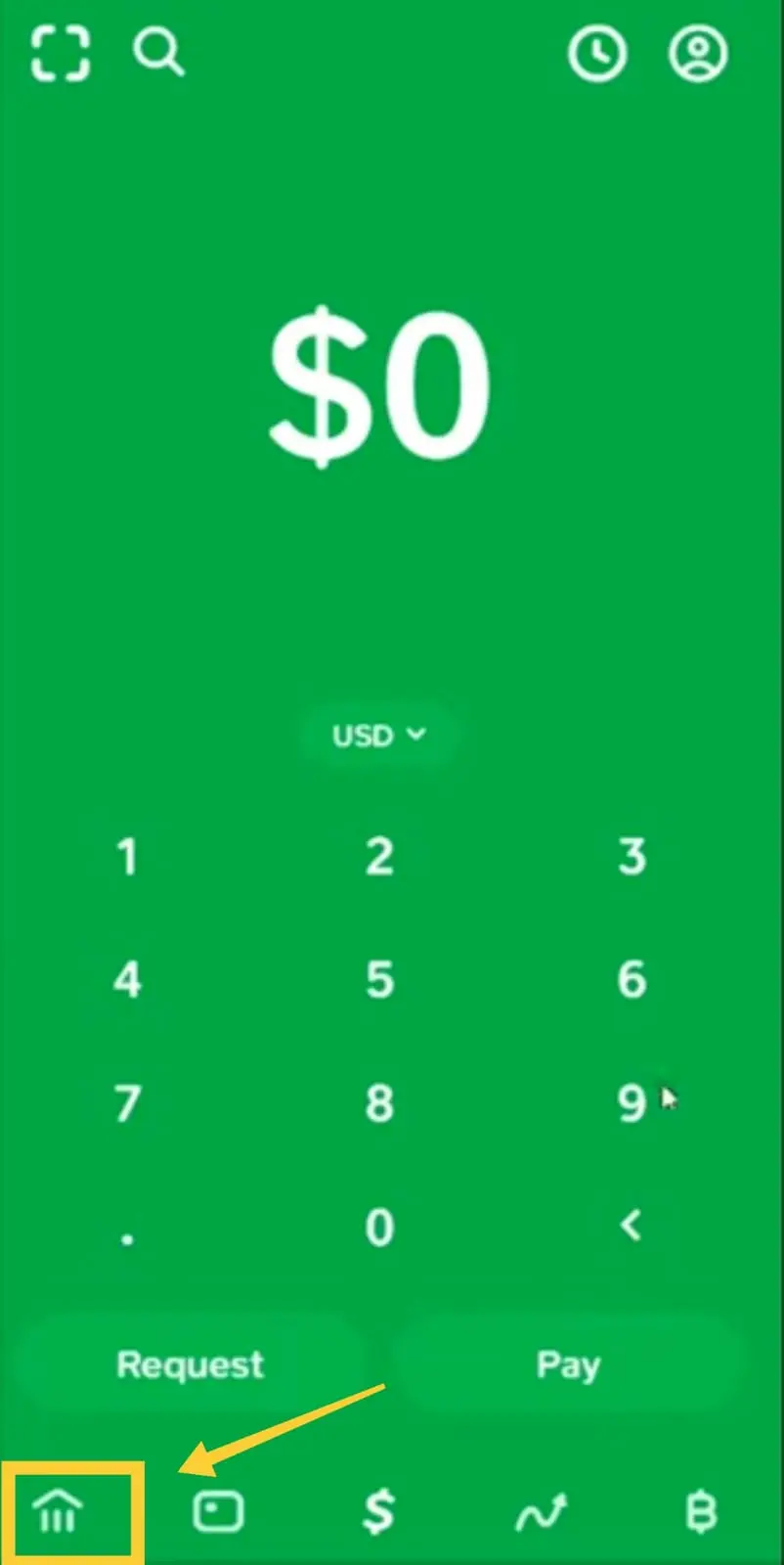
- Scroll down and select “Paper Money” from the list (see image below)
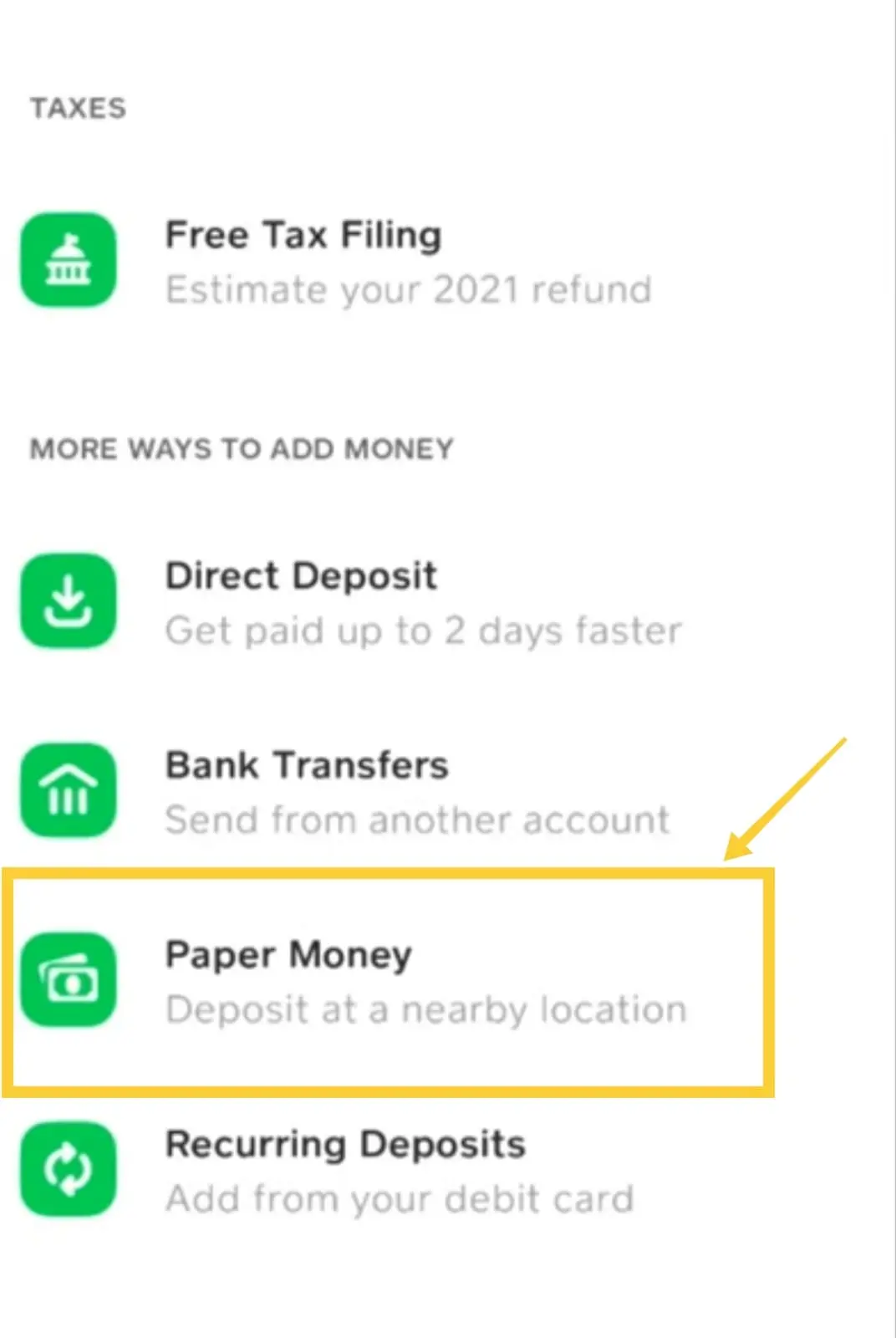
- On the next screen, use the map to find a nearby Family Dollar Store
- Next, drive or walk to the store located above
- Go to the cash- counter inside the Family Dollar store
- Inform the cashier that your want to load money into Cash App
- Open Cash App on your phone, Tap on Bank Tab on home screen->Paper Money->”Show Barcode” (steps 1-3) and show it to the cashier
- Cashier will scan this barcode
- You can now hand over the cash including the fees (Cash App has
- You will receive the money in your Cash App usually instantly (within 30 seconds)
What are the fees to load Cash App card at Family Dollar?
Cash App has a flat fee of $ 1 per transaction for Paper Money Deposit.
These are the Cash App fees and Family Dollar as a participating retailer may or may not choose to place an additional fee for this service.
So if you have to deposit $100, you have to hand over cash of $101($100 +Fee $1) to the cashier.
What are the Limits for Cash App Card Reload at Family Dollar?
As per Cash App Paper Money limits, Family Dollar will allow you to reload:
- maximum up to $500 per deposit
- minimum of $5
The above amount is also subject to Cash App Paper Money deposits rolling limits:
- You cannot deposit more than $1,000 per rolling 7 days, and
- You cannot deposit more than $4,000 per rolling 30 days.
How to Add Money to Cash App Card at Sheetz
- Open Cash App on your Mobile
- Next tap on the bank icon, first icon on the bottom menu
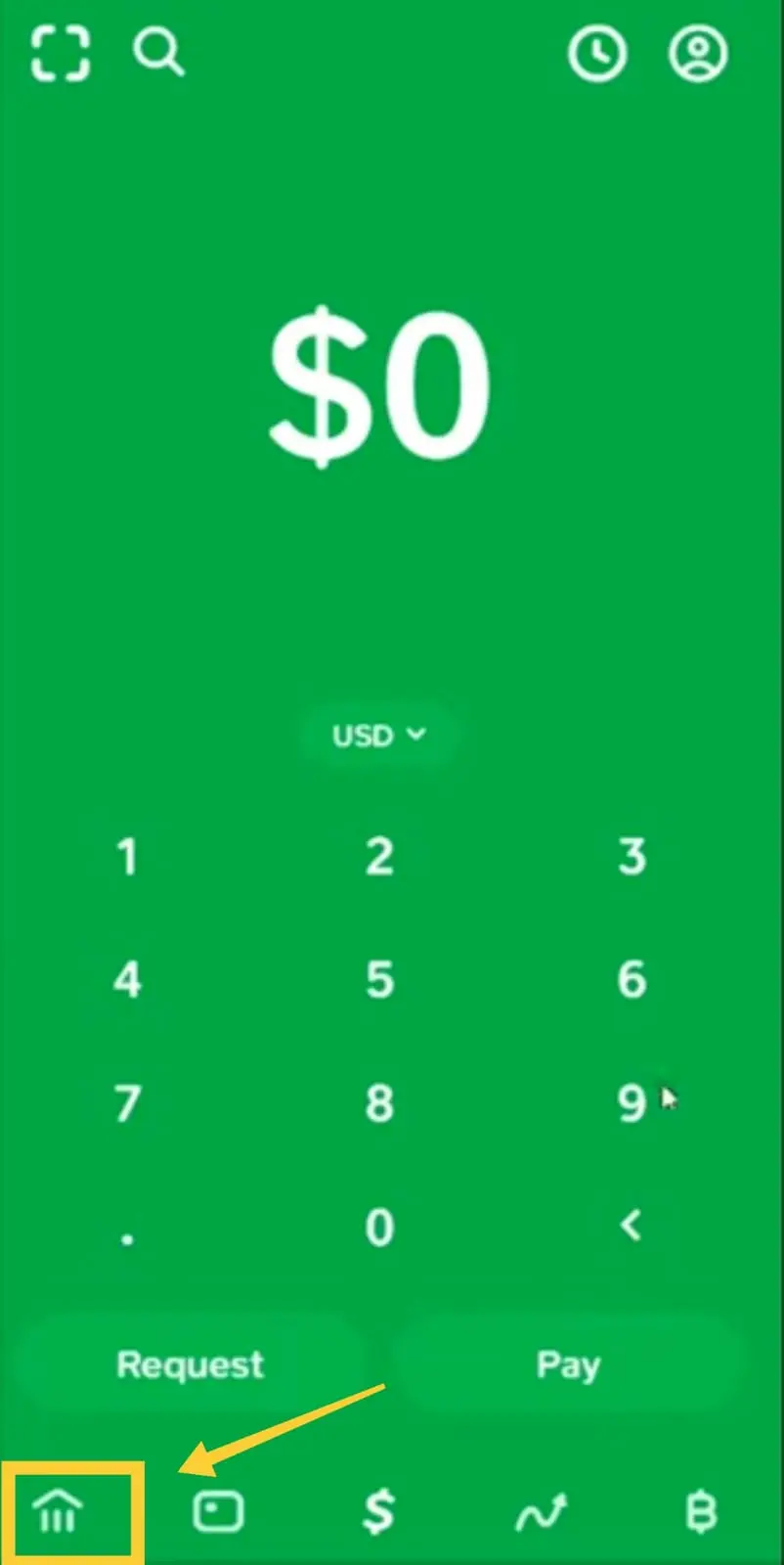
- Scroll down and select “Paper Money” from the list (see image below)
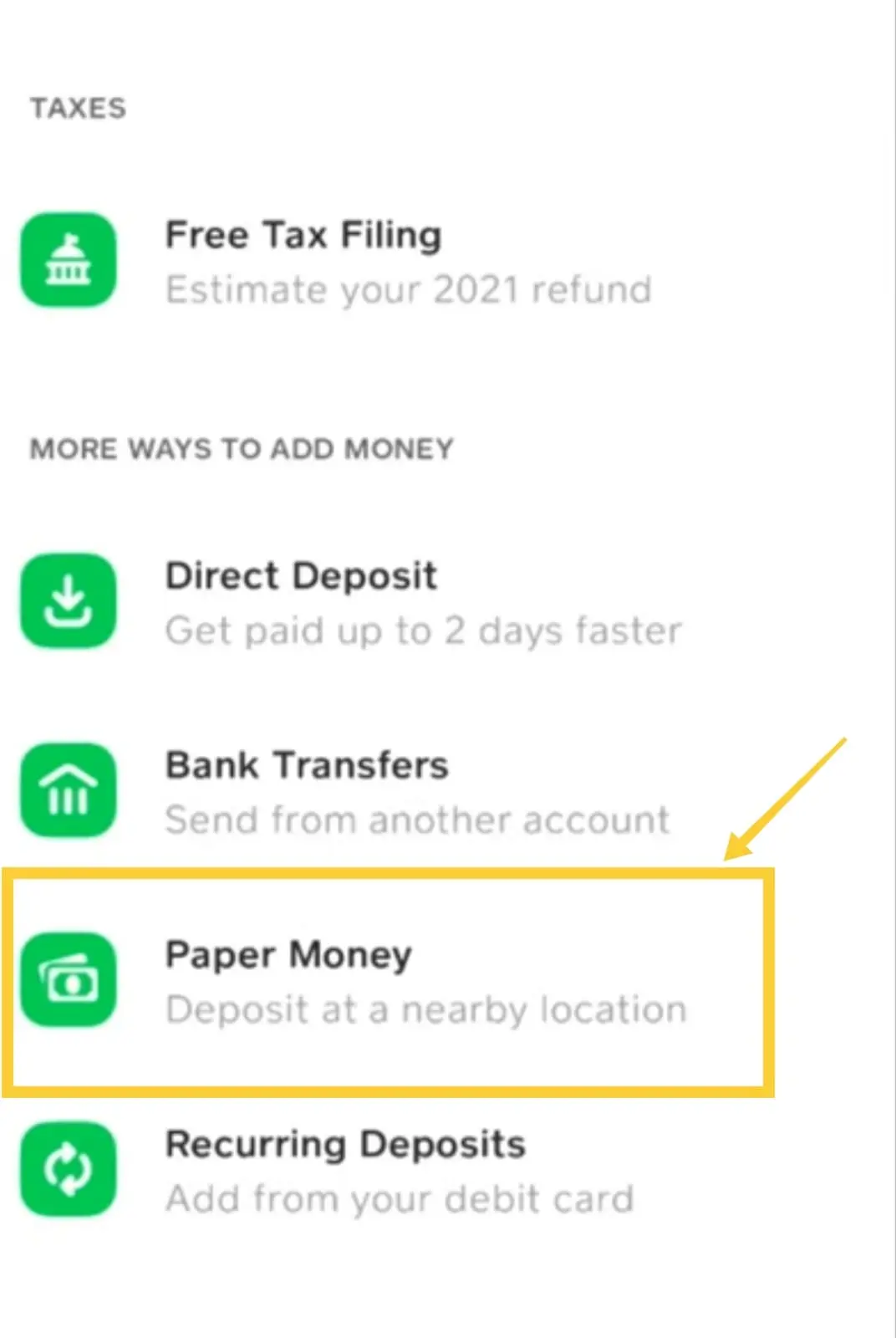
- On the next screen, use the map to find a nearby Sheetz Store
- Next, drive or walk to the Sheetz store convenient to you
- Go to the cash- counter inside Sheetz
- Inform the cashier that your want to load money into Cash App
- Open Cash App on your phone, tap on Bank Tab->Paper Money->”Show Barcode” (steps 1-3) and show it to the cashier
- Cashier will scan this barcode
- You can now hand over the cash including the fees for deposit -Cash App charges $1 fee per deposit. Walgreens may levy additional fees
- You will receive the money in your Cash App usually instantly (within 30 seconds)
What are the fees to Load Cash App Card at Sheetz?
Cash App charges a flat fee of $1 per paper deposit. Sheetz may charge their own additional fees. You can confirm on the fees with the Cashier, before going ahead with the deposit.
You have to hand over cash for the amount you want to add + fees ($100 +Cash App Fee $1 + if any fees charged by Sheetz) to the cashier.
What is the Limit for Cash App Card Reload at Sheetz?
Sheetz allows you to reload maximum up to $500 per deposit and minimum of $5, as per Cash App paper deposit limits.
Further, as per Cash App Paper Money deposits limits, you can deposit up to $1,000 per rolling 7 days, and $4,000 per rolling 30 days
