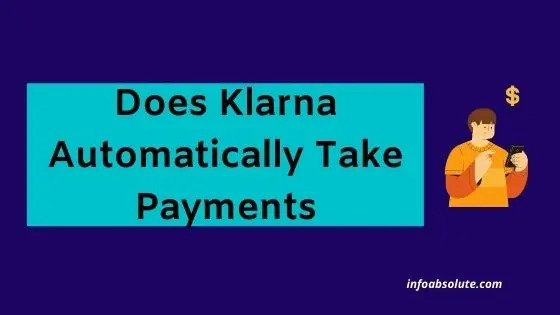Klarna is a popular Buy Now Pay Later Option that enables you to pay for your purchases in easy installments. But if you are wondering- Does Klarna automatically take payments or do you have to pay manually- you are on the right post to get the complete answer.
Klarna is a Sweden-based Buy Now Pay Later service that operates in more than 17 countries. It gives you the option to split your purchase amount and make payments in 4 easy installments or pay in one go after 30 days, without any interest or fees. The BNPL wave is growing rapidly and Klarna has more than 20 million US customers.
With Klarna, you need to link a payment method in Klarna app which will be used to repay installments to Klarna on the due dates as per schedule. And the payments are supposed to be automatically deducted from the payment method that you have set up in your Klarna account.
The most popular product is Klarna Pay in 4 where the first payment is due and taken immediately on check out (if you are buying at a store) or at the time the order is shipped if you have made a purchase online. The remaining payments are scheduled to be automatically charged every two weeks.
Example: If you purchase for $100 with Klarna, $25 is debited upfront at checkout. The next three $25 payments are scheduled to automatically charge your debit or credit card every two weeks until the full payment is recovered.
The other product “Pay in 30 days” requires no payment upfront but is due completely in 30 days.
However, if you miss a payment, this will be subject to late fees and may also have an impact on your credit score.
Contents
Does Klarna Automatically Take Payments
Yes, Klarna automatically takes payments from your linked payment method i.e. the credit or debit card which you have set up in Klarna App.
When you make a purchase using Klarna, you accept Klarna terms which authorize Klarna to automatically take the payments from your added payment method, as per the schedule.
However, you do get a notification in advance informing you of upcoming automatic payments scheduled. Notifications can be sent via the app (make sure you have allowed it), messages, and email.
“reminder! Make sure your card ending in XXXX has enough funds for the payment”
You can also check on the Klarna app when the payment is due on any order:
- Open Klarna App and go to “My Klarna”
- Tap Payments and
- Select the order for payment information
You should make sure you have the funds in your linked bank account, debit card, etc. to avoid missing out on a payment.
You can track your repayment progress on the Klarna app, and Klarna also sends you an email when your next payment is coming up.
Klarna charges a late fee of up to $7 if the payment is unsuccessful after two tries. You can also make a payment in advance of the due date if you so wish without any charges.
Some important Klarna Terms
- The first payment is charged when the merchant completes your order (this is usually the shipping date for online orders).
- The next 3 payments are automatically made every 2 weeks after your first payment (payments are every 15 days for California residents).
- Klarna charges no interest with Pay Later in 4 and no fees unless you fail to make a payment or, in some circumstances, your payment is returned.
- If you return or cancel any part of your purchase, you may get a refund from Klarna depending on how the store handles returns and cancellations. If you are due a refund from Klarna on a returned or canceled order, we will refund the balance back to your original payment method.
Does Klarna take the first payment straight away?
Yes, the first Klarna payment for Klarna “Pay in 4” is immediately payable and deducted at the time of check-out, when you are making the purchase at the store. If you have placed an order online using Klarna, then the first payment is payable at the time your order is shipped.
In fact, the order will not go through if you don’t have the funds to pay the first payment in your linked bank account.
Klarna also has another product called Klarna Pay in “30 days” where there is no upfront payment and the entire amount is payable after 30 days. This option may not work at all the stores
Why has my Klarna payment not been taken?
In case you have linked a bank account in Klarna, you have to have the direct debit mandate active to enable Klarna with the authorization to automatically debit your bank account. So this may be one of the reasons why Klarna’s payment has not been recovered from the account.
Also, make sure if you have a linked debit card or credit card, it is active and has available funds.
How can I extend my payment due date on Klarna?
- Open Klarna App and go to My Klarna
- Navigate to Payments and select the purchase you like to reschedule
- Next Tap Payment options and
- Next tap Extend due date (will appear if available)
Depending on the extension required, this may be subject to the fees.
You can check with Klarna customer care if there is an extension possible in your specific case.
If you postpone your due date any upcoming payments for this order will be rescheduled to be withdrawn biweekly from the new payment date.
You can see updated payment plans in the app by tapping “Show plan” on the order page.
Can I prepay manually on Klarna payment?
You may prepay part or all of any outstanding Total Purchase Amount at any time. You are not charged any penalty for prepaying any amount owed.
This does not impact the amount of any subsequent Installment Payment unless the remaining Total Purchase Amount is less than your Installment Payment, in which case we will only charge you the remaining Total Purchase Amount on the Next Due Date.
Wrap Up
With Klarna automatically taking out payments, it becomes convenient and helps you avoid missing out on due date. Make sure that you have adequate funds to avoid payment declines and missed out payments which may impact your credit score.