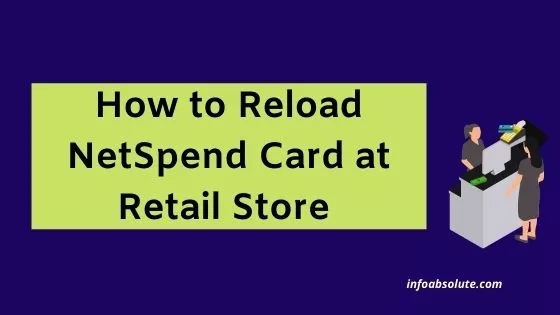Got a NetSpend Card and looking to reload it at a retail store like Walmart, CVS, Family Dollar, Walgreens, etc. We got you covered. In this guide, you will get the complete details on how to reload your NetSpend conveniently at retail stores including the fees, limits, steps involved, etc. We will also cover outlets where you can reload your NetSpend card for free.
NetSpend, founded in 1999, offers a reloadable prepaid debit card as an alternative to traditional bank cards. The Netspend Visa Prepaid Card is issued by The Bancorp Bank, MetaBank. These cards are also popular for gifting and specific occasions.
Apart from its wide acceptability, NetSpend makes it convenient for you to reload the Card, using a number of ways both online as well by using cash at most retail stores and even gas stations nearby.
However, do note this option to reload at a store is not free and mostly subject to fees, which vary from one retail location to another. The common fee is $3.95. For Walmart, it is slightly lower (see details below)
The facility to reload your NetSpend card is available at most popular retail stores like Walmart, CVS, Family Dollar, Dollar General, Walgreens, etc. You can reload at more than 130,000+ retail locations.
In fact, NetSpend has a great location finder on its official website, where you can enter your Zip Code and find the retail locations near you, which offer the reload facility. You can also find this utility on the NetSpend App and if you have location turned on your mobile, it automatically detects your locations and suggests retail stores nearby. Do note the fees and reload limits will not be the same.
Let’s see the process, with details of steps involved, fees, limits.
The process to reload is usually simple and similar across these locations. Just carry the card and the cash for reloading amount plus the extra fees you would need to pay.
You generally don’t need to fill any forms and it works just by the swipe of your NetSpend card at the register.
Contents
How to Reload NetSpend Card at Walmart?
- Visit the Walmart store near you
- Go directly to the cash register and ask the cashier for “Rapid Reload” of NetSpend Card (option is not available at self-check out)
- Provide your NetSpend card along with the cash to be reloaded to the cashier
- Pay the extra fees for reload (generally, $3.74 at Walmart)
- Cashier will swipe your card for the desired reload amount
- Your NetSpend card will be reloaded
- Wait for 10 minutes to see the credit in your card
If you have the Netspend app installed on your mobile, you can easily check your updated account balance.
You can also sign up for the Anytime Alerts feature for your Netspend account. This way you get a notification every time you add money to your card. With this feature on, you can also send a text to the NetSpend number# 22622 with the words BAL to get the current balance in your account sent to you on demand.
How Much Does it Cost to Load NetSpend Card at Walmart?
Walmart charges a reload fee of $3.74 per transaction.
So to save fees, avoid multiple reloads as the fee remains per transaction, irrespective of the reload amount.
What is the Limit for NetSpend Card Reload at Walmart?
Walmart generally allows reloading up to $1100. However, this limit can vary from one Walmart location to another.
You can confirm with the Cashier the limits at the respective store.
How to Reload NetSpend Card at CVS?
You can reload your NetSpend Card at CVS by following the steps below:
- Visit the CVS store near you, you can even use the NetSpend App or website to find CVS store near you
- Go directly to the cash register and ask the cashier for reload of NetSpend Card
- Provide your NetSpend card along with the cash to be reloaded to the cashier
- Pay the fees for reload (generally, $3.95 at CVS)
- Cashier will swipe your card for the desired reload amount
- Your NetSpend card will be reloaded
- Wait for 10 minutes to see the credit in your card
If you have the Netspend app installed on your smartphone, you can easily check your updated account balance and stay updated.
You can also opt for the Anytime Alerts feature for your Netspend account. This way you get a notification every time you add money to your card,
How Much Does CVS Charge to Load a NetSpend Card?
CVS charges a fee of $3.95 to reload your NetSpend card.
So remember to carry the extra dollars.
How to Reload Netspend card at Family Dollar?
To load your Netspend prepaid card –
- Visit the Family Dollar store near you, with cash and NetSpend card
- Go to the register and ask the cashier to load your card
- Hand over your Netspend card
- Provide the cash you want to reload on your card to cashier, plus the reload fees ($3.95 per reload at Family Dollar)
- Cashier will swipe your card
- Your Netspend card will be reloaded
How much can I load onto my Netspend card at Family Dollar?
The NetSpend deposit limit at Family Dollar is $2,500/day.
How to Reload Netspend card at 7-Eleven?
To load your Netspend prepaid card at a7- Eleven Store –
- Walk in at 7-Eleven store near you, with the cash and your NetSpend card
- Go to the register and ask the cashier to load your card
- Hand over your Netspend card
- Provide the cash you want to reload on your card to cashier, plus the reload fees ($3.95 per reload at Family Dollar)
- Cashier will swipe your card
- Your Netspend card will be reloaded
How much can I load onto my Netspend card at 7-Eleven?
The NetSpend deposit limit at 7-Eleven is $2,500/day.
Other Locations where you can reload your NetSpend Card
- Check ‘n Go (no fees)
- HEB (no fees)
- Advance America ($2 per reload)
- Currency Exchange ($2 per reload)
- Albertsons
- Circle K
- Chevron
- Shell
- Kroger
- Walgreen
- 7-Eleven
- Dollar General
Where to reload NetSpend Card for free
You can reload your NetSpend Card for free at Check ‘n Go and HEB outlets.
Wrap Up
So the process to reload your NetSpend card is quite easy and convenient. Just remember to carry the card and extra cash for the fees and do keep in mind the limits.