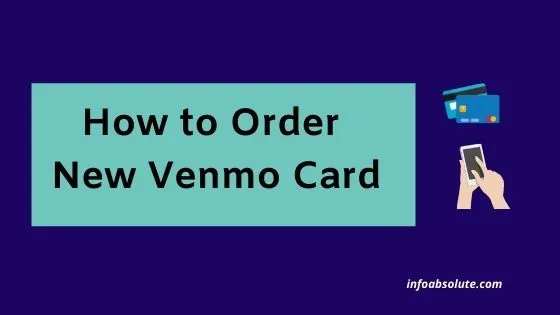Venmo is a popular mobile app to send and receive money and make your daily payments. With a Venmo account, you can also apply for and get a Venmo card (that is linked to your Venmo balance) for making your daily payments. If you are looking to get a new Venmo card to replace your existing one or first time, this post will help you with the steps.
The Venmo card (Venmo debit card) works like a prepaid or debit card that is linked to your Venmo balance. It is issued from The Bancorp Bank and is on Mastercard network. You need to set PIN on Venmo app to withdraw cash and for other transactions.
There can be different situations in which you may want to order a new card from Venmo, to replace a card that was lost, stolen or damaged. Or it could be a case where your card is expiring.
The steps to get a new Venmo card will vary depending upon your specific situation.
For a first time application or when your existing Venmo card is nearing expiry, Venmo gives the option to order a new Venmo card on its app itself.
However, if you have a case where your original card is lost, stolen or damaged, you will need to contact the Venmo customer support team at Venmo’s support number 855-204-4090 or fill up the form on Venmo website contact us page to order the replacement. This probably is a security measure and the first step you should take in such situations is to deactivate the card using Venmo app.
There are also users who want to change the color of Venmo card.
Let’s see the different situations and what are the steps you can follow.
Contents
How to order New Venmo Card on Venmo App
You need to go to the Venmo debit card option in the Venmo tab,
- Open the Venmo App and Log in
- Go to the Cards tab on Venmo App Home page
- Next select Venmo debit card
- Next follow the screen instructions to enter your details like name, home address, date of birth etc. if you agree to the terms
Or if you card is nearing expiry, you get an auto-notification in the app up to 60 days before the expiry date or you can go to the “Venmo Debit Card” option on the app to order a replacement.
On the address, make sure you give the home address. Also, if your shipping address has changed
How do I replace my Venmo Card
You can make a request to replace your lost, stolen or damaged Venmo card by calling Venmo support number 855-204-4090 or filling the form on Venmo website page. Venmo does not provide an option to order replacement for your card on the Venmo app, for such cases.
If you’ve lost your Venmo card or you believe its been stolen, first step is to disable the card in the Venmo app, considering security reasons to avoid misuse. For this, go to the Cards Tab (Cards icon) on the bottom menu of Venmo app home page, next tap on “Venmo debit card” to find this option.
If you don’t have access to the app, you can still immediately report the issue to Venmo team by calling on their support number 855-204-4090 or on their website contact us page who can help you deactivate it and process the request for the replacement.
How long does it take to get a new Venmo Card?
A new Venmo card can take up to 15 business days to arrive. The card can only be sent to a home address. You cannot use a work address or P.O. Box for this process, as per the Venmo terms.
If you have not received your card for more than 15 business days, you can contact Venmo.
How to Get a Different Color Venmo Card?
Venmo does not provide any specific information if you want to change color of the card.
And this may not be in itself, a valid reason to order a replacement of the card. As you do get the option to select the color of your choice when you apply for the first time on the Venmo app.
Venmo provides you as many as six color options to choose from which includes white, yellow, pink, blue, green, and black.
However, it is best to check with the card support team to check if there is any possibility, if you changed your mind.
Can you get two Venmo Cards? Can you get a 2nd Venmo card?
As per Venmo terms, you can only have one active Venmo Debit Card associated with your Venmo account, at any point of time.
Also, the Venmo debit card should be in the name associated with your Venmo account.
How to Find Venmo Debit Card Number
Your Venmo debit card number is not displayed on the Venmo app. Even if you don’t recollect the number, you can contact Venmo support if your card is lost or stolen. They should be able to help you out after verifying the other details. But again make sure you disable the card in your Venmo app first, so that the card does not get misused by any one.
Venmo Card Waiting list
You may see a “Get in Line” message, when you apply for a Venmo Debit Card. This means you would have to wait for some time before you apply, probably because of a temporary load at Venmo’s end.
In such cases, Venmo will notify you via email on when you can apply.
For many users, this time can be as little as one week to even two months and beyond in rare circumstances.
As per Venmo, there is nothing you can do to expedite this process, even if you contact the Support Team. You can make sure to verify your phone number, if you haven’t already.
This can be a deal breaker for many.
However there are a number of benefits if you apply for Venmo debit card, as it certainly gives you access a lot more features on Venmo. With a Venmo card, you can use Venmo to make payments at almost any store, food outlet or gas station etc. as it Mastercard network branded card.
Can I use Venmo without Venmo debit card?
While you can use Venmo even without applying for their debit card, there are many advantages if you choose to apply for debit card like:
- You can add money from your bank or card to Venmo app only if you’ve applied and received Venmo debit card
- You can withdraw your Venmo balance as cash by using your Venmo debit card for withdrawal at ATM
- With a Venmo Card, you can make payments to merchants in US and US territories, at any place where Mastercard is accepted
- You also get an option to withdraw cash at retail stores by performing a cash back transaction at merchant (merchant should have Maestro or PULSE device)
Wrap Up
To summarize, you have to make sure you follow the right channel to apply for Venmo debit card, depending on your specific situation. For the regular replacement on expiry, you have the option to order replacement on Venmo app, while for all other cases, you have to talk to Venmo support team.