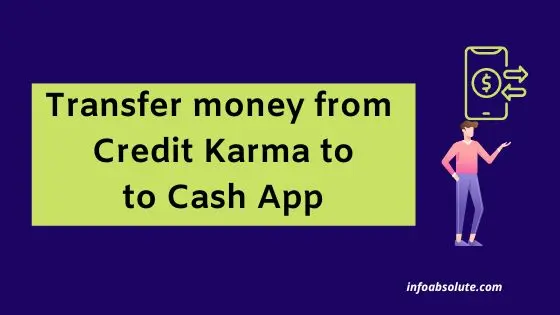Looking to use your Credit Karma account with Cash App, you are on the right post. You can add your Credit Karma Spending account to Cash App, as a bank account or as a debit card. In this guide, we will cover the complete steps to do this and how to transfer money from Credit Karma Spending account to Cash App.
Cash App allows you to link a bank account or a debit card as a payment method in the wallet. You can then use such linked bank account or debit card to add money to Cash App as well as transfer funds out of your Cash App account i.e. cash out your Cash App funds.
While Credit Karma is not a bank, it offers banking services in partnership with MVB bank.
Your Credit Karma Spending account will work like a normal bank account for Cash App. Just like you can add your primary bank in Cash App, you can also add a Credit Karma account manually using the routing number and account number associated with your Credit Karma account.
Alternatively, you can also add your Credit Karma Visa Debit Card to Cash App. The Credit Karma card will work like a debit card of any bank.
With a linked bank account, you can add or withdraw money for free using the standard deposit that is free but can take 1-3 business days.
If you link the Credit karma debit card, you can instantly withdraw money from the Credit Karma Spending account to Cash App, but it will cost you the Cash App instant transfer fees which can range from 0.5% to 1.75% of the transfer amount, with no maximum capping.
How to transfer money from Credit Karma Spending Account to Cash App [Steps]
Step 1- Add a Credit Karma account to Cash App as a bank account or debit card
The first step in the process is to link your Credit Karma account to Cash App.
If you want to link a Credit Karma account to a bank account, you need to get the details of the Credit Karma account number and routing number.
To get the details from your Credit Karma Account, follow the steps below-
- Log in to your Credit Karma Money Spend account.
- Navigate to Settings.
- From the Settings page, you can find your account number under Account Info.
- To view your account number select Show.
- Below the account number, you will see the routing number.
Now to add these bank details manually in Cash App
- Tap on the Profile icon on Cash App
- Next, tap Linked Accounts or Linked Banks
- Tap Link Bank (if you have already a primary bank account added, tap on it to remove and then add your Credit Karma bank account, as Cash App only allows you to add 1 bank account at a time or add a Credit Karma debit card instead)
- Now instead of selecting your bank from the list, you can type “cash app” or “other” in the search bar
- This brings up an option with the message -“Add Manually” underneath. Tap on it
- You can now enter your Credit Karma routing number and account number to manually link your bank account.
If you want to link your Credit Karma Visa debit Card instead with Cash App, follow the steps below
- Tap on the Profile icon on Cash App
- Next, tap Linked Accounts or Linked Banks
- Tap Link Debit Card (if you already have a debit card added, tap on it to remove and then add your Credit Karma debit card, as Cash App only allows you to add 1 debit card at a time or add a Credit Karma bank account instead)
- When prompted, enter your Credit Karma debit card details like card number, CVV, expiry, etc.
Do note that with a debit card, you can only do an instant transfer from your Cash App balance to your Credit Karma account, in case you intend to do a cash-out.
Step 2- Add Money to Cash App from Credit Karma Spending Account
- Go to Cash App Home Screen
- Tap on the first icon on the bottom menu left corner (that shows your Cash App $ balance or bank icon)
- On the next screen, tap on the “Add Cash” button
- Next, enter the amount you want to add
- Tap on “Add“
- Use Touch Id or enter your PIN to Confirm
- Make sure to select your Credit Karma account or Card as the “From” Account
Wrap Up
So you can link your Credit Karma Card or bank account to Cash App and move funds in and from the Credit Karma Spending account to Cash App. Hope this post was useful to you.