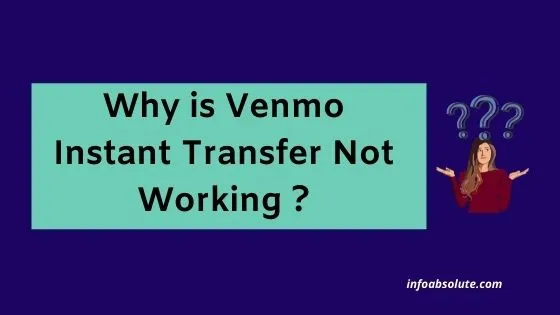Venmo is a widely popular app from PayPal that makes it easier to make your daily payments. One benefit of Venmo is that it supports instant transfer to a bank debit card that you have linked in Venmo as a payment method. However, many times, you may face the issue of Venmo instant transfer not working or your instant transfer could not be completed. In this post, we will dig into the reasons and some potential solutions to resolve this problem.
Many users have faced this issue with Venmo Instant transfer not working and it is a relatively common issue that can occur due to multiple reasons.
This can be frustrating since most of the time, you will be using instant transfers to take care of urgent situations and you don’t want to be let down. However, you cannot rule out the possibility of Venmo instant transfer being down or not working, when you least expect it.
With that context, let’s understand what could be the possible reasons for facing the issue “Venmo instant transfer not working” or “That didn’t work. Sorry, your instant transfer could not be completed” message,
Why is Venmo instant transfer not working? Your Venmo instant transfer may not work if your bank debit card is not supported for instant transfer. It may also fail to work if the instant transfer is declined by Venmo due to security reasons as each transfer is reviewed by Venmo. It may also be caused if you are exceeding Venmo instant transfer limit or an issue of Venmo service not being available or working at that time.
These are a few common reasons. Now let’s see in detail to identify what could be the specific issue for your individual case.
Contents
Why is my Venmo instant transfer not working?
- Your Bank Debit Card does not support Instant Transfers
- Transfer failed or was declined by Venmo for security reasons
- You have exceeded your Venmo instant transfer limit
- Venmo service is temporarily down or not available
Reason 1- Your Bank Debit Card Does Not Support instant transfers
The first obvious reason to spot is NOT all bank debit cards support Venmo instant transfers in the first place. As per Venmo, Instant transfers only work with U.S. bank accounts or Visa/Mastercard debit cards that participate in instant transfer services like Visa Fast Funds or Mastercard Send.
Here Venmo does help you with an indicator to identify if the card does not support instant transfer, only once you add such a card to your Venmo account.
If your bank debit card is added as a payment method in Venmo but greyed out when you attempt an instant transfer, it means your bank currently does not participate in the instant transfer service.
So here the problem is with the bank debit card.
Potential Solutions:
You can try adding an alternate debit card of another bank account you hold to Venmo and see if this works. If the instant transfer works, then you can move money from such alternative bank (assuming you are able to complete the transfer from Venmo) to the target bank account where you need funds using Zelle (i.e. you have set up Zelle for both bank accounts using a different email address or US phone number). It is not very convenient as there are some hoops to jump through.
A more permanent solution for the future would be to check with your bank on the reasons and if they have plans to enroll in instant transfer service. But this will obviously take time.
Reason 2- Instant Transfer Failed due to Security Reasons
Each instant transfer you initiate is subject to an automated review by Venmo, as a part of their internal security measures.
Mismatch of names can also trigger an issue since instant transfers can be made only to your own bank debit card (or a shared debit card in case of a joint account). So before attempting an instant transfer, Venmo recommends you check that the debit card is registered in your own name, and also your Venmo account has your legal first and last name on file.
Potential Solutions:
In such a case, you can try contacting Venmo customer support on their number 1 (855) 812-4430 or use the chat feature on the mobile app, to explain the mismatch and help resolve the issue. It can be a case that can be sorted out if the Venmo representative is able to verify any additional details over a call.
Reason 3- Your Instant Transfer Amount Exceeds the Limit
This is another common reason for Venmo instant transfer not going through. Your instant transfer may be declined if it exceeds the weekly limit of Bank transfers, which is $999.99 if you have not completed identity verification on Venmo (if you have completed the identify verification, the limit is a comfortable $49,999.99)
Do note that both your Venmo standard transfers (using ACH which take 1-3 business days) and instant transfers (to bank or card) are capped under one umbrella limit as below
| Particulars | Bank Transfers Limit (Instant + Standard Transfer) |
| Unverified Weekly Limit | $999.99 |
| Verified Weekly Limit | $49,999.99 |
There is also a limit of $10,000.00 per transaction for Instant Transfers to your debit card and $50,000.00 for Instant Transfers to your bank account.
Potential Solutions:
Do note that the weekly limit is a rolling 7-day limit. If you have exceeded the limits, you just have to wait it out.
In such urgent cases, you may try alternative ways to get the money by using a Venmo debit card to withdraw money from ATM and then deposit the cash in your bank account (some bank accounts also allow you to deposit cash at ATM). Venmo allows free withdrawals at Money Pass ATMs.
Venmo ATM Withdrawals are also subject to a maximum $400 USD daily withdrawal limit.
Reason 4- Venmo Service is Temporarily down or Not Available
Another reason which can cause Instant transfers to fail is that Venmo instant transfer support is temporarily down.
If you have checked on all the above reasons, then this may be the cause of the instant transfer failure.
While this can look like a rare reason, Venmo has specifically covered this situation on their website FAQ where the instant transfer feature may not be available at times, even if you’ve earlier used the same card for instant transfer successfully.
And there are many users who have faced this issue with Venmo instant transfer being down.
Potential Solutions
You can confirm with the support team if it is genuinely a case where the Venmo instant transfer services are down and how long it will take to resolve. Again, in such a case, if you get an idea that it will take too much time, you may use the ATM to withdraw cash with a Venmo card and then deposit it to your bank.
Wrap Up
It is not a pleasant situation to be stuck with the “Venmo instant transfer not working” issue. But if you can understand the reason, it can help to solve and plan better for the future. Again, it is best to be not reliant on instant transfers and always have a backup plan.