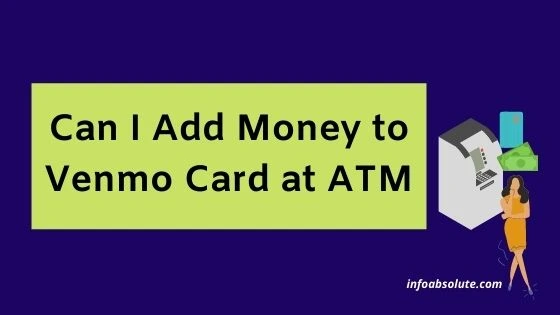Venmo is a popular payment app owned by Paypal, that makes it convenient to send and receive money. With Venmo, you can also get the Venmo debit card, which can be used at ATM. However, if you are looking to add money to Venmo card at ATMs, this won’t work. In this guide, we will talk about what work-arounds you can use to tackle this situation.
The ability to load cash onto card or in your account at ATMs is provided by most banks. And even some fintechs like Cash App, Chime, Varo etc. offer the ability to deposit cash at retail stores like Walmart, Walgreens etc. though not at the ATMs.
However, Venmo is the exception here. Venmo does not allow you the ability to add cash to your Venmo account either at ATMs or at any of the retail stores.
So is there any way to add cash to Venmo .
Can I Add money to Venmo Card at ATMs?
Venmo currently does not allow you to add or deposit physical cash to Venmo Card at any of the ATMs or even retail stores like Walmart, Walgreens etc.
Well with Venmo, you don’t really need money in your Venmo balance to make a payment. You can link a bank account or a bank debit card or even link your Cash App Card to Venmo (yes, this works) and then make payments directly from such linked payment method via Venmo.
If you have not added or linked a bank account or bank debit card in Venmo yet, you can check our guide on how to add money to Venmo from bank account.
Way 1- Add Cash to your Bank Account (you have linked on Venmo) and deposit cash at the Bank ATM
So, if you have cash you want to use on Venmo, you can deposit it to a linked bank account at your bank’s ATM. Then make payment via Venmo using such linked bank account or bank debit card.
Venmo even allows you to add up to 4 debit cards at a time. So you can add your bank debit card in Venmo.
Most traditional banks like Chase, Wells Fargo, Bank of America etc. allow you to deposit cash at their ATM.
This way, whenever you want to deposit cash for your use on Venmo, just add cash to your bank account at your bank’s ATM. The funds are available to use on Venmo, as you can make payments directly from linked bank debit card to make a payment via Venmo.
If for some reason, you want to add the fund’s to your Venmo balance only. Then it will be a two step process where in
- You add the cash to your bank account you have linked in Venmo at your bank ATM in the normal way
- Next, transfer the money from such linked bank account to Venmo (which can take 3-5 business days for standard transfer) or even instantly (if you have access to Instant Add Money Feature)
Way 2- If you don’t have a linked bank account, but have Cash App
Even Venmo’s competitor Cash App allows you to deposit cash at retail stores like Walmart, Walgreens, Target etc. but not at ATMs.
If you have added Cash App Card to Venmo, you can deposit cash into your Cash App Card at any retail store like Walmart, Walgreens etc.
This way the cash you deposited in such Cash App Card becomes available for your use on Venmo.
Other Ways of Adding Money to Venmo
- Ask a friend or family member to Venmo you (only use this with people you can trust). You can ask your spouse or friend to Venmo you money in case of urgent situations.
- Add money from a linked bank account (takes 3-5 business days). This option is accessible if you have applied for and received your Venmo debit card.
- Add money instantly to Venmo from a linked bank account up to $500 limit. This feature is newly added for users who have an active Venmo debit card and have linked a bank account to Venmo (not bank debit card) . You can link a bank account instantly using Plaid or using manual verification.
- Activate reload feature – This is a handy feature when you find you have insufficient funds to cover a transaction with your Venmo card. If you enable reloads, Venmo will automatically pull funds from your selected bank account, in increments of $10, to cover the total amount to fund purchase that exceeds your Venmo balance.
You can check our guide with detailed steps on “How to Add Money to Venmo“.
How to Add Money to Venmo instantly
This is a recently introduced feature in Venmo which may not be available to all users.
If you have an active Venmo Debit Card and linked bank account in Venmo, you can now add money to your Venmo balance instantly in the app from such bank account. For this go to You tab (single person icon ), then tap “Manage Balance”, next tap “Instant” and you’ll see the money added to your Venmo account right away.
), then tap “Manage Balance”, next tap “Instant” and you’ll see the money added to your Venmo account right away.
Please know that it will take a few days for the charge to reflect on your bank statement (typically 3-5 business days).
With this feature, the money is available in your Venmo account instantly. However, it takes 3-5 business days for debit to reflect in your bank account. The intention is to help you get access to funds in urgent situations. due to the way these transfers process, the charge won’t reflect on your bank statement right away.
Wrap Up
So while there is no direct way to add physical cash to Venmo, you can do this indirectly by adding cash to a linked bank account or linked prepaid card like Cash App Card. We do hope that Venmo offers this as a standard feature to avoid jumping through so many hoops to achieve this.