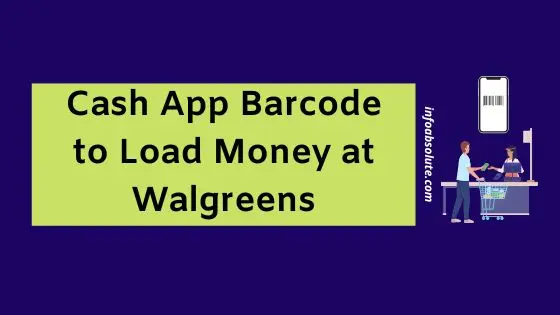If you use Cash App and are looking to load physical cash into your Cash App account at retail stores like Walgreens, you are on the right post. In this guide, we will cover the entire steps on how you can use the Cash App Barcode to load money at Walgreens and other stores.
Walgreens has a network of close to 9,000 stores across USA. So it is a convenient option to not only shop for your daily groceries but also use it deposit cash in your Cash App account.
Cash App has introduced the new way of loading cash with the launch of Cash App Paper Money Deposit Feature. Here you just need to show the barcode using Cash App on your phone to the cashier at the store to load money into your Cash App account.
There is no need to carry the Cash Card and do a swipe reload, which was the old-school way of getting this done.
Now the whole process works with from within Cash App and you only have to show a barcode on your Cash App, which will be scanned by the Cashier at the Walgreens store. There is a one dollar Cash App fee involved for such deposits.
Now let’s get to the steps in detail to access and use the cash app paper money deposit feature.
How to get and use Cash App Barcode to Load Money at Walgreens
Let’s look at all the steps in using the Cash App Barcode to load money at Walgreens
Check if you have access to Paper Money Deposit Feature on Cash App
Keep in mind the paper money deposit feature is not yet fully rolled out to all users of Cash App.
So be sure to test it out first before you head to the Walgreens store.
Steps to check this:
- Open Cash App on your Mobile
- Next tap on the bank icon, first icon on the bottom menu (image below)
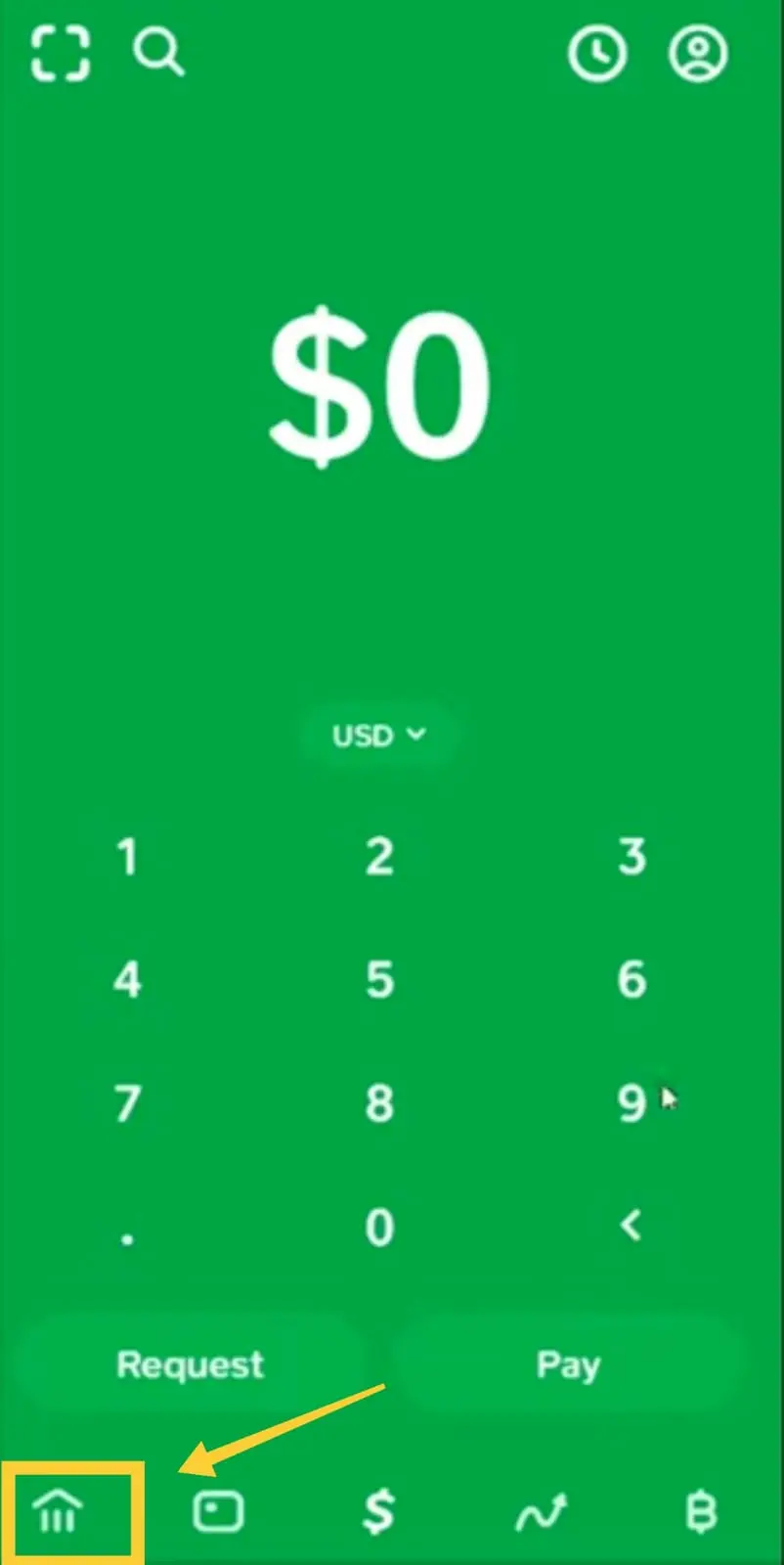
- Scroll down and check if you find the “Paper Money” in the list (see image below). If you can see it, that’s great as it means you have access to the facility to load money using Cash App barcode
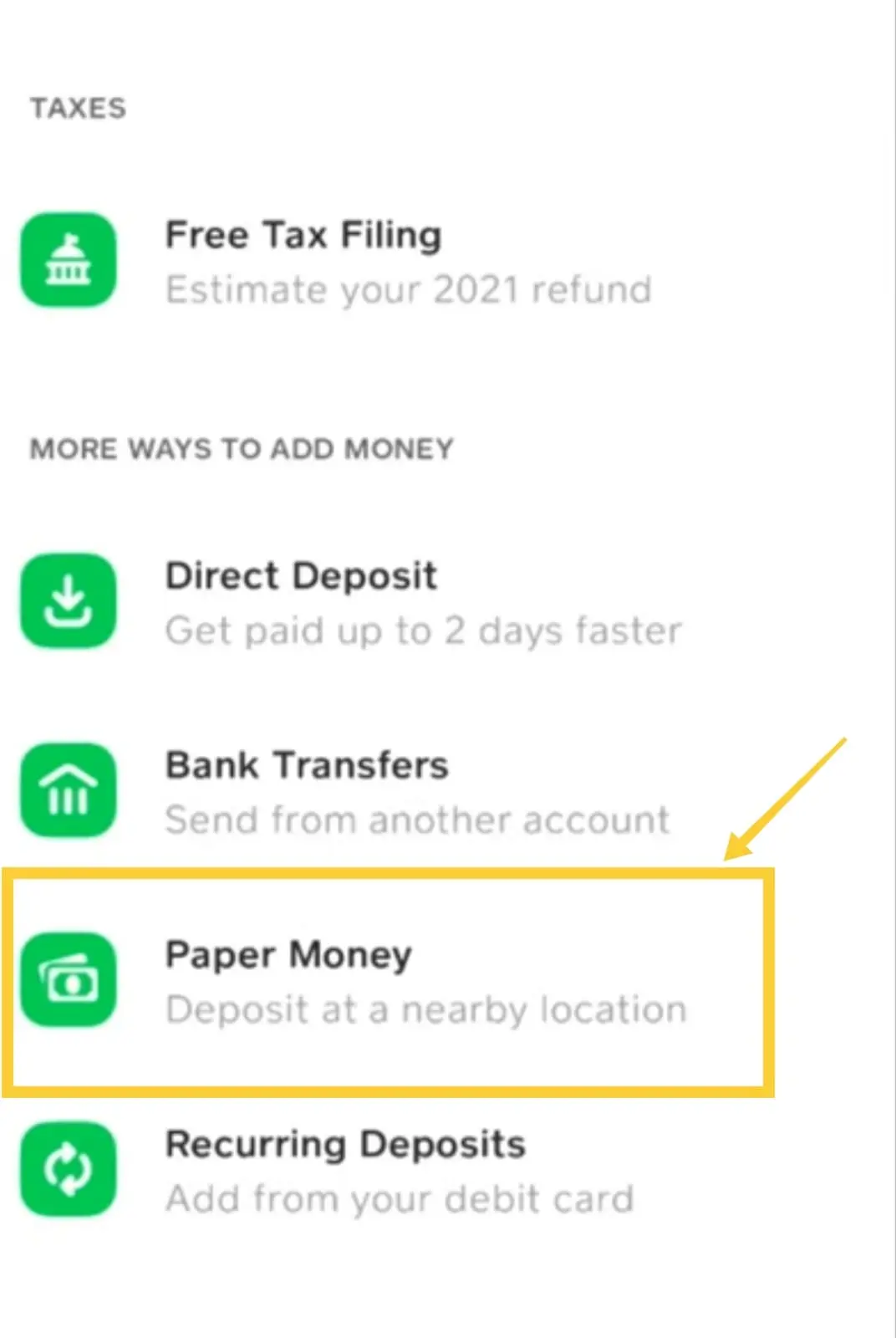
If you don’t see this option, unfortunately you don’t have access to the option yet.
Find a nearby Walgreens Store using the map on Cash App and drive to it
On the next screen, you will find a map that shows you all the nearby Walgreens stores, where you can deposit money.
You can also use the directions feature that shows you the way leading to the identified store from your location (you may have to give “location access” to Cash App to get this feature working).
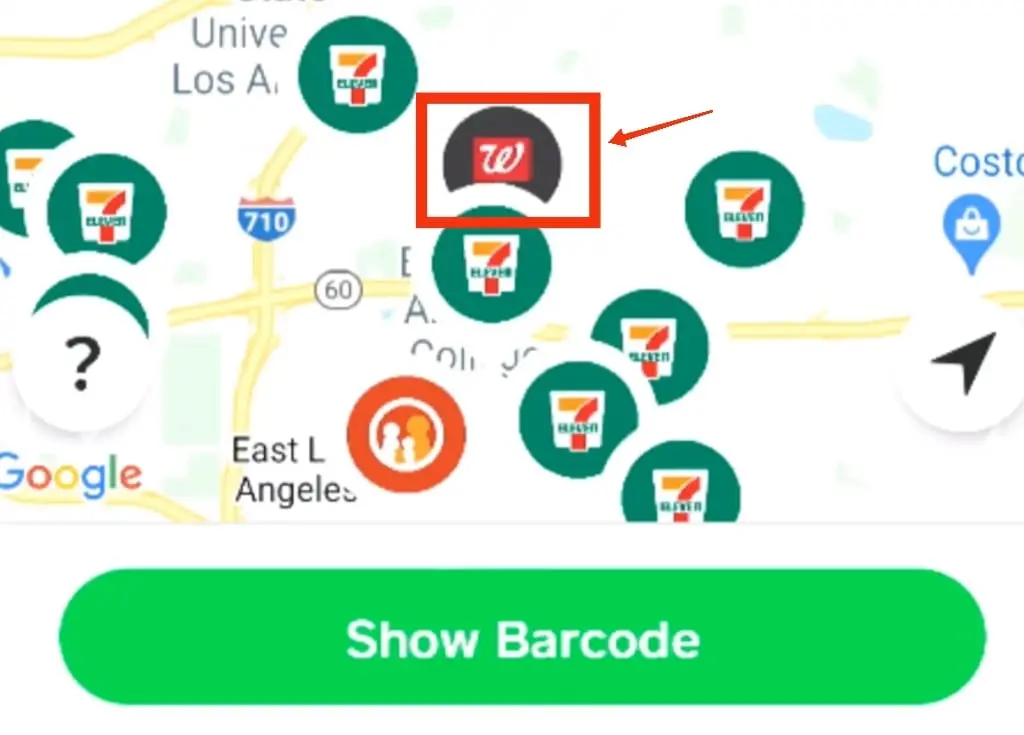
Keep your ID handy and also keep in mind the Paper Money deposit limits and fees
Certain merchants and retailers may ask for your ID as an additional verification step when you deposit cash in Cash App.
So you’ll need to follow any policies your Walgreens location has in place.
Also, keep in mind the general Cash App Paper Money deposit limits-Up to $1,000 per rolling 7 days, and $4,000 per rolling 30 days.
- Minimum deposit of $5
- Maximum deposit of $500
- Cash App Fees- $1 per Paper deposit
Walk into the Walgreens store and go to the cash counter

Once you are the Walgreens store, follow the steps below to initiate the Cash deposit:
- Go to the Cash Register inside the Store
- Inform the Cashier that you need to do a “Paper Money” Deposit using the barcode on your Cash App
- In case, the cashier is not aware of the barcode deposit or asks for your Cash App Card, you can show them the instructions inside Cash App by navigating to the “Paper Money” deposit option and tapping the “?” icon on your map
The Cashier may ask for your ID to verify before proceeding with the deposit.
This depends on the policy followed by the respective retail location.
Tap on “Show Barcode” to generate the barcode to be used for the Paper Money Deposit
Now tap on “Show Barcode” to generate a barcode which will be scanned by the Cashier at the Walgreens Store.
Open Cash App-> Go to the Bank Icon (first icon on bottom home screen)-> Tap on “Paper Money Deposit”-> Tap on “Show Barcode”
Do keep in mind that the barcode is valid for only thirty minutes. So ideally avoid using it in advance and tapping it only when you reach the location, unless you are sure you will be able to use it within 30 minutes.
Show the barcode on your phone to be scanned by the Cashier at Walgreens
Once you are at the Walgreens store cash counter, tell the cashier you want to load cash to your Cash App using your barcode.
If they’re not sure how to help, you can show them the instructions by tapping the ? on your map under Paper Money deposit option.
Hand over the cash along with the fees for Paper Money Deposit
Once the Walgreens cashier scans the barcode within your Cash App, hand them the money you’d like to deposit.
The funds will automatically be added to your Cash App balance and you should get a notification almost immediately confirming the same.
Cash App recommends you keep a copy of the receipt from the cashier, as a proof of the deposit.
Advanced Tip: If you want to avoid the fees to deposit cash in your Cash App, there is a hack to do this if you are banking with Chime. Chime offers free cash reload in Walgreens- So you can deposit the cash in your Chime Debit card by swipe reload at Walgreens, link your Chime debit card or bank account to Cash App and use the “Add Cash” option inside Cash App to transfer this money from Chime to Cash App.
Other Cash App Paper Money Deposit Locations besides Walgreens
Besides Walgreens, you can also deposit cash into Cash App at any of these locations:
- Walmart (Customer Service Desk/ Money Centers)
- 7-Eleven
- Family Dollar
- Sheetz
- KwikTrip
- Speedway
- H-E-B
- GoMart
- Rite Aid
- Thorntons
- Dollar General
Wrap Up
Cash App Paper Money Deposit Feature is a welcome feature to add money to your Cash App account, at all Walgreens Stores with minimal fees and using only your mobile. Hope you find this post helpful and share it with those who would want to deposit cash into Cash App at retail stores.