If you are looking to deposit paper money on Cash App, you are on the right post. In this post, you will get the complete details on Cash App Paper Money feature and a step-by-step guide on how to deposit Paper Money on Cash App. Cash App Paper Money feature allows you to add physical cash using a barcode to load money at supporting retail stores like Walmart, Walgreens, Family Dollar, Dollar General, etc.
Cash App is a popular payment app from Square Inc. to send and receive money with ease.
Cash App now allows you to load physical cash even without your Cash App Card by using only your mobile and Cash App. Here you need to only show a barcode on your Cash App to the cashier who will scan the same and then hand over the cash you want to add along with the fees.
How to Deposit Paper Money to Cash App? Open Cash App on your mobile, tap on the “Bank” icon at the bottom, scroll down and select “Paper Money” deposit to find a retail location near you. Walk into the store, tap on “Show barcode” on your Cash App which will be scanned by the cashier at the register to load money. Hand over the cash along with the $1 fee to complete the deposit.
Contents
The good thing here is Cash App has a reasonable fee of only 1 dollar per transaction for the physical cash deposit and you can deposit at most popular retail stores, even with using your card (Stores may add their fees). So this is one of preferred ways of adding physical cash to Cash App.
As per Cash App, the Cash App Paper Money feature is being rolled out in stages and may not be available to all users. Even Cash App users who have had access to this feature complaint of it randomly disappearing sometimes. So it seems to algorithm based and not a stable Cash App feature at this moment.
The Cash App Paper Money deposit is subject to a fee, which is charged by the retail store and depends on the location.
Let’s see the step-by-step process to do this including the limits and all other details.
How to Deposit Paper Money to Cash App [Summary]
- Open Cash App on your Mobile
- Next tap on the bank icon, first icon on the bottom menu
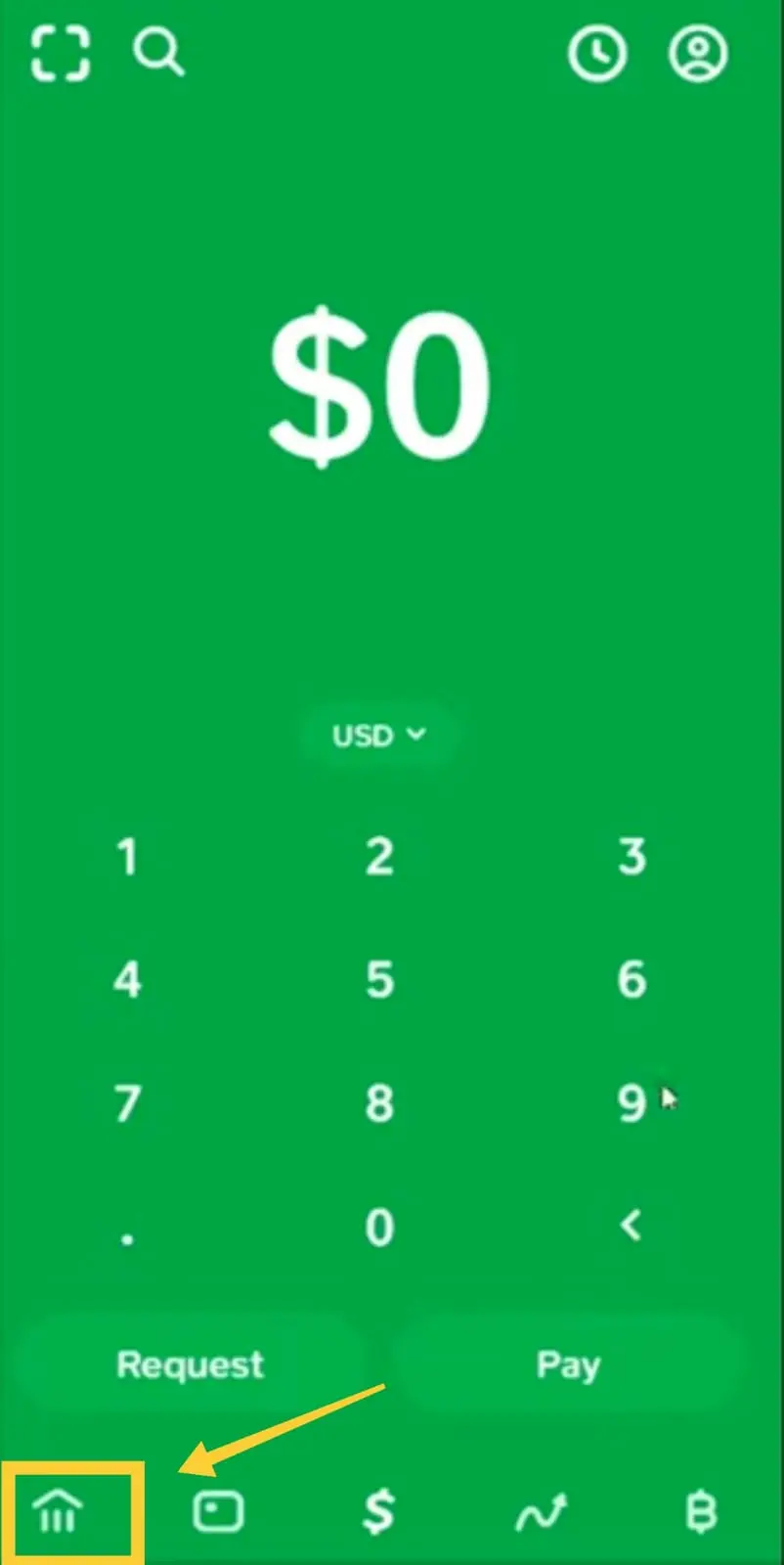
- Scroll down and select “Paper Money” from the list (see image below)
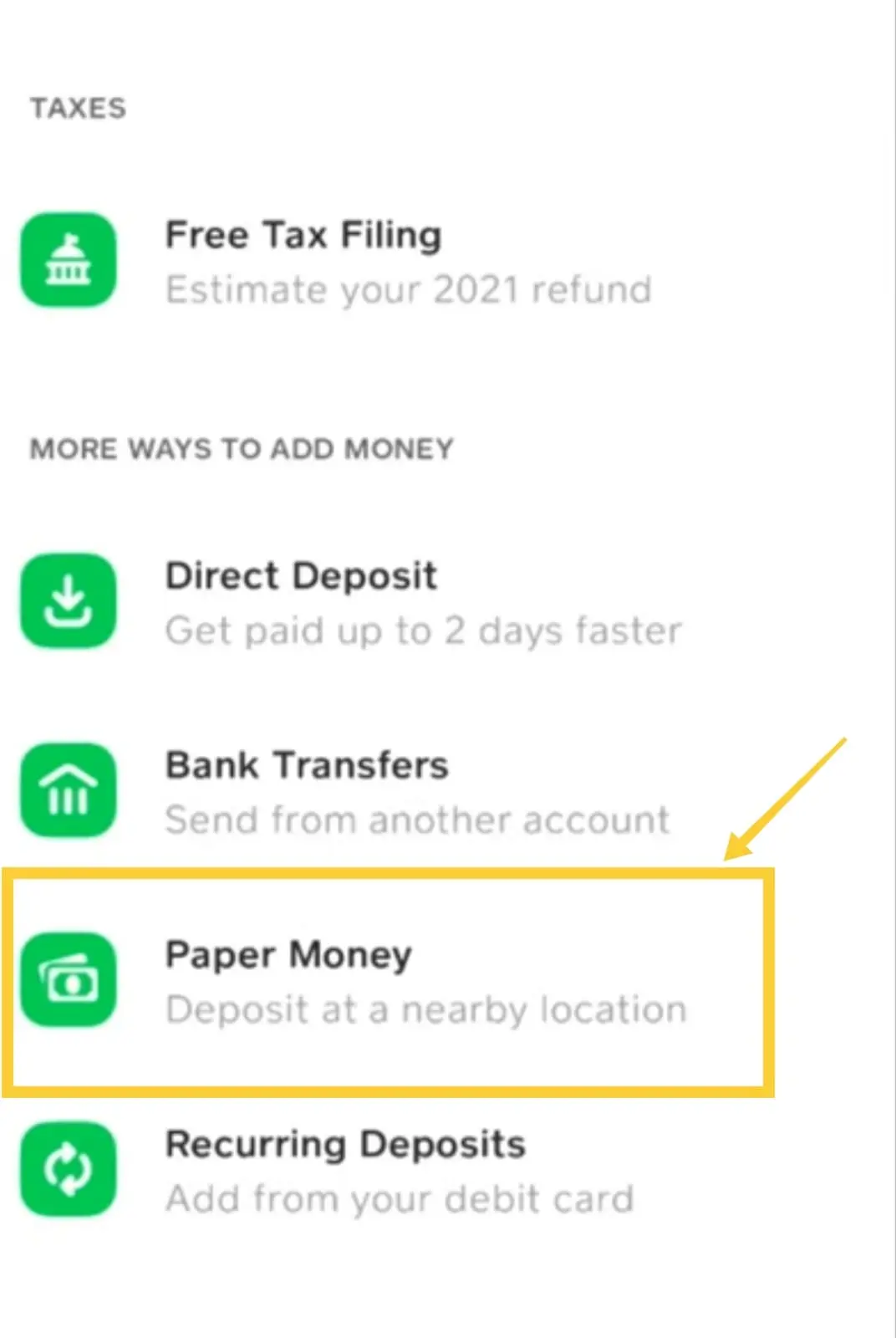
- On the next screen, use the map to find a nearby retail store, where you can deposit money
- Next, drive or walk to the store identified above
- Go to the cash- counter inside the store and inform them that you would like to deposit Paper Money into Cash App
- Tap on “Show Barcode” by following steps 1-3 and show it to the cashier
- Cashier will scan the barcode
- You can now hand over the cash including the fees
- You will receive the money in your Cash App usually instantly (within 30 seconds)
All the steps are explained in detail below, how to get the Cash App barcode along with other queries like possible reason for why Cash App Paper Money Deposit is not showing up for you:
Navigate to Paper Money Option on Cash App
- Open Cash App on your Mobile
- Next tap on the bank icon (first tab on the bottom menu)
- On next screen, scroll down and select “Paper Money” from the list
If you don’t see this feature, first check if you are using the latest version of the Cash app.
Note that the paper money deposit feature is yet not rolled out to all users. it may be a case where it is not rolled out in your region yet or other reasons.
If after confirming or updating the app, you don’t see the feature, you probably don’t have access to it. You can get in touch with the Cash App Support team to confirm this.
Unfortunately, Cash App does not give any reason for this or any update as to when or whether it will be made available as a standard feature or not.
Find a retail location near you using the map inside Cash App
Once you complete the above step, it will display a map with the retail locations near you which offer the Paper Money Deposit option (You should have permitted location access to Cash App to find locations near you)
This includes popular stores like Walmart, Walgreens, 7-Eleven, Family Dollar, etc. You can tap on a particular location to show further options like to get the Directions, Show Barcode, and Copy address.
Let’s talk about the barcode option. The option to “Show Barcode” is also displayed below the map. Don’t tap on the “Show barcode” option, as the barcode is valid only for up to 30 minutes. You only need to show the barcode to the cashier who will scan it once you are at the cash register, inside the store.
Walk into the store and go to the cash counter
Now, drive or walk into the store you have identified in the above step.
- Go to the Cash Register inside the Store
- Inform the Cashier that you need to do a “Paper Money” Deposit using the barcode on your Cash App
- In case, the cashier is not aware of the barcode deposit o r asks for your Cash App Card, you can show them the instructions inside Cash App by navigating to the “Paper Money” deposit option and tapping the “?” icon on your map
The Cashier may ask for your ID to verify before proceeding with the deposit. This depends on the policy followed by the respective retail location.
Tap on the “Show Barcode” option on Cash App to display the barcode to be scanned by Cashier
Now navigate to the “Show Barcode” option inside Cash App (under Paper Money) and display it to the cashier to scan the same.
Note that the barcode is valid only for 30 minutes and can only be used for one transaction.
Handover the Cash you want to load along with the fees
You can do a minimum cash deposit of $5 and up to a maximum amount is $500 per transaction. Cash App has a reasonable fee of $1 per transaction for this deposit.
There is also an overall limit for Paper Money Deposit:
- $1,000 per rolling 7 days
- $4,000 per rolling 30 days
How to Get Cash App Barcode to Load Money
To find the Cash App Barcode to load money, open Cash app on your mobile, tap on the bank icon on the home screen, scroll down and select “Paper Money” from the options, where you will get the “Show Barcode” button.
Steps to navigate
- Open Cash App on your Mobile
- Next tap on the Bank Icon on the bottom menu (first icon on bottom menu)
- Scroll down and select “Paper Money” from the list (if you don’t see this option, it means you don’t have access to the feature yet)
- You will be shown a map with the retail locations near you, where you can deposit Paper money along with the option “Show Barcode“
- Walk to the retail location of your choice
- At the cash register, open Cash App on your mobile and go to the “Show Barcode” option by following steps 1-4 above
- The cashier will scan the barcode
- Hand over the amount you want to deposit along with the fees of $1 per transaction
Cash App Barcode to Load Money at Walgreens
Open Cash App on your mobile, tap on the Bank Icon on the bottom menu and select “Paper Money” from the list. You will be shown a map with the retail locations near you for loading money. Tap on Walgreen’s location of your choice on the map to get the “Show Barcode” Option along with the directions to the store.
Cash App Barcode to Load Money at Walmart
Open Cash App on your mobile, tap on the Bank Icon on the bottom menu and select “Paper Money” from the list. You will be shown a map with the retail locations near you for loading money. Tap on the Walmart location of your choice on the map to get the “Show Barcode” Option along with the directions to the store.
Cash App Barcode to Load Money at Family Dollar
Open Cash App on your mobile, tap on the Bank Icon on the bottom menu and select “Paper Money” from the list. You will be shown a map with the retail locations near you for loading money. On the map, tap on the Family Dollar location of your choice to get the “Show Barcode” Option along with the directions to the store
Cash App Paper Money Deposit Locations
You can do Paper Money Deposits at the following merchants, supported by Cash App:
- Walmart (Customer Service Desk/ Money Centers)
- Walgreens
- 7-Eleven
- Family Dollar
- Sheetz
- KwikTrip
- Speedway
- H-E-B
- GoMart
- StopNGo
- Dollar General
You can check the updated list on the Cash App website.
Cash App Paper Money Deposit Limits
Using the Cash App Paper Money deposit feature, you can deposit up a maximum of:
- $500 per transaction,
- $1,000 per rolling 7 days
- $4,000 per rolling 30 days
Paper money deposit must be a minimum of $5.
The 7-day and 30-day limits are based on a rolling time frame. Rolling day begins from the first paper money deposit. e.g. if you make a deposit on a Tuesday, your 7 day limit will be reset the next Tuesday and so on.
If you run into a deposit limit, Cash App will send you a notification with more information.
How to Load Money on Cash App Without Card
You can load money on Cash App without a card at any supporting retail store using the Cash App “Paper Money” Deposit option where the cashier will load the money by scanning the barcode on your Cash App.
Cash App Paper Money Deposit not Showing Up [Disappeared randomly]
Cash App Paper Money deposit feature was introduced around September 2021 and was rolled out in stages.
As per Cash App, the feature is still not available yet to all users.
If you don’t see this feature, it is best to check first if you are using the latest version of the Cash app. Even after updating the app, if you don’t see the feature, you may not have access yet, you can get in touch with the Cash App Support team to confirm.
Many users who had access to the feature earlier also complain of Cash App paper money option not showing up at times. This can drive you up the wall.
Hey there! Paper Money is currently a pilot feature that is only available for a small percentage of customers at this time. Did you previously have this option, and now it’s gone? Please follow up with us via DM with details. https://t.co/0DVL0IZBiq
— Cash App Support (@CashSupport) June 25, 2022
Access to many features of Cash App are not available to all users and seems to be determined by algorithm. So you don’t really have any control or way to get the Cash App Paper Money option on your own.
Pro Tip
If you don’t have the Cash deposit feature or want to avoid the fees to deposit cash in your Cash App, there is a hack to do this. If you have a Chime account, they offer free cash swipe reload at Walgreens locations. So load the money on your Chime Card. Then link your Chime debit card in Cash App and transfer this money to your Cash App account using the “Add Cash” option inside Cash App.
Wrap Up
Cash App Paper Money Deposit Feature is a welcome feature to add money to your Cash App account, at minimal fees and using only your mobile. Hope you find this post helpful and share it with those who would like to use this feature.

I have Uninstalled and reinstalled the cash app it is showing that I do not have an update to install either yet I am still not offered the option to deposit paper money on to my account to what is going on?
The feature is still not rolled out to all users, may be a case where it is not available in your region yet.
You can check with Cash App support team to confirm.
My cash app doesn’t have paper money option
It has yet not been rolled out to all Cash App users. You can check with the Cash App support team to confirm.
My cash app had the paper money option for the first 3 months I had it and now it has disappeared. Support said its being”rolled out” that’s bullcrap because I had it now its gone. And everyone else I know that has cash app has the paper money option so obviously its available in my region. Why was the option taken from me?
This same issue has been reported by many other users who had access to the feature before and randomly disappeared later. It seems this is AI based and not just limited to region, as is the case with many other Cash App features. It is better to not rely on this and have alternatives like Chime -where there is even no fees for cash deposit if you deposit at Walgreens® locations.