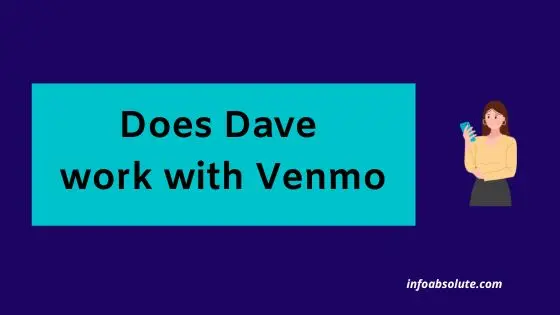If you use the popular cash advance app Dave and have the question – Does Dave work with Venmo, you are on the right post to get the complete answer.
In a nutshell: Dave does work with Venmo. You can add your Dave Debit Card inside the Venmo wallet to move funds in and out from your Dave account to Venmo.
We will cover the details on how to use Dave with Venmo in this post, with all the steps and intricacies involved.
Venmo, the popular peer-to-peer payment app from PayPal, makes it a breeze to send and receive money as well as make your daily payments. Dave, on the other hand, is a banking and cash advance app that also offers you interest and fee-free advance against your paycheck, without any credit check (only charging a $1 monthly subscription fee)
So with that context, let’s address the key question-
Does Dave work with Venmo
Yes, you can use Dave with Venmo, by adding your Dave Debit Card as a payment method inside your Venmo wallet. You can then transfer funds in and out of your Dave account to Venmo and vice versa.
Venmo allows you to add a debit card associated with the bank account as a payment method. Using such a linked debit card, you can make payments using Venmo as well as transfer money to and from Venmo.
However, do note that this does not work if you have a direct deposit account with Venmo and looking to get a cash advance from Dave against this. Since Dave allows you to get a cash advance only when you have a direct deposit into the Dave account or another bank account that can be linked using Plaid verification i.e. you need to have a bank account that comes with an online banking username and password.
You can even consider setting up the direct deposit with the Chime Bank account if you have one as Chime supports both Dave and Venmo. Chime also has its own paycheck advance product called “Chime Spot Me”.
Since Venmo is not a bank account and is only a payment wallet that offers banking services in partnership with The Bancorp Bank. So if you have a direct deposit set up with Venmo, it may not work to be able to get a paycheck advance from Dave. Venmo does not offer any online banking credentials, that can be used with Plaid since it is mainly a wallet and hence Venmo does not connect with Plaid as a bank account.
But if your objective is to only move money from Dave to Venmo or vice versa, this will work fine. All you need is the Dave Debit Card that you get for free with a Dave Spending Account. You can add this card as a normal debit inside your Venmo wallet and move
How to Use Dave with Venmo [Steps Explained]
Here are the steps on how to link your Dave account with Venmo and how to add money from Dave to Venmo
- Open the Venmo App and log-in
- Next tap on the Venmo Me tab by tapping on the profile pic or initials
- Next tap on Settings (gear icon) on the top right
- Next tap on Payment Methods
- Next tap on the “Add bank or card” option and then tap “Card“
- Enter your Dave card details manually or snap a photo (you can also connect Dave as a bank account with routing number and account number details)
- Follow the on-screen instructions and complete the verification process
- Your Dave account will be linked to Venmo
- Now, go to the “Me” tab, then select “Manage Balance” at the top of your personal transactions feed
- Next, input the amount you want to transfer,* and tap “Next”
- Next, select the Dave Card you’d like to transfer money from, review the transfer information and estimated arrival date, and then tap “Add {amount of transfer} now”
Venmo also allows you to Cash out your Venmo balance to a linked debit card. However, you may not be able to make an instant transfer from your Venmo account to your Dave debit card as it may not support it. It will be processed as a standard transfer in such cases, which can take up to 5 business days to get the credit in such cases.
How to cash out Venmo funds to Dave card (after linking)
- On Venmo App Home Page, tap on the Me icon “
- Next, select the option “Manage balance”
- Next, select the option “Transfer to Bank”
- Next, you will be shown your Venmo balance available for transfer. Tap on it to edit if you want to enter a lower amount for the transfer
- Next, choose either “Instant Transfer” (for instant transfer to a bank account or card) or “1-3 Biz “(Standard Bank Transfer to routing account) as per your preference
- Then click “Done” and it will show you the transfer fees to confirm
- Next tap on “Transfer To”
- If you select “Instant Transfer” you will be given the further option to transfer to “Bank” or “Debit Card”. Select as applicable.
- Select the Dave card or bank account (once added) and go ahead by confirming transfer details
Wrap Up
So you can connect your Dave account with Venmo. However, you cannot get an advance with a direct deposit set up in Venmo. It is generally advisable to maintain your direct deposit in a traditional or online bank account, that you can verify via Plaid, so that you are able to use it seamlessly with other financial apps