Looking to find liked posts on Facebook? You are on the right post to get the easy way to do this. We will share all the ways to find liked posts on Facebook Main App, Lite App (iPhone or Android) or using the Facebook desktop mode.
Facebook has insane amount of content being uploaded on daily basis. It can be a real struggle to find that interesting video, photo or other post that you liked. Your best bet to find content is probably to like that post which makes it more easily accessible.
But even finding liked posts can be difficult if you don’t know where to look. So let’s see this in detail.
How to find Liked Posts on Facebook? The way to find liked posts is by going to the Activity Log and filtering on the “Likes and reaction” option which will give you a list of all the posts you have liked.
Let’s see this in detail with the steps involved and screenshots.
How to Find Liked Posts on Facebook Main App
- On the Facebook App Home Page, go to your profile by tapping on profile pic
- Click on the 3 horizontal dots below profile pic to open up settings
- Scroll down and select “Activity Log” (bullet list icon) from the list of options
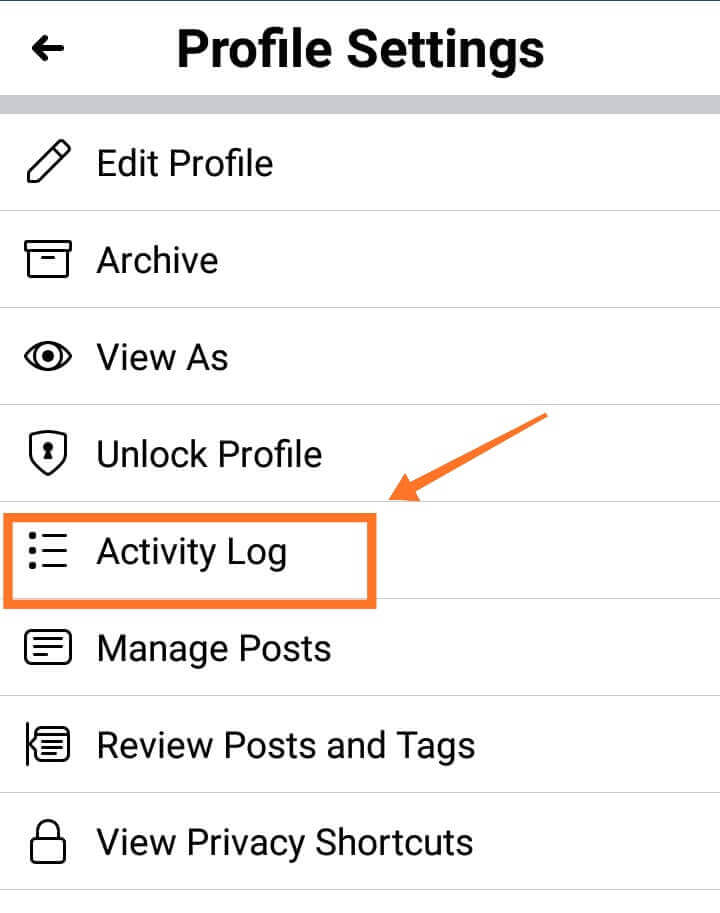
- Next tap on “Filters” tab
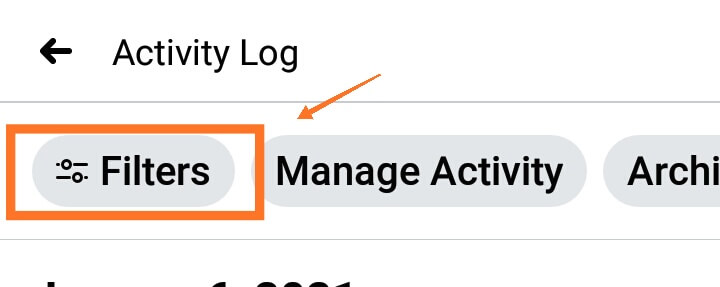
- Next tap on “Categories”
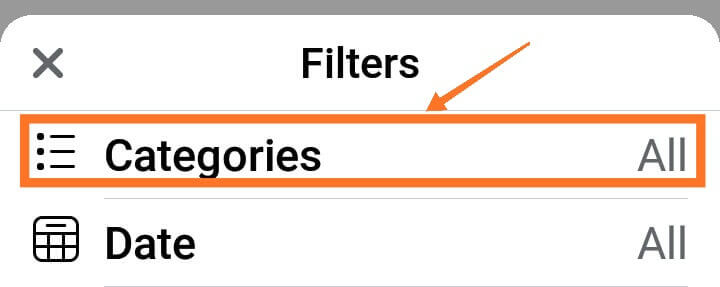
- Next tap on “Interactions” from the list of options. This gives you access to the likes, reactions and comments etc.
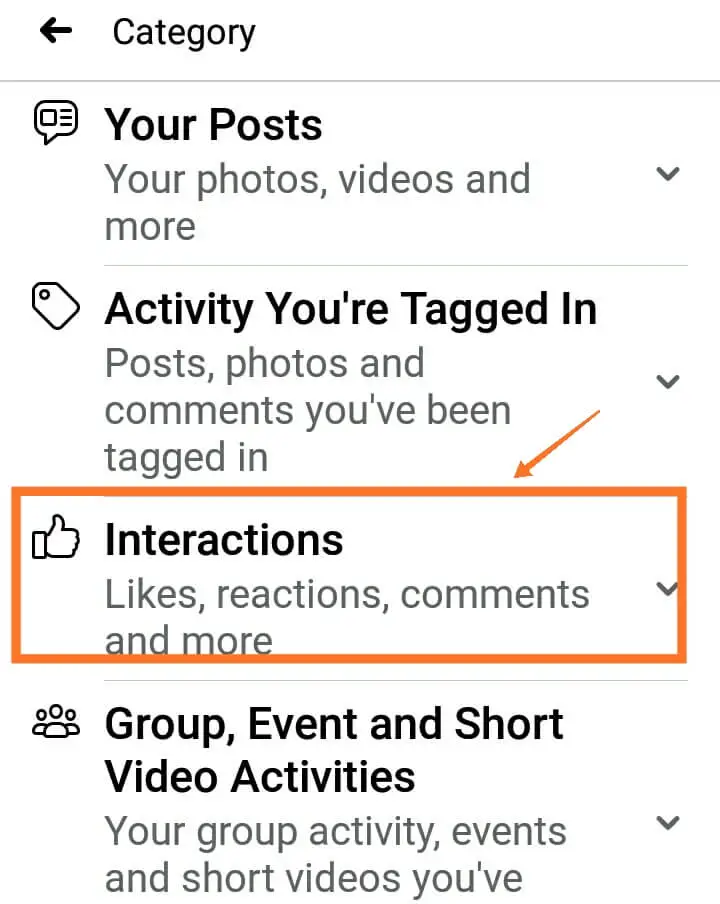
- Next tap on Likes “Posts and Comments” option to filter only the posts
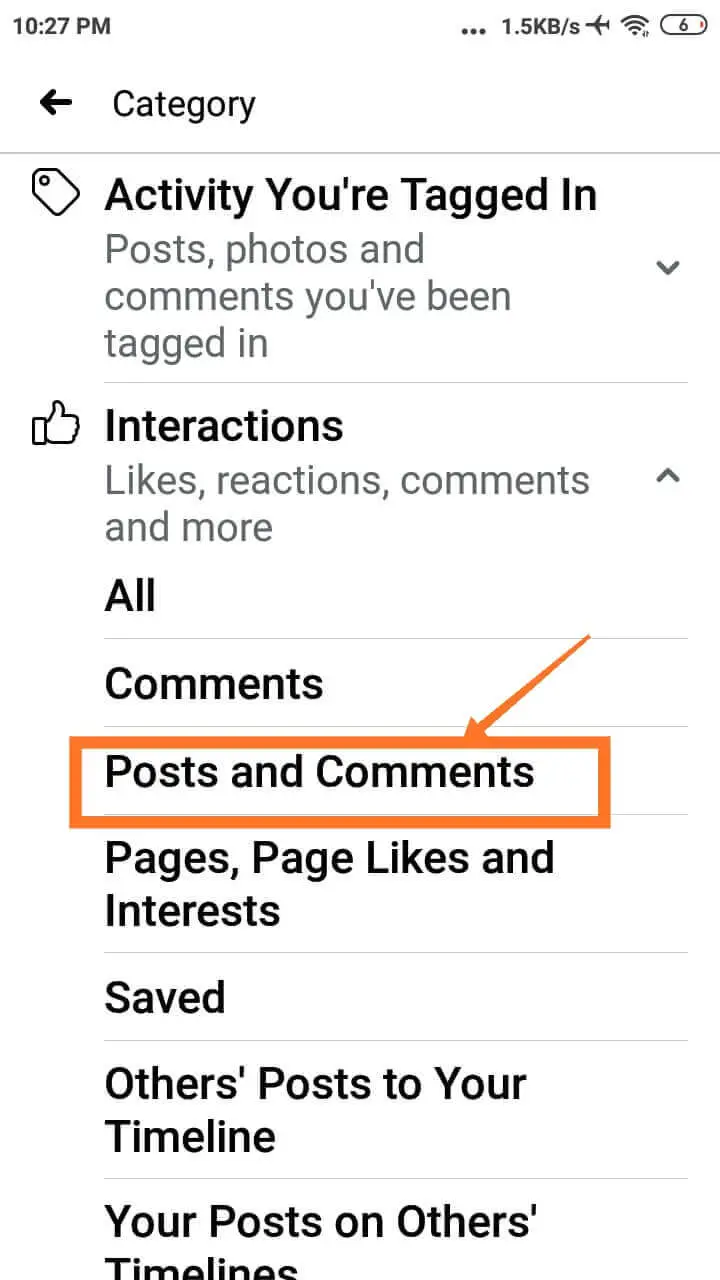
This will show you complete history of all the posts that you have liked including videos, photos, messages, pages etc. You can also remove the likes for any of the posts by clicking the three dots next to it-which opens up a menu giving you the option to Unlike.
Also Read: How to Search Facebook Posts by Date
The way to do the same thing on Facebook Lite App is also covered below. It is exactly similar process.
How to Find Liked Posts on Facebook Lite App
Here are the steps to find liked posts on Facebook Lite App
- On the Facebook App Home Page, go to your profile
- Click on the 3 horizontal dots next to profile pic to open up settings
- Scroll down and select “Activity Log” from the list of options
- Tap on “Filters”
- Next tap on “Categories”
- On next screen, select “Interactions” from the list of options
- Next tap on “Posts and Comments” option to filter likes
That’s it – you will be displayed the complete list of posts that you have liked.
How to Find Liked Posts on Facebook Desktop
The way to find liked posts works the same even if you are doing it on Facebook desktop. There is some slight variation in the steps involved here.
To find liked posts on Facebook Desktop mode, following are the steps:
- On Home Page, click on the inverted triangle icon to open the menu

- Select “Settings & Privacy” from the list of options
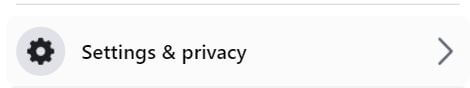
- Next click on “Activity Log”
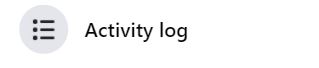
- Next click on “Filter” link which is displayed next to it

- Next select “Likes and Reactions” from the list of options

- Click on “Save Changes”
It will show the date wise list of videos, photos, pages etc. that you have liked in the sequence from newest to oldest.
Wrap Up
So these are all the easy ways you can find the liked posts including videos, photos etc. on Facebook. Again once you find liked posts, you can even unlike them by clicking the three dots next to post.
This is a much better than trying to manually find in the maze of posts or using the Facebook Search bar. Make use of the activity log that saves the record of all your like and other actions on Facebook.
