Looking to see an Instagram post you liked? You are on the right post. In this guide, we will share the easy steps on how to to see or find liked posts on Instagram.
Instagram has a plethora of images and reels that just keep you browsing. But it can seem like a jungle and you often get lost in posts. It can be a struggle to find that interesting image or video post you want to see again.
If you have already LIKED a post or use the option to SAVE the post, the process to find them becomes much easier.
But what if you are looking to search for any other posts (not liked or saved). We will even talk about some hacks to find these posts, but obviously will be more time consuming.
How to Find Liked Posts on Instagram? To view Liked posts on Instagram, go to the profile (person icon), next tap on hamburger icon (3 horizontal lines) on top right to open menu, next select “Your Activity” and then tap on “Interactions” which will bring up the “Likes” option.
Another quicker way to get to the liked posts is go to the Profile icon-> Settings -> Run a search by typing “Like” in the settings search bar ->”Manage Likes” option.
Let’s first look at the easy ways to find liked posts on Instagram.
How to Find Liked Posts on Instagram
You can search for the instagram posts you liked by going through the following steps
- On the Instagram Home Page, tap on the profile icon at the bottom right

- Tap on the Hamburger icon (3 horizontal lines) at the top right to open the menu

- Select Your activity from the list of options
- Next tap on “Interactions” from the list
- Next you finally get to “Likes” Option (phew)
If you have instead saved an Instagram post, you can find it even faster than finding liked posts.
Let’s go through the steps involved here.
Also Read: How to Post GIFs on Instagram Story [ All Easy Ways]
How to Find or See Instagram Posts I Saved
You can search for the instagram posts you have saved by going through the following steps
- On the Home Page, tap on the profile icon at the bottom right

- Tap on the Hamburger icon (3 horizontal lines) at the top right to open the menu

- Select “Saved” from the list of options
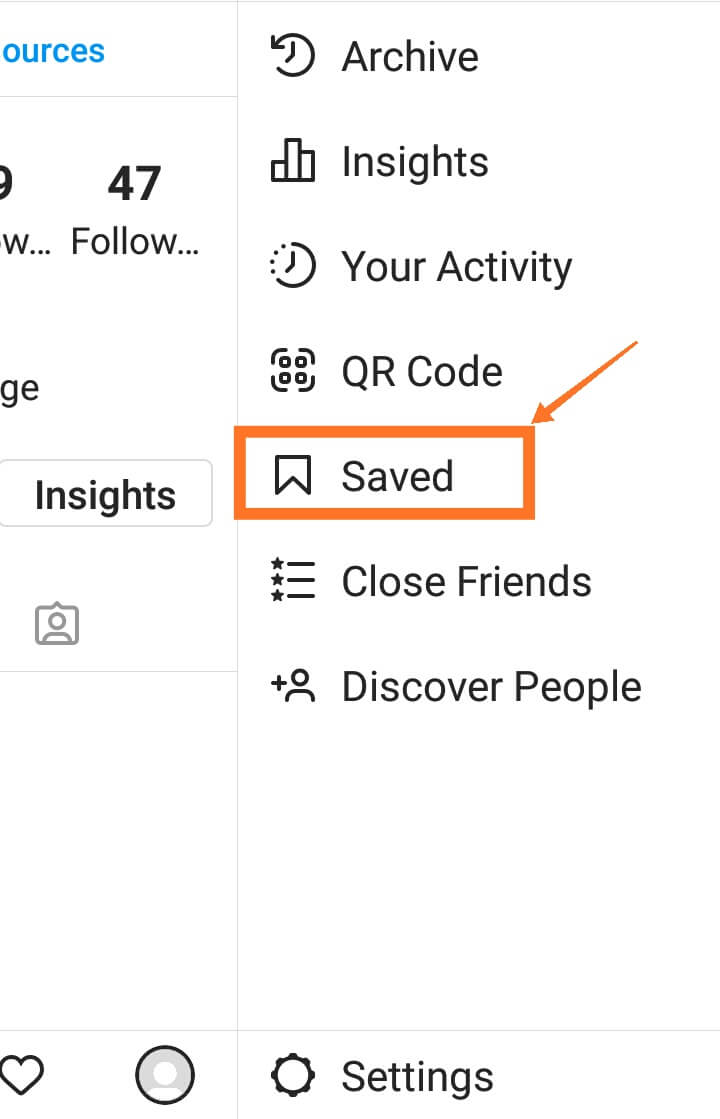
That’s it you are done.
But what if you are looking for an Instagram post that you have not liked or saved yet? This is a much more difficult process. But let’s look at the options and steps that may help here.
How to Search Instagram Posts by Keyword
You can also find Instagram posts which you have neither liked or saved, by using any of the following ways in search bar:
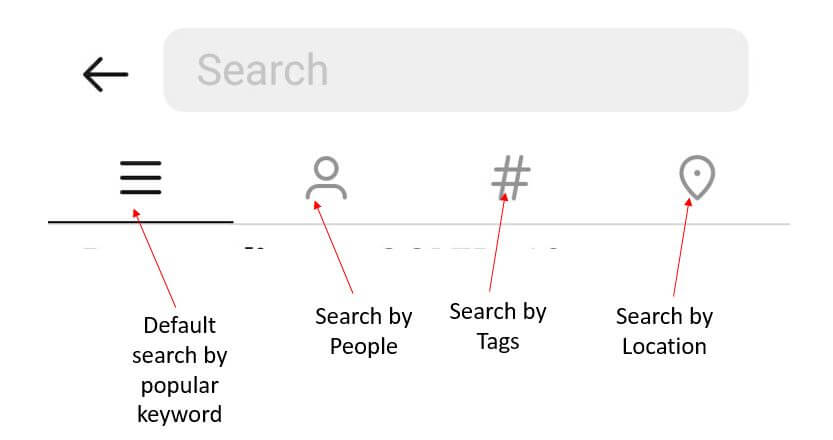
- Popular keywords (Feature Added recently in November 2020)
If your post can be found with a popular keyword, try this option although this is not going to be easy unless the post is really popular. - Tags
This is a better way if you remember the tags associated with a post - Account
A much faster way is to find the account which made the post and then go through the posts in that account. - Location
If the post is associated with a particular location, it can help you get to the post.
For this, you need to simply tap on “Search Option” on the top right of the home page. It gives you a set of tabs or search categories-Tags, Account, Location. Select the one that will work best to quickly find the post
Did you know? According to Instagram, you can only see up to 300 most recent posts (photos and videos) that you‘ve liked.
So if you are some one who does lot of likes -make sure you are not going beyond the limit as this may put the older posts out of your view. You can even unlike the posts in case you have a change of mind.
Instagram Liked vs Saved Posts
Instagram has made Saved Posts an even more important metric for content creators than Likes. While Like is a public metric, a Save is private to you. While Liked post is something that you enjoyed, a saved post is considered more valuable and is likely to indicate a post that you would like to go back to and has higher recall value.
When you have saved posts, you also get an option to organise them into different sections – a feature called as Instagram collection. Using this feature, you can better manage the posts by create collections (similar to sub-folders )on different topics within Saved posts library.
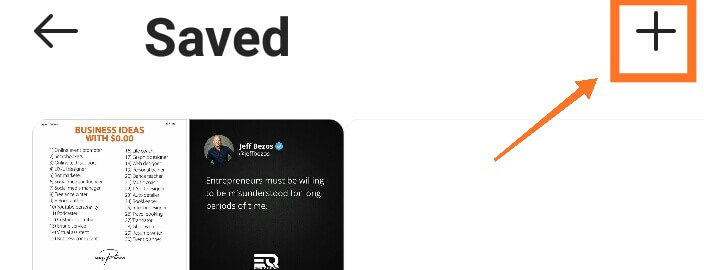
Liked tab on the home page of Instagram app also gives you interesting trends of the posts you have liked in the week. It will give you the no. of posts you have liked which have the same or common tag. A good way to know where your interest lies.
Wrap Up
So now you are aware of the easy ways to access your liked and saved posts. The amount of content and posts that are being uploaded in Instagram seems to be only increasing on a daily basis. It makes sense to like or rather save the posts you really find valuable to avoid the trouble of searching in jungle of Instagram posts. Searching for a post is still a difficult and time consuming process and Liked / Saved posts are surely more accessible.
