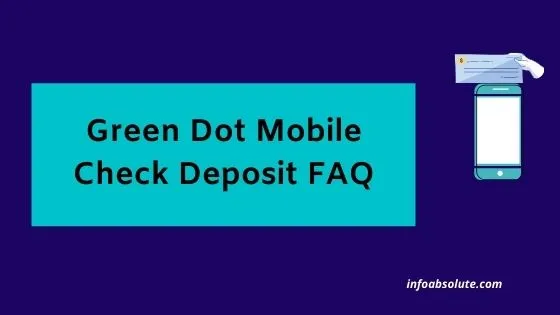Green Dot is a popular fintech that offers online banking and prepaid card. If you are a user of the Green Dot and looking to use the mobile check deposit feature in Green Dot, you are on the right post to get answers to the common questions. In this post, we are going to answer the questions relating to Green Dot online check deposit feature.
The good thing about Green Dot is it not only offers mobile check deposit on its app, but also other ways where you can cash a check using Ingo Money App (you have to link your Green Dot card on the Ingo App for this), physically deposit check by walking in at Walmart or at a FSC Location near you.
However, the option to deposit the check using the Green Dot app is free, while the other options are subject to a fee. Although you may have to wait from 1-5 business days (usually 1 business day) when using the Green Dot app mobile deposit option vs other options where you can credit in a few minutes.
In this guide, we cover all the common queries you will have on the Green Dot App Mobile Check Deposit faq as well as cover the details on the above other options.
Does Green Dot have mobile check deposit
Yes, Green Dot does offer the mobile check deposit facility on its app. To use this feature, the check should be in your name and you must satisfy Green Dot’s conditions to be able to use the mobile check deposit option
Eligibility Conditions for mobile check deposit in
- Have activated your Green Dot card
- Have had at least 4 recurring payroll or government benefit direct deposits in the past two months on your Green Dot Card
- Had point-of-sale card transaction activity in the past month
- Your Green Dot account must be in good standing
How to deposit a check using Green Dot App
You can deposit a check on Green Dot App using the steps below:
- Download Green Dot App from App Store and Log in
- Select “Deposit” and then “Deposit a check“
- Endorse the check at the back- sign your name and write ‘For mobile deposit only’ underneath your signature
- Follow the on-screen instructions to complete the check deposit, which will require to take a photo of the check
How long does Green Dot Mobile Check Deposit Take
A mobile check deposit using the Green Dot app can take from one up to 5 business days to be credited in your account, depending on the bank issuing the check.
While most check deposits may take 1-2 business days, some checks take more time to process, where a manual review is required to clear.
You will get a notification once the funds are available in your account and also view the same in the transaction history of Green Do App.
If you are looking to cash a check near instantly, you can use alternate means but these are subject to fees:
- Using Ingo App Check Deposit Feature: Link your Green Dot card in Ingo App and use their check deposit feature. Ingo charges a standard fee of 2% for payroll and government checks with a pre-printed signature and 5% for all other accepted checks (subject to a minimum fee of $5 per check) for deposit within a few minutes if cleared with automatic screening
- Deposit Check at Walmart: If you want to cash a pre-printed check (like a payroll or government check), you can walk in at the Money Center of any participating Walmart location, to reload the card with check deposit. which is subject to a retail service fee of $3.74 and may also entail additional check cashing fees.
You can check the participating locations on the Green Dot website using their tool. (Select – “Reload with Check” Option) - Deposit a Check at Other FSC (Financial Service Center)Location: You can also deposit a check at any other nearby FSC Location which gives you the option of getting check deposited in 10 minutes.
This again is subject to deposit fees of upto $3 and may also apply Check Cashing fees.
If you want to use other apps, you can also refer this guide on using Venmo Mobile Check Deposit. Venmo also offers an instant mobile check deposit for a small fees.
Is Green Dot Mobile Check Deposit Instant
No, Green Dot Mobile Check deposit is not instant and can take from 1 to 5 business days for the funds to get credited in your account, depending on the parties involved and review required.
Let’s now answer one of the most common questions in faq for Green Dot Mobile deposit i.e. on the fees if it costs you anything.
Are there any fees on Green Dot Mobile Check Deposit
No, there are no fees to use the Mobile Check Deposit using the Green Dot App and its currently a free service.
Green Dot Mobile Check Deposit Not Working
- You do not meet the conditions to use mobile check deposit
- Check is not eligible i.e. it’s not in your name (See all scenarios below)
Checks Not Eligible to be deposited using the Green Dot app
- Checks not payable to you (even if signed over to you)
- Checks issued to more than one person (even if you are one of the names on the check)
- Checks payable to “Cash” or “Self”
- Checks payable in a foreign currency
- Checks drawn on a bank outside the U.S.
- Checks that are not dated, are postdated, or more than 90 days old
- Checks that are irregular in any way (for example, where the numerical and written amounts are different)
- Checks that have previously been cashed or deposited (either in paper form or electronically) or returned unpaid for any reason
- Checks you suspect to be fraudulent, forged, altered or not properly authorized
- Checks that do not have the signature of the person who wrote you the check
- Checks that exceed the deposit limits set for mobile deposits
Green Dot Mobile Check Deposit Limit
You will find Green Dot mobile check deposit limit mentioned on the app.
WRAP UP
Hope this Green Dot Mobile Check deposit faq guide was useful to you in answering all the common queries you have regarding the Green Dot Mobile Check Deposit option.