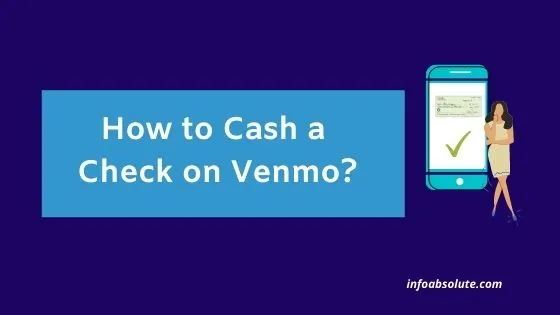One of the popular features that Venmo added to its repertoire in 2021 is the ability to deposit or cash a check. In this post, we are going to share the step by step guide on how to cash a check on Venmo app. Venmo even gives you an option to instantly cash a check. We will cover all the steps to mobile deposit a check including details of the eligibility, fees, limits, time taken to cash a check on Venmo-does it offer instant check deposit and reasons for Venmo check deposit not working issue.
Venmo gives you the convenience to mobile deposit your check (including stimulus checks) using its app. This saves you the trouble of visiting a bank branch and can speed up the deposit process.
Important Note for NY users: Due to a recent change outside of Venmo, the Cash a Check feature is not available for users in the state of New York from February 14th, 2022.
Another great feature is that you can instantly cash the check on Venmo with a small fee (1% fees for payroll and govt stimulus checks and 5% fees for other cases).
If you are in no rush to get the funds, you can choose the other option which is free and you will get the credit in 10 days. This is similar to the cash out feature in Venmo where you can do an instant cash out or free
Pre-requisite for Mobile Deposit on Venmo
Do keep in mind to use the mobile deposit feature, you should have applied for a Venmo Debit card OR set-up a Direct Deposit on Venmo. The option is not visible unless you have done either of these as it serves as a way to complete your identity verification on Venmo.
You need to complete a one time set-up by confirming your information to start using this feature.
Let’s go through the steps involved in setting up mobile check deposit and cashing a check with Venmo.
How to Cash a Check on Venmo | Venmo Mobile Check Deposit [Steps]
- Tap on the Me tab (your profile picture) on the Venmo App home screen
- Next select the option “Manage balance” (if you don’t have a Venmo debit card, this option may not be visible in the app)
- Next select the option “Cash a check” from the list of options (you must have a Venmo debit card or set up direct deposit to be able to access this option)
- Next Confirm your personal information
- You have to read through the Venmo privacy policy and terms & conditions and accept it if you are ok
- Next you need to enter your details like date of birth. Social security no. for verification
- Agree to sharing the information with Ingo (which is the partner bank with Venmo for mobile check deposit)
- Input the amount of check to be deposited
- Scan the front of the check using Venmo App (photo of the check needs to fit within the box). Make sure you place the check on a surface with a dark background and there is enough light to capture the details of the check.
- Scan back of the check (before this scan, make sure you have endorsed the back of the check with your signature)
- Confirm the details and tap on submit
The app will display the amount of the check after you complete the scan. Review your transaction details on the Confirm screen, then submit the check for review
You will get a confirmation via email that the check has been received and is being processed.
If your check is declined, you’ll be notified in the Venmo app. In such a case, no funds are added to your Venmo account and there will be no fees.
Also Read: How to Add Gift Card to Venmo [Easy Guide]
Few Important Points to take note of
After you submit the check on Venmo, don’t write ‘VOID’ or ‘Cashed’ on the check until you receive a confirmation from Venmo that the check is approved. This usually takes 10 to 15 minutes but can go upto 1.5 hours in rare cases. This will help you to cash the check offline or attempt again in the event the check does not go through on Venmo
Venmo Check Deposit Limits
For the Venmo check deposit, the check amount should be a minimum of $5 and can be upto a maximum of $5000. Maximum value of checks that can be deposited is $5000 per day and maximum $15000 in a month.
While Venmo can help you cash your checks, note that there is no FDIC insurance for the funds you hold in your Venmo account, So i would not suggest using Venmo for cashing high value checks unless you don’t mind this and have a ready use for them or will be cashing it out.
SEE ALSO: How to Add Money to Venmo [Step by Step]
Venmo Check Deposit Not Working
Some common reasons for check decline as per Venmo website
- Name on the check doesn’t match your name, on your Venmo account.
- Check wasn’t endorsed on back
- The check amount is less than the minimum acceptable amount i.e. $5 or more than maximum i.e. $5,000. These are the check cashing limits set by Ingo Money.
- The check images are not clear or do not pass authenticity screening.
- The check is a single-party check (drawn on another account you own), a temporary check, a credit card check or another unusual check type we don’t support.
- A properly voided image of the check was not received, in cases where Venmo prompts you to share image of voided check
- Sufficient information could not be verified on the check writer’s account.
- The check was written on a closed or compromised account.
Wrap Up
So there you go. Cashing a check on Venmo is quite easy and you also have an option to cash out instantly with a small % fee or wait for 10 days to get the check deposited without any cost. Depending on how soon you require the funds, you can pick the option that suits your needs. You can also mobile deposit your check on Chime option which is free.