If you are a Cash App user and looking to link your Cash App account with the payday advance app Dave, you are on the right post to get the complete details. In this guide, we will cover the intricacies of establishing a connection between these two popular payment apps, is it possible to use the apps together and how to transfer money from Dave to Cash App and vice versa.
Cash App is a peer to peer payment app allows you to send, receive money and even make daily payments and investments. Cash App even offers a direct deposit facility to receive your payroll funds from your employer.
Dave, on the other hand, is a popular payday advance app that lends you funds in advance of your paycheck without any interest or fees. It does charge a reasonable $1 monthly subscription fee and requires you to link your bank account in which you receive a direct deposit as the payment method, through which you can repay the advance.
Can you use Cash App on Dave
If you are looking to use Cash App as a bank account and add it as a payment method inside Dave App, the answer is no.
Dave does not support linking to prepaid accounts like Cash App, Venmo etc. on its app. It only allows you to link a bank or credit union account that it can verify with Plaid, using your online log in credentials.
So if you are looking to get an advance from Dave, make sure you link up a normal bank account, in which you receive your direct deposit. You can even use online banks like Chime, Varo etc. that work with Dave.
But if you intend to move money between Cash App and Dave, it is still possible.
Let us see how to go about doing this.
How to Link Cash App and Dave
To be able to transfer money from Dave to Cash App or vice versa, you need to add your Dave as a bank account or debit card inside Cash App.
This way you will be able to move money between the two app accounts.
Now, Cash App only allows you to add 1 bank account and 1 debit card on its app at a time. So if you already have a primary bank account added in Cash App, you can add the Dave Debit Card (that you get with Dave Spending account) instead inside Cash App.
- Open the Cash App and log-in
- Next tap on the Profile icon (person icon on top right)

- Next tap on Linked banks

- Tap on “Link Card” (if you already have a debit card added, you need to remove the card first and then add your Dave card)
- Enter your Dave card number and other details
- Follow the on- screen instructions and complete the Verification process
- Your Dave account will now be linked to Cash App
You can also look at some other cash advance apps like Dave that work with Cash App.
Transfer money from Dave to Cash App [Steps]
To add money to Cash App from Dave, you would need to add the Dave Debit Card to Cash App (following the steps above)
- Open Cash App and log in
- Tap on the bank or dollar icon (first icon on the bottom menu)
- Make sure you have the Dave Bank account selected as the source of funds
- On the next screen, tap on “Add Cash” option
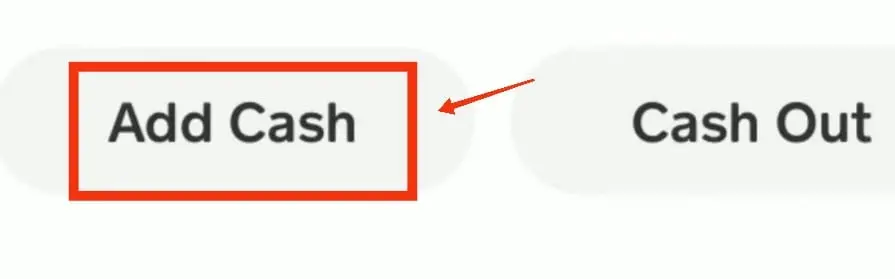
- Next, enter the amount you wanna add
- Verify your identity
- Money will be transferred from Dave to Cash App
How to transfer funds from Cash App to Dave
The same way you can also transfer the money from your Cash App balance to Dave by using the Cash out option on Cash App.
- Open Cash App and log in
- Tap on the bank or dollar icon (first icon on the bottom menu)
- Make sure you have the Dave Bank account selected as the source of funds
- On the next screen, tap on “Cash out” option
- Next, enter the amount you wanna add
- Verify your identity
- Money will be transferred from Dave to Cash App
A point to note is that Dave does NOT support instant deposits from Cash App to its Dave debit card, even when you select the option on Cash App. Cash App also has a instant transfer fee of 0.5% to 1.75% of the transfer amount for any instant deposits.
The standard deposit from Cash App balance to Dave debit card will take 1-3 business days.
Wrap Up
So while you cannot link your Cash App as direct deposit account to Dave, you can add Dave debit card inside Cash App to move funds from in and outside Cash App. In short, you cannot connect Cash App to Dave, but the reverse is possible.
