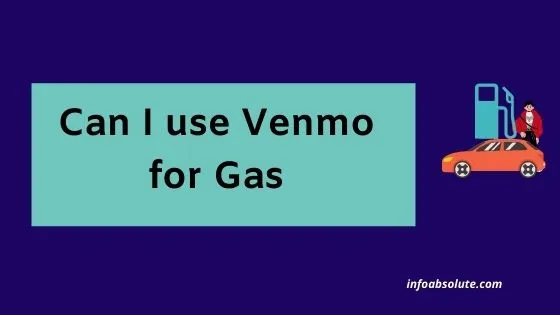If you are a Venmo user and looking to pay at Gas Stations using Venmo, you are on the right post. Can you use Venmo for Gas? Yes, you can pay at gas stations using Venmo but there are few intricacies you should be aware of, before using Venmo to pay at the gas pump. Most Gas Stations do accept Venmo Card if not the Venmo wallet.
Can you use Venmo to pay for gas? Yes, you can pay for your gas using Venmo by swiping your Venmo debit card at the gas pump or pay inside at the register (better option) or using Venmo wallet, for the gas stations that support this.
In case you don’t want to use Venmo card, there are some gas station that have apps which support Venmo wallet as a direct payment method.
But the most widely accepted way is to use your Venmo card, as it is accepted at almost all gas stations, since the Venmo card is on Mastercard network.
Contents
Can you use Venmo to get gas? How to use Venmo to get gas?
You can use your Venmo to pay for gas by swiping the Venmo card at gas pump, like any debit card. It is better to walk inside and pre-pay using your Venmo card at the register at the pump to avoid hold charges. At some gas stations, you can also add the Venmo card or Venmo wallet (where supported) as a payment method on the respective gas station app and pay for gas, using the app itself.
Pay for Gas using Venmo Card at the pump or register
Now if you’re using Venmo card, it is better to pay inside at the register than swiping your card at the gas pump to avoid excess debits or even declines on account of hold charge.
What is this hold charge? Let’s explain this important detail.
Concept of Hold Charge while using Venmo at gas station
To avoid unwanted surprises, you should be aware of the hold charge which comes into play when you swipe the Venmo card at the gas pump (To avoid hold charges- Just go inside and pay at the register at the pump).
The hold charges are actually applicable for all debit cards, as it is a way of pre-checking if your card has an adequate balance to pay for the fuel. The gas stations don’t know what your final amount of gas you fill will be, when you use the pump . Thus, a fixed hold amount is debited on your card temporarily to pre-check your balance and gets reversed later.
The amount of hold charge varies from pump to pump and can be as high as $50 to $100 for some gas pumps. The hold charges are usually reversed on the same day but it can take up to 3 days.
So the hold charge can be much higher than cost of your gas and cause transaction declines as well.
Due to this hold charge, your Venmo card get debited for an amount greater than cost of the gas your bought.
To AVOID this charge, you can go inside and pre-pay for at the register for actual amount of gas you want to get (instead of swiping card at the pump).
This does require you to take the extra trouble to walk-in, estimate the amount of gas you want and pay first. But you save yourself from the trouble of having to bear a hold charge and wait for its reversal.
In case, you choose to swipe your Venmo card directly at gas station pump (without going inside), make sure you have adequate balance in your Venmo account- to cover the additional hold charge and avoid a decline. Also, be patient to get the reversal of the hold charges.
For some gas stations, it can even exceed $100. Your actual cost of gas gets charged later as a separate transaction that releases the authorization hold.
Most people get confused about these charges. They also have complaints about the delay in refund of pre-authorisation charge. It’s actually a temporary block on your funds and can be a bit of pain.
Pay for Gas using Venmo Card or Venmo Wallet using Gas Station App
A number of gas stations have their own mobile apps which allow you the convenience to pay for the gas using only the app. The list includes Shell, Chevron, Texaco, BP, Krogers etc.
So how does this work?
Here you need to first add your Venmo card or link Venmo wallet directly (where supported) as a payment method on the gas station app. Then go to the gas station, enter the gas pump number as mentioned on the pump) on the app when prompted, confirm Venmo or Venmo card as the payment method when asked, follow the prompts to start fueling and complete the process. Here is an interesting video on youtube on using Shell app at gas station.
This new trend is slowly growing at the gas stations to have their own apps, to smoothen the whole process of filling the fuel at the pump. In such a set up, the bulk of your interaction is with the mobile app where you have to select the gas pump, decide the fuel value, add car wash if required, choose the payment method, and then follow the prompts to start fueling when notified.
Your payment method will be authorized, and the pump reserved for you.
Most gas stations have also offer benefits or incentives if you fill the fuel and pay using the gas station app. Also, the gas station apps allow you to pay via Google Pay and Apple Pay. So you can even choose to add your Venmo debit Card to Google Pay to make the payment, if in case you cannot use Venmo wallet directly. (Apple Pay unfortunately does not support adding Venmo debit card)
Another way to pay using Venmo is by using your Venmo credit card, if you have this. Venmo credit card is supported at most gas stations (there is no hold charge here).
Also Read:How to Use Apple Pay at Gas Stations [Guide]
Do Gas Stations Accept Venmo?
Yes, most gas stations accept Venmo payments, if you make the payment using the Venmo Card. It is better if you pay for the fuel by walking inside and pay at the gas register with your Venmo card to pay for exact amount of gas (instead of swiping your Venmo card at the gas pump) to avoid hold charges which can cause excess debits or transaction declines.
An alternative way to pay using Venmo is by adding your Venmo card or linking your Venmo wallet directly, on the gas station app, where they are supported (Chevron, Texaco apps).
If you’re tech savvy and use gas station app, this method may be convenient.
Wrap Up
So you can use your Venmo card to pay for your gas, preferably by paying at the gas register to avoid hold charges rather than swiping at the pump. Or you can use opt for the relatively modern method of using the gas station app by adding your Venmo card or Venmo wallet (where supported) in such app to pay for the gas.