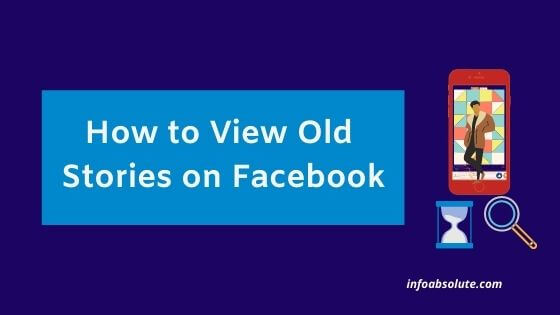Looking to find that interesting old story on Facebook? You are on the right post to get the easy steps to view old stories on Facebook (even after 24 hours). We will cover all the ways to view the Facebook stories you have created, whether you are doing this on Facebook Mobile or Desktop.
And these tips work, whether you are using Facebook on Android mobile or iPhone.
Facebook can be a bit of a maze and finding things is never as easy as it seems. However, if you know the path, it becomes a much quicker process. Again, this also gets complicated with Facebook making changes to its interface and sometimes you need to rediscover the ways.
It’s especially difficult to find an old story on Facebook, which is designed to be a temporary form of content. Facebook story is a user generated, bite-sized content – usually involving photos, videos or posts.
As per Facebook default settings, any Facebook story you create and share, is visible only for 24 hours.
But if you have a feature called “Archive” turned on (which is actually a default setting) , all your Facebook stories will continue to be available to you, even after this time limit.
How to view old stories on Facebook? From Facebook Home Screen, go to your Profile by tapping on your Profile Picture-> On your profile page, tap on 3 dots (below the image) to open the menu -> Next select “Archives” from the list -> Next tap on “Story Archives”.
By default, the story archive option is turned on in Facebook Settings. But if for some reason, your archive option is in off mode, you always turn it back on.
But what if you are looking to view old story that is not created by you but coming from a Friend or Group. Well that’s going to be a lot more tougher, but we have covered some of the ways here.
Let’s look at this in detail – Step by Step with all the screenshots.
How to View Old Stories on Facebook App Mobile [Steps]
- On the Facebook App Home Page, open your profile by tapping on profile pic
- Click on the 3 horizontal dots below profile pic to open up Profile Settings
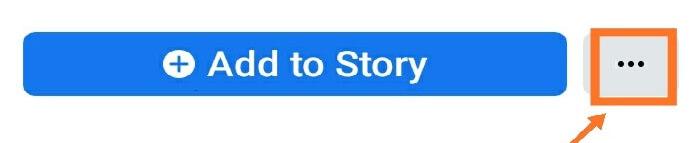
- Select “Archive” (Box icon) from the list of options
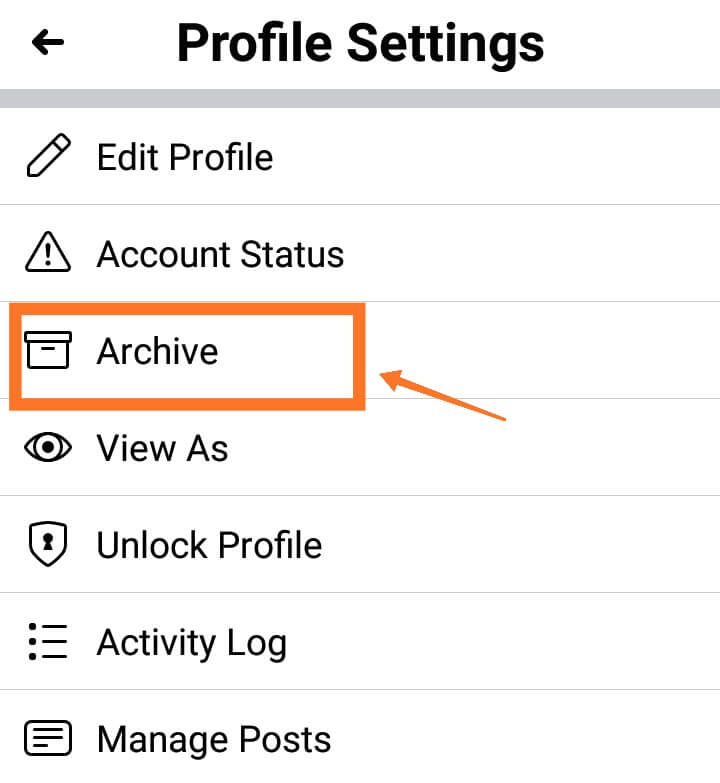
- Scroll right and tap on Story Archives tab.
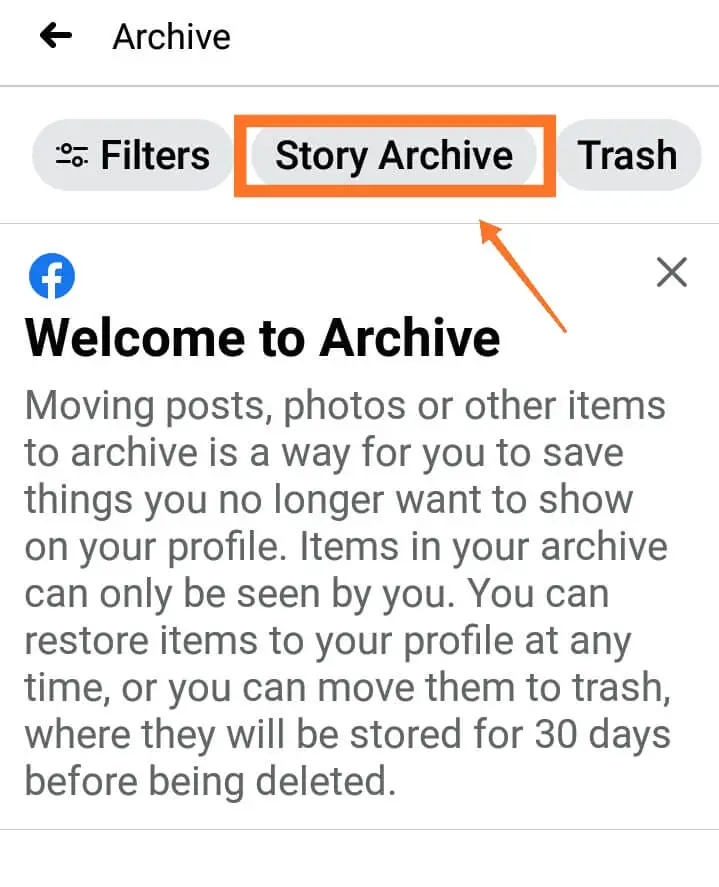
- You will be shown all the old stories you have created in sequential order from newest to oldest.
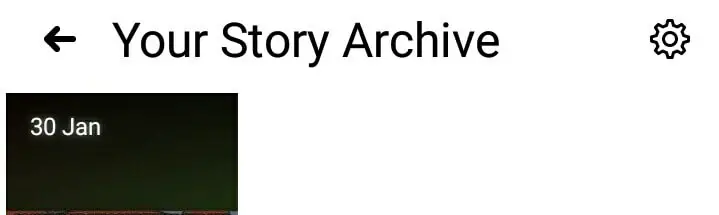
Using the same steps, you can access the “Story Archives” section even on the Facebook Lite App.
How to View Old Stories on Facebook Desktop [Steps]
- From Facebook Home Page, go to your main profile page by clicking on your profile pic
- On the Profile Page, Click on the “More” dropdown

- Next click on “Story Archive” the first option in the list
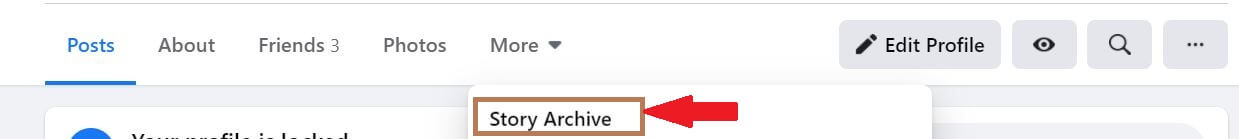
- You will be shown all the stories in sequential order in the Story Archives section
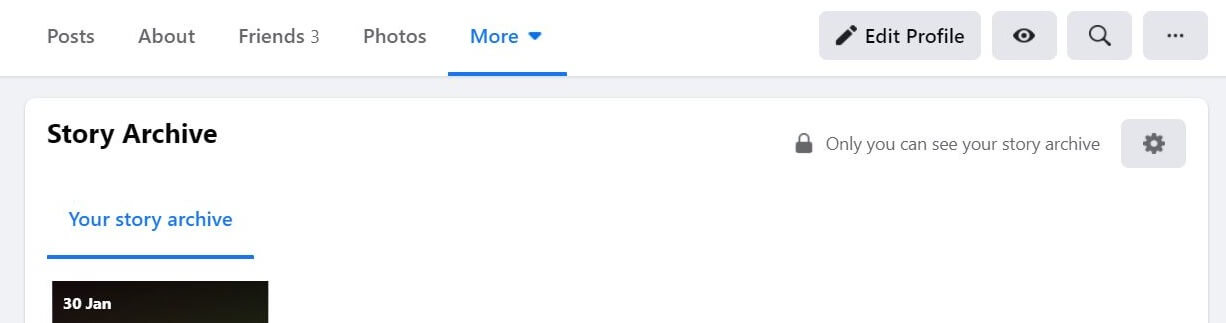
How to Check if Facebook Story Archives is Turned on
If for some reason, your Facebook Story Archive does not appear, you can follow the same steps as above to get to the Story Archive Section and then click on the Settings (gear icon) next to it.
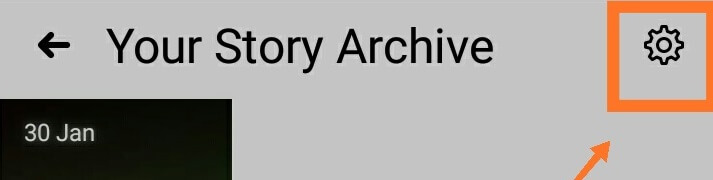
This brings up the “Save to Archive” toggle option. You can turn it on or off as per your liking. But it is preferable to keep it on if you want to revisit those old posts which will always be available in your Story Archive. On the other hand, if this turned off, all your stories will disappear for you in 24 hours and don’t get saved anywhere.
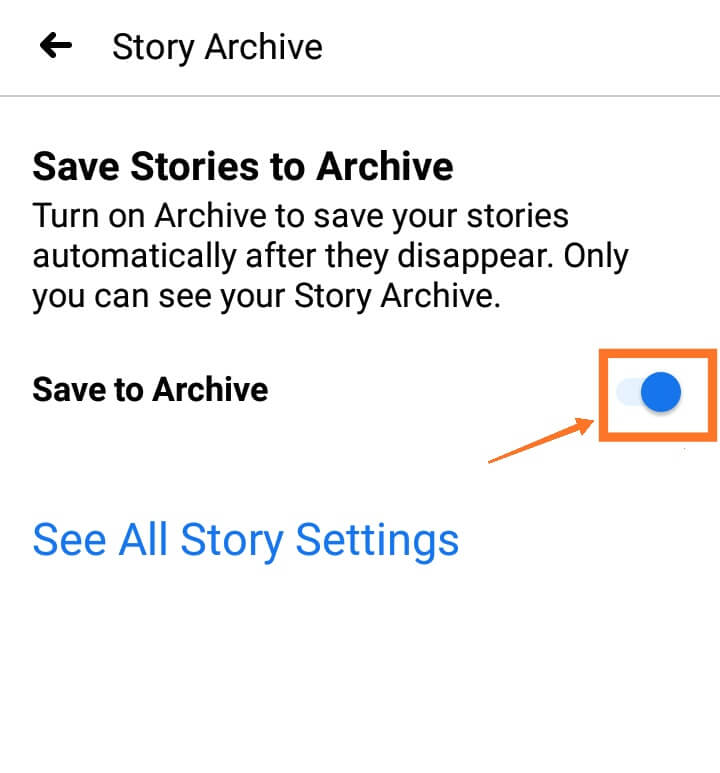
But it’s always best to keep it on if you want to re-visit those old stories. Also, since the Facebook Story Archives is always private to you, there is nothing much to worry.
How to view old stories of Friends on Facebook
If you are looking to view an old story shared by Friend or Group, the process is much more difficult. Even if your friend has the FB Story Archives turned on, it will be only visible to only him or her.
However, in case your friends has saved that story to their Highlights, then you can still do this. Every time you or your friend create and share a story, Facebook also gives you an option to highlight the story (for this, your Story Archive should be turned on). It’s the star icon visible at the right bottom of the story.
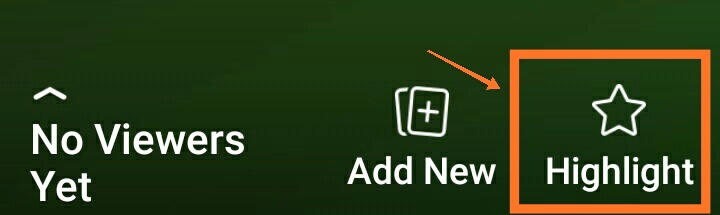
If your Friend has highlighted the old story, it will appear on your friend’s profile below the Friends section and above create post option as Story Highlights.
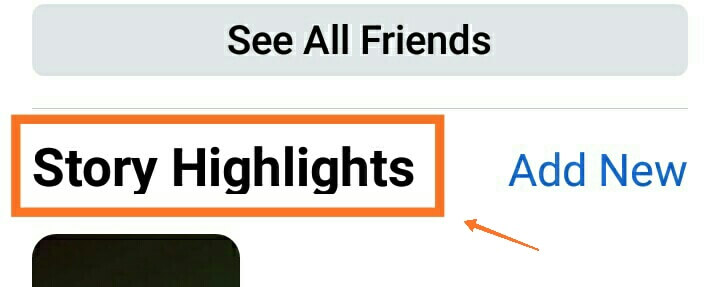
Also, for this to work, your friend should have the Privacy Setting for the Story Highlights set to either public or friends. The option to edit the privacy setting for story highlights is available right at bottom of the highlights section under “Edit Story Highlights”
If it is not saved it will disappear from their profile after 24 hours from being shared.
Wrap Up
So make sure you have the “Story Archive” option turned on, so that you can always revisit or re-watch those old Stories you created. And if you want to watch a Friend’s old story, the only way possible is if the Friend has saved it on Highlights and allowed access to all Friends. Or you can ask him or her to re-share from his “Story Archive”, if it is turned on at their end.