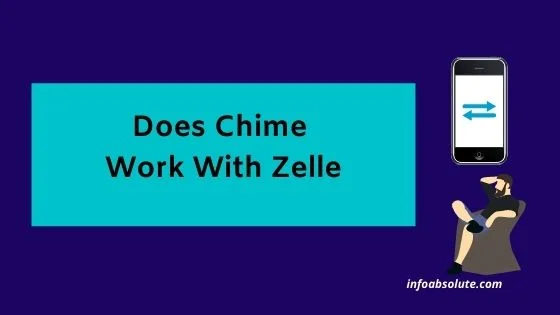Chime and Zelle are two popular finance apps that make it easy to send and receive money. If you are interested in knowing the answer to -What bank is Chime on Zelle or does Chime have Zelle, this post is going to be quite helpful.
Chime may work with Zelle, but the answer is not straightforward. In this post, we will answer all the queries for linking your Chime bank account with Zelle- what bank is Chime on Zelle, why Chime is not working with Zelle for many users, and the alternate options for instant transfer.
In a nutshell: Chime does NOT have Zelle on its mobile banking app. Further, you will not be able to find Chime bank on Zelle.
You can try adding your Chime Debit Card in Zelle App, using the “Don’t see my bank option” route. However, this option is not working for many users now as Zelle App does not seem to accept Chime Cards.
If you are not able to use Chime Card in Zelle, you can use alternatives like Chime’s own service “Pay Anyone” to send money instantly to even non-Chime members or use Chime Card with payment apps like Venmo or Cash App.
Let’s get to the details:
Contents
Chime and Zelle Compatability
Chime does not offer any built-in option within its app to use Zelle. However, Zelle’s website provides that even if your bank does not offer Zelle natively within its app, you can still download the Zelle App and enroll in Zelle, using a debit card issued by a US bank.
Your Chime account (though Chime is a fintech and not a bank) is essentially linked to a US-based bank i.e. either The Bancorp Bank or Stride Bank N.A.
So if we put the facts together- You have to download the Zelle App and add your Chime Debit card as a payment method within Zelle App to use Zelle with Chime.
But does this method really work?
What Bank is Chime on Zelle
Chime is not available on Zelle as a direct option. Chime is a financial technology company, not a bank. However, Chime works in partnership with The Bancorp Bank and Stride Bank, N.A. You can find the bank name for your Chime account on the back of your Chime debit card.
But you cannot use these bank names either for using Zelle with Chime. Chime does not feature on the list of institutions supported by the Zelle network. Instead, use the “Don’t See My Bank” option on Zelle App and try adding your Chime debit card. If it is linked successfully, you can then use money in your Chime account to transfer and make payments using Zelle, using the Chime Debit card as a payment method.
Does Chime work with Zelle in 2022?
No, Zelle no longer supports Chime Cards and shows an error when you attempt to add the Chime debit card on the Zelle App.
It was earlier possible to add a Chime Debit Card with Zelle. Many users who already have their Chime card linked in Zelle are still able to use this option.
If you already have your Chime Card linked on Zelle, you may be able to continue receiving payments via Zelle.
However, the issue pops up once your card expires and the renewed card comes in.
So Zelle is no longer supporting Chime Cards. However, there is no clear official answer to this question from either Chime or Zelle.
This may be due to the fact that Chime offers its own instant transfer service Chime Pay friends with the App. This allows you to do an instant transfer even to non-Chime members. So it may be viewed as a competitor to Zelle, which is a product of traditional banks.
It could also be a temporary issue that may be resolved with time. You can try your luck and take a stab by adding your Chime Debit Card in Zelle App using the steps below. Otherwise, you can try using alternate ways for instant transfer to using Chime with Zelle.
How to Use Chime with Zelle [Steps]
i) Download and Install the Zelle app on your phone
ii) Complete Registration in Zelle App
You need to sign up on the Zelle App by entering your US Mobile Number.
You can use your Mobile Data Connection while signing up, as Zelle will be verifying your US Mobile number for the account setup.
For this
- Tap on Get Started if you see this button on opening the app or the option “Don’t have an account? Sign Up”.
- Next, enter your US Mobile Number and tap on continue
- Read and accept the terms and conditions of using Zelle, if you agree
If you already have registered on Zelle, you can sign in a normal manner.
iii) Next Go to Settings (gear icon) on Zelle App Home Screen to add a payment method
You need to go to Settings (gear icon) on the Zelle App, which opens the menu. Next Select “Account” from the list of options, which gives you options to add a bank account
iv) Add your Chime Debit Card as a payment method in Zelle
- Tap on switch account which allows you to add a new debit card or bank, in case you already have an existing bank account linked to Zelle
- Next tap on “Don’t See My Bank” when it asks you to link a bank
- Next, you will get the option to link the card
- Enter your Chime Debit card details like full card number, expiration date, CVV, etc.
You will get a confirmation that the card was added successfully if it works.
Why is Chime not working with Zelle-Official response
As mentioned earlier, many users are not able to currently register on Zelle by using Chime Debit Card, which used to work without issues earlier. When trying to add the Chime Debit Card, you get a message like “The card was declined by your bank or credit union. Please try another card or contact customer service, on the back of your debit card”
Many users who have contacted Zelle service in the past have got replies that Zelle does not support online banks and works only with brick-and-mortar banks. However, this is not the case as there are other online banks that work with Zelle.
There is no clear answer from Chime on this issue and seems they have put the ball in Zelle’s court.
Hey! We accept Zelle, but Zelle does a case-by-case risk assessment when someone tries to enroll or add a bank.
— Chime (@Chime) May 19, 2022
Hello, thank you for reaching out to us regarding using Chime with Zelle. If you are having trouble adding your card you can call our support team at 844-428-8542 for assistance. We are open 10 am-10 pm EST, 7 days a week.
— Zelle Support (@ZelleSupport) June 6, 2022
It seems only those users who registered their Chime account with Zelle earlier are able to continue accepting payments using Zelle. But Zelle is not accepting new users to register with their Chime Cards.
It looks to be a case of conflicting interests.
Alternatives to using Chime with Zelle-Other instant transfer options
1. Use Chime Pay Friends
If you are looking to send money to someone instantly, you can use the “Chime Pay Friends”, also called now as “Pay Anyone” Feature, which allows you to transfer money instantly even to non-Chime Members,
This transfer works instantly and is free. The recipient gets a link to register their own bank’s debit card, on which the payment will be received.
However, this does not solve the problem of receiving money in your Chime account, from your friends or family members who have Zelle in their bank accounts.
2. Transfer Using Apple Pay or Venmo
You can link your Chime Debit Card with Apple Pay or with a payment app like Venmo. To be able to use this method, both you and your friend should be using the same wallet and should have linked your bank account to it.
This way you can even receive the money but it will be received in the wallet. To send money, use your bank debit card as the payment method in the wallet and do a wallet-to-wallet (Say Venmo to Venmo or Apple Cash to Apple Cash) transfer is instant.
However, for the recipient to move the funds to your bank account, you would have to do an instant transfer from Apple Pay or Venmo wallet to your linked bank debit card (which can cost you fees of 1.5% to 1.75%). Also, usually, instant transfers work only if you have linked your bank debit card to it.
3. Use another bank account as a middleman
Another hack you can try is to link your Chime account and Zelle to an external bank account that is known to accept Zelle, like Chase, Bank of America, Wells Fargo, Capital One, etc.
To link an external account you own to your Chime Spending Account – Login into the Chime app, then go to the Settings, tap “Link a Bank Account”, choose from one of the banks listed, and enter your other bank’s login credentials (connection is through Plaid)
You can then transfer funds from such an external bank account to Chime or vice versa. However, such a transfer can take up to 5 business days to complete as per the Chime website.
You can also consider using other online banks that work with Zelle.
Wrap Up
Unfortunately, there is no clear answer if you can currently use Chime with Zelle. This may be resolved with time as ideally Zelle, does allow debit cards of US-based bank accounts. You can best make an attempt to add your Chime Debit Card in Zelle App. Or use any of the alternative ways of doing an instant transfer.