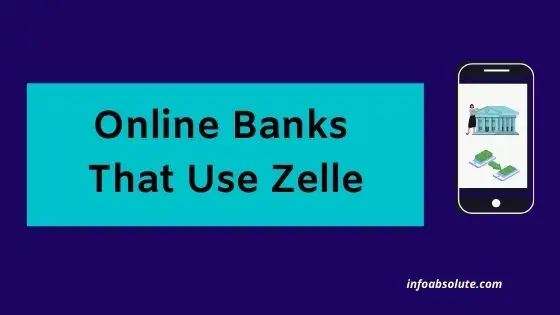If you are looking for online banks that use Zelle, you are on the right post. Zelle is a great way of transferring money instantly to your friends and family. While Zelle is a transfer service introduced by a consortium of banks, it does not support all of the banks, particularly some of the online banks.
Zelle was launched in 2017 and it works with more than XX banks. Zelle is a product of Early Warning Services, LLC, a fintech company owned by seven of America’s largest banks: Bank of America, BB&T (now Truist Bank), Capital One, JPMorgan Chase, PNC Bank, U.S. Bank, and Wells Fargo
This was mainly a response to the increasing popularity of many instant transfer services like Venmo, Cash App, etc.
The way you can use Zelle is either from within the mobile app of the bank (if integrated) or you have to download the Zelle App on your mobile and add your bank debit card or bank account along with a US mobile number or email id to activate it.
Online banks operate without any physical brick-and-mortar branches by leveraging technology to keep their cost low and providing services at very low fees to even zero fees and generally offer better interest rates.
However, not all online banks support Zelle including some of the popular new-age banks, mainly due to competing interests.
Online banks that allow you to use Zelle include Ally, Discover, Capital One, Varo, One Finance, etc. Other popular online banks like Chime, and SoFi do not support Zelle currently.
Again not all of these banks offer the Zelle option integrated within their mobile app.
So let’s see which online banks fully support Zelle natively within their own mobile banking app. Further, we will cover another set of online banks where you have to go through the Zelle App using the bank debit card to be able to use Zelle, and finally which banks don’t have the option of using Zelle.
Contents
Online Banks That Use Zelle
- Ally
- Discover
- Varo
- Capital One
Online Banks that do not support Zelle
- SoFi [Can work by adding SoFi Debit Card to Zelle App]
- One Finance [Can work by adding SoFi Debit Card to Zelle App]
- Chime
- Current
Ally Bank
Ally Bank is a popular online-only bank, which uses Zelle transfer integrated within its mobile App. To use Zelle on Ally Bank, Log in to your Ally Bank account on your app, from the Payments menu, and select Zelle. Choose the primary account you’d like to use, and link the US Mobile number or email id. Verify your profile information is correct and you can start using Zelle.
Founded in 2009, Ally Bank does not have monthly fees and also offers attractive interest rates of 0.50% on saving accounts. It is one of the rare banks that offers interest (APY-0.10% to 0.25%) even on checking accounts. It also offers free ATM access at any of the 43,000+ ATMs and the ability to do cash withdrawals (cashback) at popular stores on purchases done with a debit card. It also offers unique features like a savings bucket for your various goals.
Discover
Discover is another popular online-only bank that is on the official list of Zelle-supported banks and allows you to use Zelle, within its mobile app. To use Zelle on Discover, log in to the Discover mobile app, then tap on “Send Money with Zelle” from the Transfers menu, complete the Zelle Set Up and accept the terms and conditions, if you are ok.
Discover offers a no-fee checking account with no minimum balance and no overdraft fees. It offers a competitive interest rate of 0.50% on online savings accounts. It also allows free ATM withdrawals at any of its more than 60,000 network ATMs. It offers you monthly cash back rewards of 1% on debit card purchases of up to $3,000. Discover is also known for its great customer service.
Discover Bank Zelle Limit
- Send up to $600 per day
- No limits on receiving
Varo
Varo is another online-only bank that allows you to use Zelle. However, Varo does not have the Zelle transfer option integrated within its own mobile App.
To use Zelle with Varo, you have to add a Varo bank debit card to Zelle App and complete the enrollment. So you need to download the Zelle App to complete the setup and transfer money using Zelle with Varo.
Founded in 2015, Varo is one of the popular online-only banks. It offers an amazing tiered interest rate structure of 3% APY for balances up to $5,000 subject to conditions which include minimum direct deposit and 0.50% for balances exceeding $5,000. Varo bank account comes with no monthly fee or no minimum balance requirement.
It also offers a free cash withdrawal facility at over 55,000 ATMs being a part of the Allpoint network. It also offers a cash deposit facility through its tie-up with Green Dot to allow cash deposits at popular retail stores like CVS, Target, Walmart, Walgreens, etc.
Capital One
Capital One is another popular online bank that offers Zelle integration within its mobile banking app. You can use the “Send Money with Zelle” option on the Capital One mobile app as well as on the online bank account portal. Capital One is also one of the founding members of Zelle, so you should not expect to see any issues using Zelle on Capital One.
Capital One is not just online only, it has a few branches and Capital One Cafés in select locations. It offers an interest rate of 0.40% APY on its savings account. It has no monthly fees and access to 70,000+ fee-free ATMs.
Capital One Zelle Limits
- Send up to $2,500 per day
- No limit on receiving
Online Banks that do not use Zelle natively
SoFi
SoFi does not have an in-mobile app integration with Zelle. However, many users have been able to successfully link their Sofi Debit Card on Zelle App as a way to use Zelle with Sofi.
SoFi was earlier fintech operating with multiple partner banks. It has recently obtained a charter to become a national bank in January 2022. With this update, there is speculation that SoFi may offer a Zelle transfer service within its app. However, there is no confirmation yet and SoFi has its own free peer-to-peer payment instant transfer service.
SoFi has a relatively good interest rate of 1% APY on checking and saving accounting balances up to $50,000 if you have a direct deposit set up (the rate is 0.25% without a direct deposit). It gives you fee-free access to a 55,000+ strong AllPoint ATM network. It offers early paycheck deposits up to 2 days and has no minimum balance or monthly fee requirement.
One Finance
One Finance is another online bank that does not have Zelle integrated into its banking app. However, if you go by the One Finance website, it only allows you to use Zelle for receiving by using the Zelle App. For this, you need to download Zelle App and add the One Finance Debit card to complete the enrollment on Zelle.
One Finance offers a banking account in partnership with Coastal Community Bank and is FDIC insured. There is no minimum balance or monthly fees. One customer can earn 1.00% APY on $5,000 or $25,000 with a qualifying direct deposit.
Chime
Chime is one of the more popular fintech providing online banking services in partnership with The Bancorp Bank and Strides Bank N.A. Unfortunately, Chime does not seem to work with Zelle.
In the past, many users have had luck using Chime with Zelle, by adding their Chime debit card to the Zelle App. However, this does not seem to be working now.
This is probably because Chime has its own free peer-to-peer payment product Chime Pay Friends which allows you to make instant transfers to both Chime and non-Chime Members.
Current
Current is another online bank that does not support Zelle.
But you may still be able to link your Chime Debit Card on the Zelle App to use Zelle transfer.
Wrap Up
So you do have a bunch of options in online banks that support Zelle. However, the popular ones which have Zelle integrated within the app are Ally, Discover, and Capital One. While other banks like Varo, One Finance, SoFI, etc. may work by downloading the Zelle app and completing the setup by linking your respective bank debit card. Unfortunately, Chime does not seem to support Zelle.