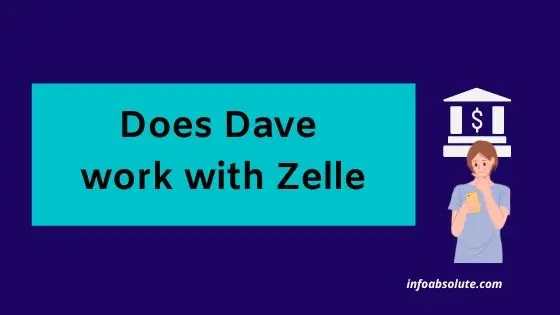If you have a spending account with Dave and are looking to get the answer to the question-Does Dave work with Zelle to send and receive money instantly, you are on the right post.
For context- Dave, is a Fintech (not a bank), that offers a checking account in partnership with the Evolve Bank & Trust. It is known for its 2 day early deposit and popular cash advance features that can be up to $250 and does not involve any interest or overdraft fees.
Zelle Supports instant transfers between two US bank accounts, using the email id or US mobile number of parties as the identifier.
But let’s get to our main question –
Does Dave work with Zelle?
The straightforward answer is: No, Dave does not work with Zelle and Dave’s banking partner “Evolve Bank & Trust” is not on the list of banks that are part of Zelle Network.
Zelle does give you an alternate option to download and use the Zelle App for those banks who do not feature on the list of banks in the Zelle network.
For this, you have to add the bank’s debit card in Zelle by selecting the option “Don’t see your bank” when searching for the bank in Zelle. This is the option through which many users are able to indirectly connect their bank account with Zelle and be able to get the benefit of instant transfer.
However, it seems that Dave is not geared up to receive instant transfers from Zelle or Cash App, even if you are able to link your Dave debit card to Zelle, if you go through their tweet below:
Hi! Great question! Instant Zelle deposits are not accepted to your Dave Spending account. Any standard deposits to your Dave Spending account should be available in up to 5 business days.
— Dave 🐻 (@davebanking) April 28, 2022
If you still want to give Zelle a try with your Dave Debit MasterCard, follow the steps below:
- Download and Install the Zelle App on your mobile
- Enter your US mobile number to be used for Zelle
- Read and Accept the Zelle terms of use if agreeable
- You will be prompted to search for your bank. Enter “Dave” in the search bar and it will display not found, but you will also get the option “Don’t See Bank” tap on it
- Now, you may be asked to enter your email id to continue further. Enter the email id you would like to register on Zelle.
- Next, it brings up the option to enter your bank debit card details. Here is where you need to enter your Dave debit card details like the debit card number, zip code, etc.
So it seems there is no plausible way to use Dave with Zelle instant transfer. There continues to be such issues when linking a fintech bank with Zelle. Similar issues are also faced by users of Chime Bank when attempting to link their Chime account with Zelle.
Other ways to instant transfer money to David Bank Account (Without Zelle)
Use Apple Pay or G Pay
You can add your Dave Debit Card to Apple Pay or G Pay app and move money from Apple Cash balance (or Google Pay balance) to your Dave Spending account almost instantly. Do note that Apple Pay charges a 1.5% fee for instant transfers (Min-0.25,Max-$15). To be able to add your Dave Debit Card to Apple Pay or G Pay, you will have to verify the debit card first for a small fee
Add & Transfer money from Apple Pay to Dave Card
- Open the Wallet app, tap your Apple Cash card, then tap the More button
- Next, tap “Transfer to Bank”
- Input an amount and tap Next.
- Next, tap “Instant Transfer”
- Tap Add Card and follow the instructions on your screen to add your Dave Debit Card
- It will ask you to verify, follow the on-screen prompts to complete verification
- Select the Dave debit card (once added)
Cash Deposit at retail store
You can instantly deposit cash to your Dave Spending account at any of the Green Dot locations, including Rite-Aid, Dollar General etc. To find the nearest retailers , open Dave App on your phone, tap on Move Money tab and next tap on Find ATM & cash deposit locations
Deposit money using Mobile Check Deposit
Dave App also allows you to mobile deposit a check on its app, using Ingo Money Services. To cash a check into your Dave Spending account: In Move Money, tap Add money. Tap Cash a check three (3) times. Snap a photo of the front and back of the check and input the check amount, when prompted. You can either opt for no fee deposit (up to 10 days for credit) or do an instant deposit for a small fee.
ACH Transfer from External Bank Account
You can do an ACH transfer from your external bank account to your Dave Spending account. For this, you will need details of Dave’s routing number and account number. This transfer does take time and can take as much as 5 business days, as per Dave’s website.
Using direct deposit
You can set up a direct deposit with your employer using a form. If your employer uses payroll service ADP, Gusto, or GoDirect, you can tap on a link in the Dave app and be sent directly to your direct deposit page.
Alternative Banks that offer Zelle
If you are looking for alternate banks that support Zelle, you can consider Varo which provides its own cash advance facility (Varo works with Zelle App, not on its own mobile app) and Ally which also offers a 14 day $100 overdraft facility for certain expenses. Also, check a list of online banks that work with Zelle.
Wrap UP
While Zelle can be a great way of instant transfer, it seems Dave is not the best option here. You can look at alternate ways to do an instant deposit in your Dave checking account or consider alternative banks that is fully compatible with Zelle.