Looking to poke someone on Facebook but can’t find the poke button anymore. In this post, we will explain all the easy ways on how to poke on Facebook App 2022 including the Facebook Lite App and on desktop mode.
These tips work whether you are using Facebook on Android or iPhone
Facebook had introduced the Poke feature way back in 2004, when it got launched. And the Poke button got popular fast.
But it also created a lot of controversies over the years. There was no clear meaning of the intention behind a poke. To some friends, it was an innocent or a funny gesture but some saw it as an interference and took offense to it.
Facebook slowly phased out the Poke Button. But did Facebook remove this very option?
Answer is No.
What Facebook did was make it extra difficult to access this Poke button. You have to take a longer route. It is like finding something hidden in your basement.
So how to poke someone on Facebook? To Poke someone on Facebook, you need to access the Pokes page, by running a search with “Poke” from Facebook Home Screen or navigating to pokes page, by going through the Settings or Help Center.
Let’s look at this in detail with all the steps to poke someone on Facebook.
How to poke someone on Facebook 2021 [Main App]
Way 1: Use the search option in Facebook to poke
- Tap on search icon on Facebook Main App Home Screen
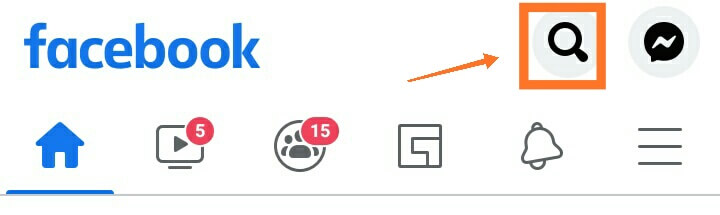
- Next type “Poke” in the search bar and run a search. Tap on the fist Pokes option (displayed under Facebook Shortcuts) to go to the Pokes Page
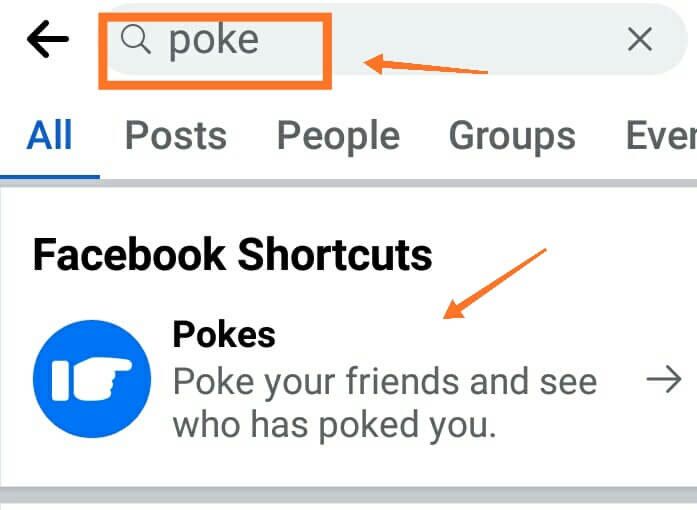
- Search by name of friend you want to Poke. You will see the Poke option displayed next to their name
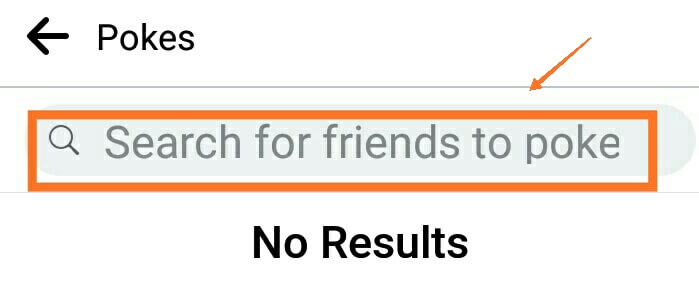
(Note this option does not work on FB Lite App, for which follow the steps after Way 2)
Way 2: Go to Pokes Page from “Help & Support” option
- Tap on 3 horizontal lines on top right to open Facebook menu

- Then Select Help & Support from list of options under See More
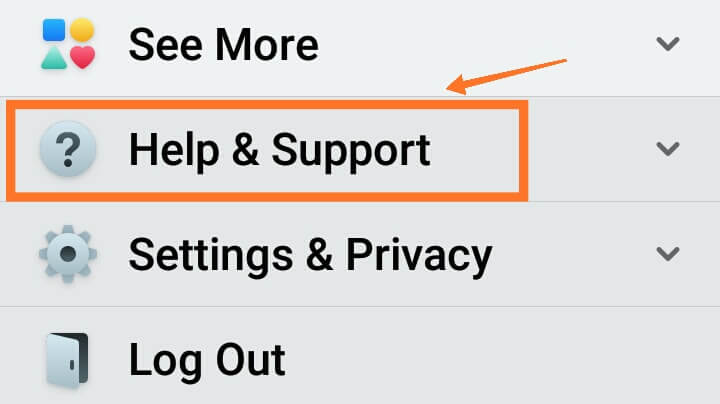
- Next click on Help Center
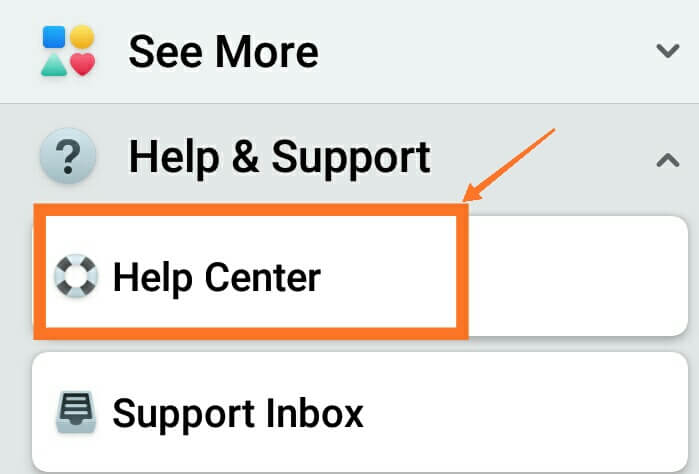
- You will get a search bar to ask question. Just type “poke” and enter to find relevant question “How do i poke someone on Facebook?”
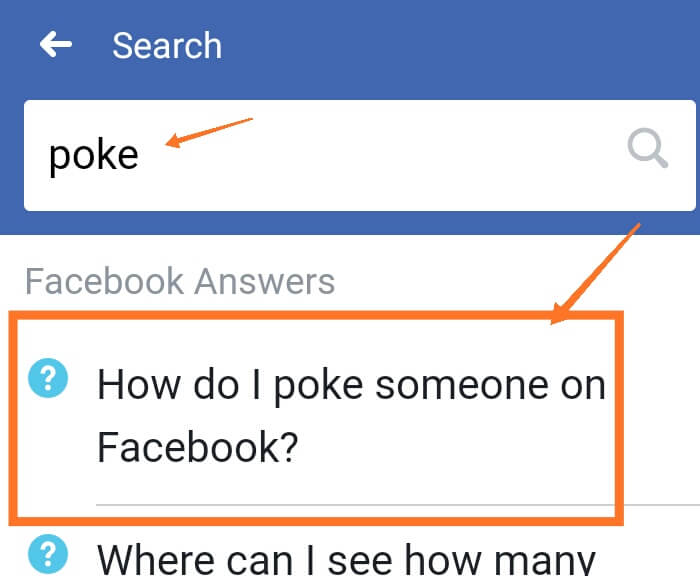
- In the answer, you will find a link to Facebook pokes page
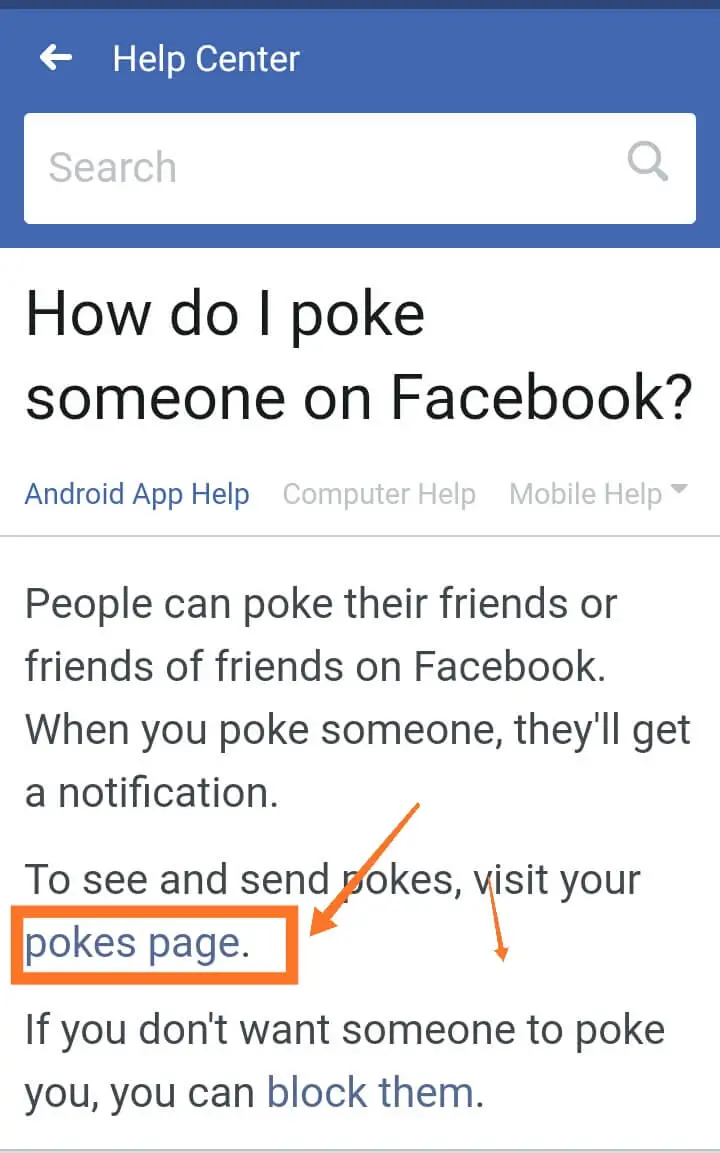
- Once you click through the link on next page, you can search for any of the friends and you will find the poke button displayed next to their name
Also Read: Facebook Profile Picture Complete Tips 2020 | No Cropping | Right Size
How to poke on Facebook Lite App 2021
You can poke on Facebook Lite App, using the below steps:
- Tap on 3 horizontal lines on top right to open Facebook menu
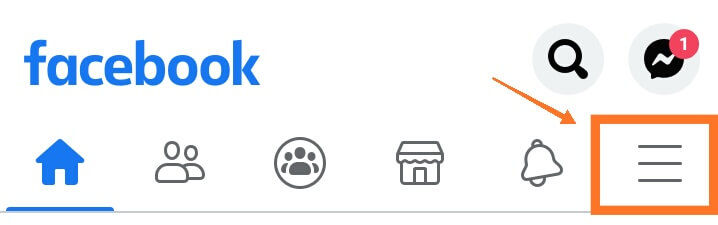
- Then Select Settings from list of options
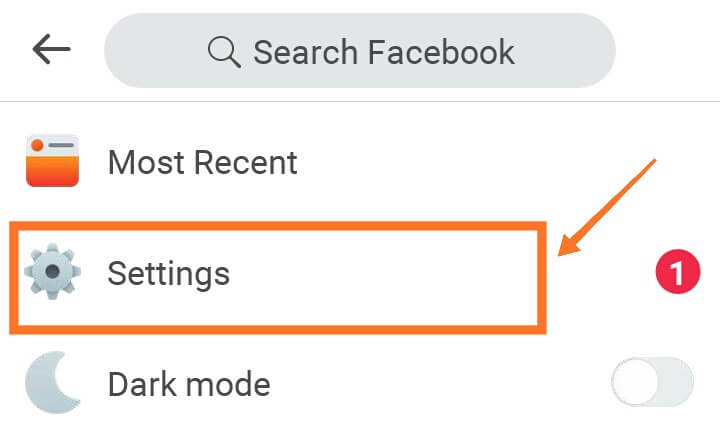
- Scroll down and tap on the option “Access your information” option which is available under Your Facebook Information
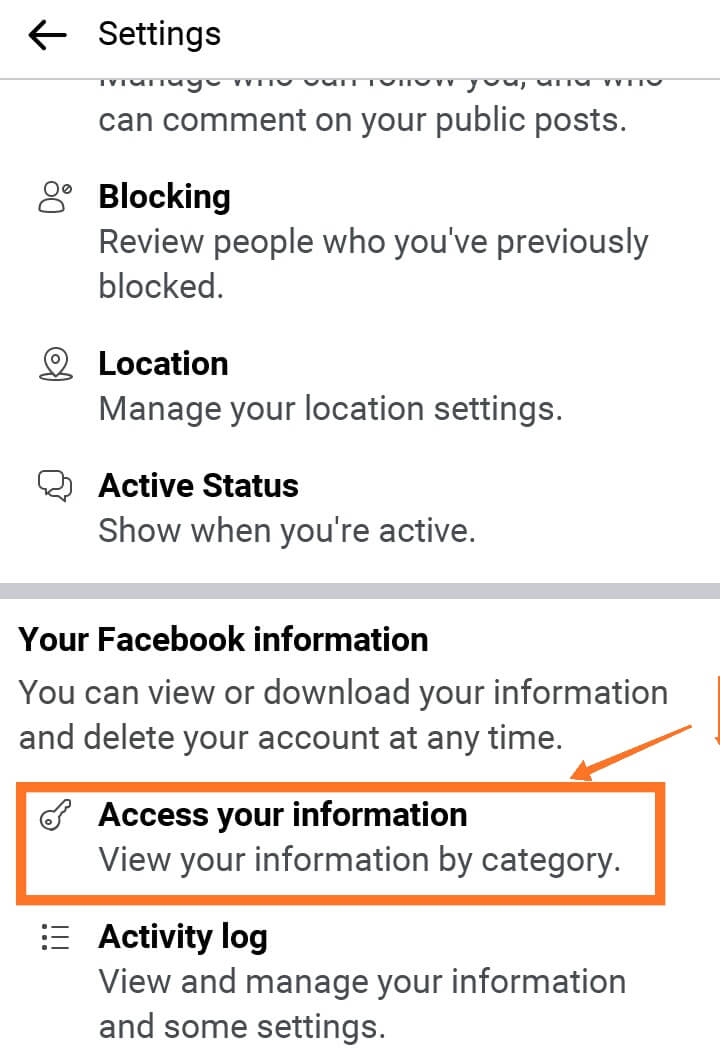
- Tap on “Other Activity”
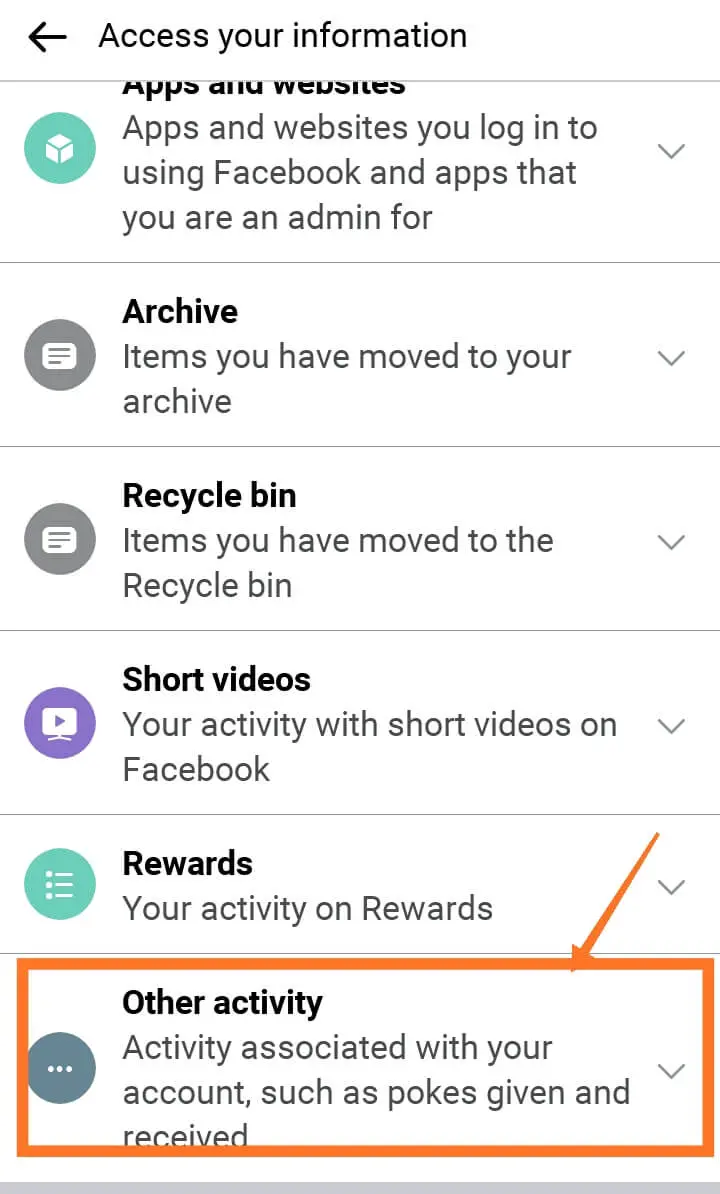
- This opens up a pop-up menu with has the Poke option among others
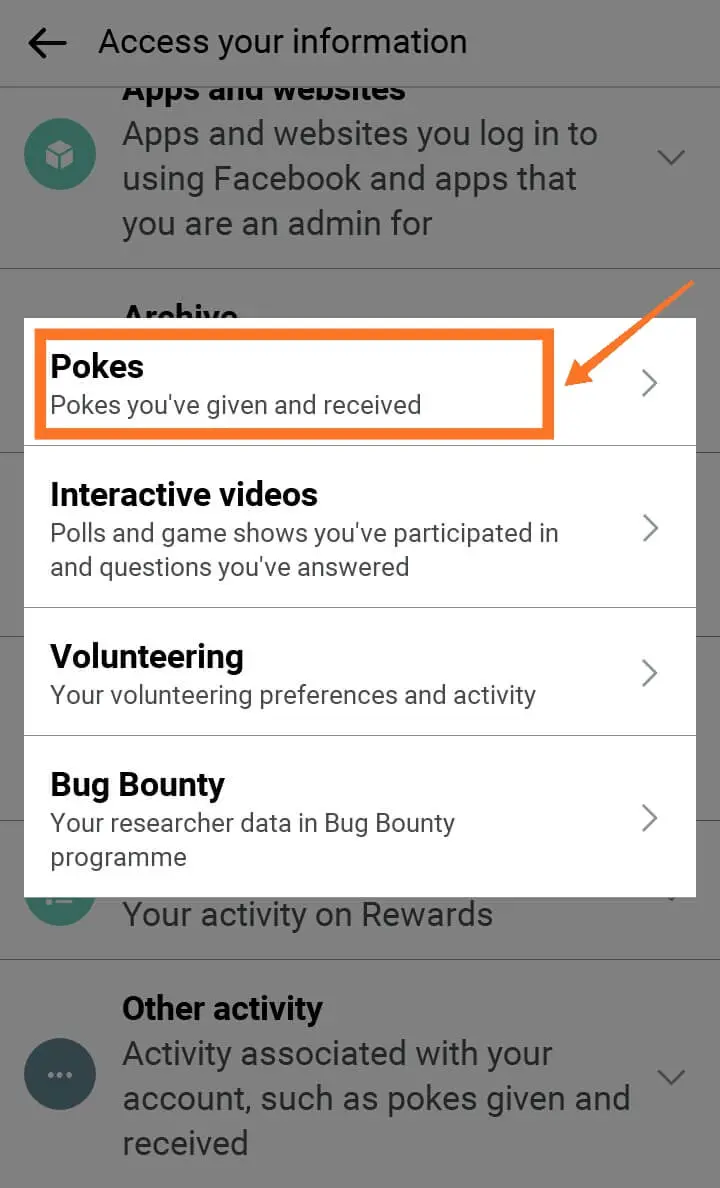
- Tap on it . You will now get to a search bar to type your Friend name whom you want to poke along with the Poke button option next to their name.
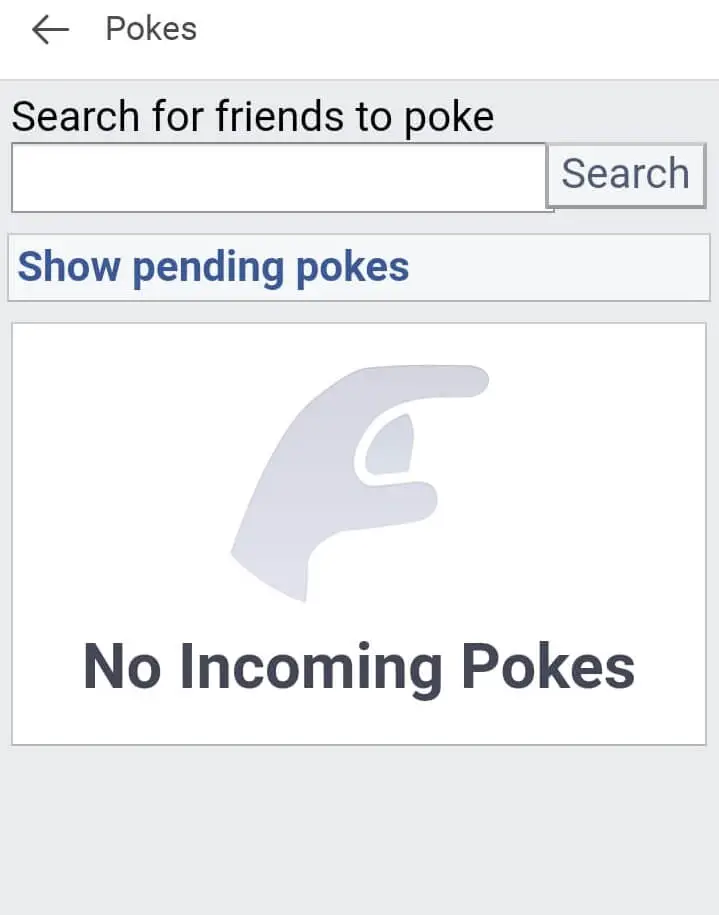
Also Read: How to create Facebook Avatar [Easy Guide]
How to Poke someone on Facebook Desktop
Now do you want to know an ultra fast way to access the pokes page.
If you are logged in to Facebook on browser, just go to facebook.com/pokes
As simple as that.
Alternatively, you can follow the same long process of going through the Help Center as used in Facebook Main app.
Meaning of Facebook Poke
Facebook has never really given what is the meaning of the poke gesture. It rather allowed users to make their own interpretation. Some may use it to :
- just say “Hi” or “Hello”
- as a way to get your friend’s attention
- nudge someone like in instant messaging
- a way to show your friend that you’re thinking about him/her.
- Just for fun or casual
However, some people may also take it as a flirt gesture. So you would want to be careful with whom you are poking. Don’t poke your nose where it may be taken wrongly.
Once you’ve poked someone on facebook:
- your friend will get a notification,
- your friend also gets an option to “Poke you back”
One you poke your friend, you cant poke them back again unless your friend pokes you back or removes your poke first.
Also, once you remove a poke from your pokes page, you can’t get it back.
Wrap Up
So you still have the Facebook Poke button which is hidden but not removed. It’s not clear why it’s kept this way. There are speculations that Facebook will change this “Poke” gesture into something else with more meaning and make it more popular again.
Until then, it continues to be a legacy feature and a walk down the memory lane to some old Facebook users. And as we have seen, the option is still available on all Facebook versions be it the Facebook Main App, Lite App or Facebook desktop mode.
