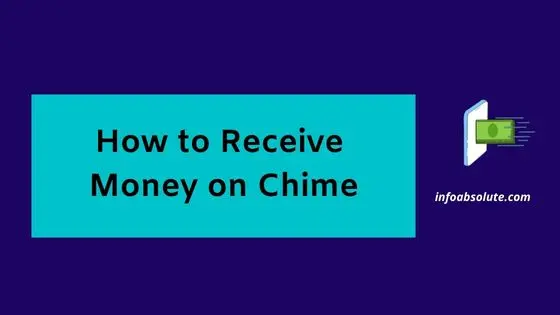If you have a Chime account, you may struggle to receive money from your friends and family who are using other bank accounts. In this post, we will look at ways in which you can receive money on Chime, without fees, and even instantly.
In a nutshell: If you are looking to receive money from other bank users instantly, you have to take the help of payment wallets. If time is NOT of the essence, you can have your friend send the money to your Chime account using ACH transfer (1-3 days), using their own banking app. You can also have your friend send you a check and deposit it in your Chime account using mobile check deposit.
With the number of financial apps going through the roof, every app is vying to keep its users within its ecosystem.
So it is a breeze for you to get money from other Chime users, which is immediate and free. But if you have a friend who is not on Chime and banking with another bank, things get complicated.
The biggest bottleneck: Chime is not known to support Zelle.
Zelle is a product of traditional banks, so there may be a business reason behind this non-compatibility.
To Chime’s credit, it has the “Pay Anyone” feature which you can use to send payments to non-Chime users. They get a link to claim the funds instantly using their own bank debit card.
However, this takes care of only send side. It does not solve the problem of receiving money into your Chime Account, from other users.
So let’s look at solutions here:
Contents
How to Receive Money on Chime
1. Receive Money Using an ACH transfer
You can accept payments on Chime using an ACH transfer. So your friend or family member can send the money using an ACH transfer with his/her mobile banking app or online banking.
They will need to enter your Chime account number and routing number details to complete the transfer. So you need to share these details with them beforehand. To get these details on the Chime app, follow the steps below:
- Open Chime App
- Tap on the “Move Money” option
- Select “Direct Deposit“
- You will find the name of your Chime Partner bank along with the Routing Number and Checking Account Number
Few banks also claim to have faster same-day ACH service. So here the time to transfer depends on how fast the sending bank is. Usually, you would expect to receive the money in 3 business days when using an ACH transfer.
2. Receive Money Through Payment Wallet
If you are in a hurry and looking to instantly receive the money, you may consider using a payment wallet. I will not recommend this method for large amounts and for receiving money from strangers.
The great thing about Chime is that it works with all the popular payment wallets like Venmo, Cash App, and Apple Pay.
To use this way, both you and your friend should be using the same payment wallet and have their respective bank account linked to the wallet.
- Link your Chime account to a payment app like Cash App, Venmo, or Apple Pay
- Have your friend transfer the money using this same payment app
- Then do instant cash out at your end from the payment wallet to your linked Chime bank account
So in short
- Your friend will do an instant payment wallet-to-wallet transfer e.g., Cash App to Cash App transfer using his/her linked bank account as the source of funds
- At your end, you can transfer the money received in Cash App to your linked Chime bank account for instant transfer fees
Do keep in mind that most payment wallets charge you for an instant transfer. Among them, Apple Pay is generally the cheapest for higher amounts as there is a flat 1.5% fee, capped at a max of $15 per transaction.
Cash App has a variable instant transfer fee of 0.5% up to 1.75% of the transfer amount without any maximum cap. Venmo has a 1.75% fee capped at $25 per transaction.
While this method can be instant if you have the setup in place, it certainly is not convenient as you have to jump through a few hoops.
3. Receive Money by Check Deposit
This method is old school, but still does the job,
Your friend or family member can write you a check for the amount you want to receive.
You can then use the Chime App to mobile deposit the check.
The funds are deposited usually on the next business day. Chime mobile deposit availability of funds depends on factors like the value of the check, type of check, etc. can influence the timeline of how soon you can expect the funds to be available in your Chime account.
4. Receiving Money from your own non-Chime bank account
If you have another bank account from which you want to transfer money to Chime, you can link the bank account in Chime App itself to natively complete the transfer.
Chime allows you to add your own external bank account on its app using Plaid,
This way you can move money from your other bank account to Chime.
Do note that the transfer time can go up to 5 business days, so this is not a great option on this point.
- Log in to your Chime account at www.chime.com.
- Select Move Money.
- Select Transfers.
- When you’re prompted, enter the login credentials for your other bank (your external account).
Wrap Up
So although you don’t have the Zelle option, there are still a number of ways to receive money on Chime. Hope you find the post useful. Let us know any queries in the comments.