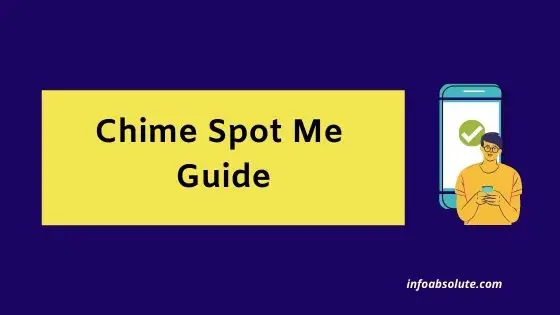Chime SpotMe® allows eligible members to overdraft up to $200 debit card purchases without charging a fee and is a feature available in the Chime App. With SpotMe, you can overdraw your account with a limit, ranging from $20 up to $200.
If you are curious to know all the details on how to use Chime SpotMe¹, what are the Chime SpotMe rules, how Chime SpotMe works, how to use Chime SpotMe, does it allow ATM withdrawals and cash back, this guide is going to answer all these questions.
Contents
What is Chime SpotMe
Chime SpotMe® is an optional feature that allows you to overdraw your Chime Checking account up to a set maximum amount called SpotMe Limit, with no overdraft fees for eligible members-those you have set up a direct deposit of $200 or more.
You can use the limit for purchases on your Chime Debit Card. You can also withdraw cash at ATMs or by performing cash-back transactions at retail locations.
The overdrawn amount is adjusted from your next deposit or credit automatically, without any charges.
This turns out to be a great option to meet expenses that hit you, between two pay cycles.
Especially with some traditional banks charging overdraft fees as high as $35, the Chime SpotMe feature can prove to be a great option to rely on to cushion your expenses.
Unlike some cash advance apps, there are no membership fees for Chime SpotMe and you can choose to provide a voluntary tip. As per Chime, tipping or not tipping has no impact on your eligibility for SpotMe.
To be able to access to Chime SpotMe feature, sign up with Chime to open your Chime Checking account and activate your Chime debit card.
Further, you have to set up and receive a direct deposit of at least $200 or more in your Chime Checking Account in the preceding 34 days to get access.
Chime SpotMe Snapshot:
- Eligibility: Chime Checking account with a direct deposit of $200 or more
- Fees: No overdraft fee, interest, or late fees
- Borrowing Limits: $20 up to $200 (auto determined by Chime based on your account activity and history)
- Uses: Can be used for overdrawing account for purchases on Chime Debit Card, cash withdrawals at ATMs and retail stores (using cashback)
- Repayment: Auto-deducted from next direct deposit or transfer of funds
How Chime SpotMe Works
If you are an eligible Chime User, you first need to enroll in the Chime SpotMe service. Go to the Settings Tab and sign up to SpotMe by accepting the terms and conditions.
You will be notified of your SpotMe limit which is the maximum amount you can overdraw. This can range from $20 to $200.
Next time whenever you make a purchase with your Chime Debit Card that exceeds your balance, Chime will automatically spot you for the excess amount if it is within your SpotMe Limit.
This overdrawn amount i.e. negative balance in your account will then be paid back or deducted from your next direct deposit or transfer of funds, without any fees to you.
E.g. Assume you have $20 in your Chime balance and $50 as your SpotMe Limit, if you swipe your Chime Debit Card for a transaction of $30, the purchase will go through using the $10 your SpotMe Limit i.e. amount which is in excess of your Chime Balance but is within the SpotMe Limit
You’ll receive a notification saying “Because your Spending Balance was low, SpotMe covered $10. Your new balance is –$10.”
If on the other hand, you are looking to pay for a transaction that was for a much higher amount that exceeds even your SpotMe Limit, it will be declined. E.g. if in the above example, you wanted to spend $100, this exceeds the total amount. $90 [Chime Balance ($20)+ SpotMe limit ($70)]. There are no fees for such decline.
In such cases, you also receive a message that your transaction was declined as your new balance would go lower than your Chime SpotMe Limit.
Chime SpotMe Rules
As per the Chime Website, Chime SpotMe allows purchases using a Chime Debit Card. It also covers cash withdrawals at an ATM as well as cashback transactions. However, few transactions are not eligible i.e. it does not cover payments to friends, ACH transfers (including direct debits and services like Venmo or Square Cash), or Chime Checkbook transactions.
| What is Covered | What is NOT covered |
|---|---|
| 1. Purchases on Chime Debit Card 2. ATM withdrawals 3. Cash-back transactions | 1. Payments to friends transfer 2. Automatic bill payments using Direct Debit from Chime Spending Account 3. Transfers to other apps like Venmo and Cash App 4, Chime Checkbook transactions |
Other Basic Requirements for Chime
- You must be 18 years of age or older to be eligible to use Chime SpotMe
- Must have a Chime-managed demand deposit account in your name in good standing;
- Enrolling into Chime SpotMe does not require a check of your credit score
- You can overdraw an amount only for the eligible transactions to the extent of your SpotMe Limit
- SpotMe Limit can be increased or decreased by Chime based on your account activity
- To be able to access to Chime SpotMe feature, you need to have a minimum single direct deposit of at least $200 or more in your Chime Account. The direct deposit must have been received in the preceding 34 days.
- If you initially fulfilled the qualifying direct deposit requirement and subsequently fail to fulfill such deposits, Chime may terminate or suspend the access to SpotMe until you meet the criteria again
You can refer to the Chime website for more details on the complete terms and conditions of using Chime SpotMe.
How to Use SpotMe on Chime
- Tap on the Settings tab in your Chime app to find out if you’re eligible for the SpotMe feature (make sure you have the latest version of the app).
- Enroll into Chime SpotMe if you accept the SpotMe Terms and Conditions
- Use your Chime Debit Card for a transaction that exceeds your balance but is within your Chime SpotMe Limit
- Transaction will be accepted and you will get a notification that Chime covered the transaction through SpotMe and your account will show a negative balance
- Your negative balance will be automatically adjusted against your next deposit without any fees to you
Where Does Chime SpotMe Work
Chime SpotMe can be used for most purchases or transactions using a Chime Debit Card. Do note that the transaction amount should be within your Chime SpotMe Limit to be cleared.
You can use Chime SpotMe for:
- Purchases using Chime Debit Card at physical outlets like restaurants, fast food outlets like Mcdonald’s, etc., grocery purchases. gas stations
- For cash withdrawals at ATM
- For rides at Uber using Chime Debit Card as a payment method
- Online for purchases with your Chime Debit Card
- For Cash Back option at grocery centers like Walmart, Dollar General, etc.
Does Chime SpotMe work for Online purchases?
Yes, Chime SpotMe also covers online purchases you make using your Chime Debit Card.
However, it does not work for automatic bill payments or subscriptions that you have set on your debit card.
Does Chime SpotMe Cover ATM withdrawals?
Yes, Chime SpotMe also allows you to withdraw cash at ATM.
You can check our post for details on how to use Chime SpotMe at ATM.
In fact, there are also ways to use Chime SpotMe without a card. for e.g.- you can also add your Chime Debit Card to Apple Pay and still be able to use Chime SpotMe.
Chime SpotMe Limit | How to Change SpotMe Limit (Increase / Decrease)
SpotMe Limit is the maximum amount you can overdraw which ranges from $20 up to $200. The limit is automatically determined by Chime and notified to you. This cannot be increased at your end.
You can however set a personal maximum limit that is LOWER than your Chime SpotMe Limit for your own financial discipline. To do this:
To set a lower SpotMe Limit- Open your Chime app > Open the Chime SpotMe section (under settings or from your home screen)> Tap on the pencil icon next to your existing SpotMe limit to edit -> Enter a personal Max > confirm your limit
In the beginning, Chime may assign you a very small SpotMe limit in the range of $20 to $50. Then from there, depending upon your usage and deposit trends, Chime will notify you if there is any increase or decrease in your Chime SpotMe Limit.
Chime gives some guidance and hints on what factors will impact your SpotMe Limit.
“SpotMe limits are set automatically by a variety of factors related to how you use your Chime account. This may include how long you’ve been a member, your account history and how much you direct deposit per month. As these factors evolve over time, your SpotMe limit can change as well.”
Chime Support
You can also get your friends to help you out by having them send you Chime SpotMe Boosts, that temporarily raise your SpotMe Limit by $5 per boost (you can get a maximum of 4 boosts per month).
So in simple words, the SpotMe limit is auto-determined by Chime, using an algorithm. The more data it has from your Chime Usage, the more factors it can consider.
It can take into account data points like your deposit history, average daily balances, your current SpotMe usage, and other data from your Chime usage, etc.
Does Chime SpotMe Build Credit
Chime SpotMe is not a product that will help build credit. You cannot expect to see improvements in your credit score using Chime SpotMe.
However, the good thing is it will not have a negative impact either. As per SpotMe terms on Chime Website, they do not report on defaults to the credit rating agencies:
Further, neither Bancorp or Chime will engage in any debt collection activities if the advance is not repaid on the scheduled date, place the amount advanced as a debt with or sell it to a third party, or report any failure to repay to a consumer reporting agency.
If you are looking to build credit, you can consider the Chime Credit builder Card, which is an independent product and has no link with Chime SpotMe. Chime SpotMe only works on the Chime debit card.
Chime SpotMe Not Working Issue
If you ever run into situations, where your Chime SpotMe is not working, you can check our post on reasons why Chime SpotMe is not working along with potential solutions.
Wrap Up
Overall, Chime SpotMe is a great product that has your back when you are short of cash for essential expenses. It saves you from being a victim of exorbitant overdraft fees from traditional banks. If you are looking for other payday apps that work with Chime, check our post which has the complete list with all the details.