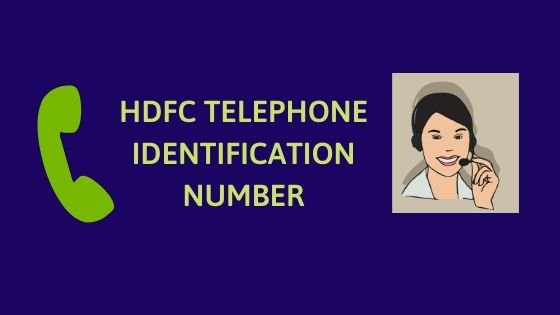HDFC Telephone Identification Number (TIN), which is also called a PhoneBanking password, is a four-digit number to access your account information on PhoneBanking.
This TIN is usually sent by post to you as a part of your Welcome Kit.
Remember, to keep both your HDFC Customer ID and TIN confidential.
Many times we forget or misplace the HDFC TIN, but you can generate it easily.
This post will guide you on the steps you need to take to reset or generate new HDFC TIN in such circumstances.
How to reset HDFC Telephone Identification Number?
If you forgot your HDFC Telepone Identification Number (TIN), you can change/reset your HDFC TIN by calling HDFC Customer Care from your registered mobile number and follow the IVR options. Do keep your Debit Card details and PIN handy for this purpose.
You can refer to HDFC Bank Customer Care Number page on HDFC website –
1800 202 6161 / 1860 267 6161
These options will help you save a lot of time and quickly reach the option of changing TIN.
First Step
- To report loss or damage of card, block netbanking, UPI etc- Dial 1
- For bank account, Dial 2
- For Credit Card -Dial 3
- For Loans, Demat/Forex & Prepaid Cards, MFs- Dial 4
- To change language- Dial *
Second Step
You will be asked to enter your Customer Identification No.
Third Step
- To validate with one time password- Dial 1
- To validate with TIN- Dial 2
Fourth Step
Dial 1 to generate new One Time Password, that will be sent to your regd. mobile number
You will be asked to enter this OTP for authentication.
Fifth Step
- For Saving / Current Ac –Dial 1
- Manage transactions/Set Debit Card limits- Dial 2
- For Fixed Deposit or Recurring Deposit -Dial 3
- To return to the main menu- Dial 8
Sixth Step
Please select Bank Account no at this stage (usually required if you have multiple accounts)
Seventh Step
- For Account balance, statement or last 10 transactions – Dial 1
- For Cheque Book, Stop Payment of Cheque, Cheque Related queries – Dial 2
- Report loss of your card / log a complaint – Dial 3
- Change TIN / unlock net banking id – Dial 4 (you will be asked for additional authentication like your Debit Card / ATM card PIN etc)
- For Credit Cards- Dial 5
- Return to previous menu – Dial 7
- Return to main menu – Dial 8
- Speak to Phone banker – Dial 9
Always remember to keep your TIN confidential. You don’t need to disclose it to anyone.
Ideally, you should try to remember it and avoid writing it down. But, don’t make it too easy to guess.
HDFC PhoneBanking Service Details
HDFC Phonebanking is a service provided by HDFC bank to access your Bank Account, Credit Cards, Loans, Demat Accounts and Investment Services using your phone or mobile.
There is a common PhoneBanking number provided by HDFC bank to access all these services.
The HDFC TIN is often used to authenticate yourself when using the phone banking options.
Once you call, you can then select the appropriate option depending on what service or product, your query is related to. It can be for your bank account or your credit card or your loan account etc. Just select the right option by dialling the proper number.
You can also authenticate using your Customer Identification Number (Cust ID) and Telephone Identification Number (TIN).
If you call HDFC customer care for a credit card query, you should keep your Card number and associated PIN ready.
It is also advisable to call from your registered mobile number.
HDFC Toll-Free Numbers [For NRI and India]
You can refer to HDFC website for updated information
For India number-https://www.hdfcbank.com/personal/need-help/customer-care
For NRI phone number- https://www.hdfcbank.com/personal/need-help/nri-phonebanking-numbers
HDFC Credit Card Customer Care Email ID
HDFC bank website does not provide an email id.
You can go to this link to raise an issue through their HDFC Bank portal system.
Other posts-