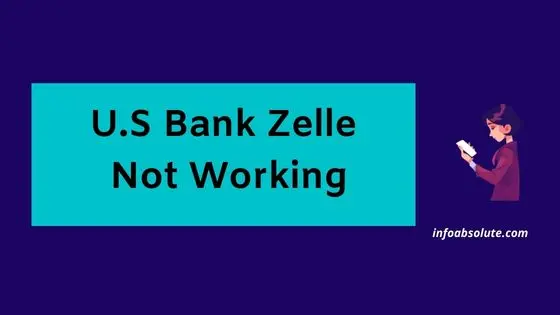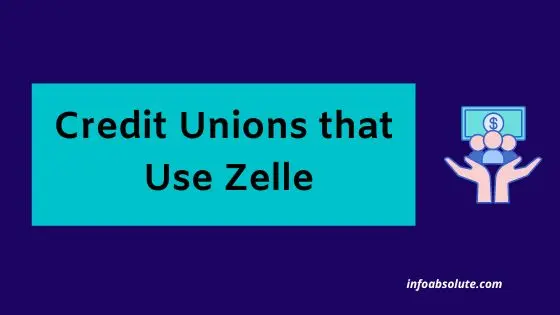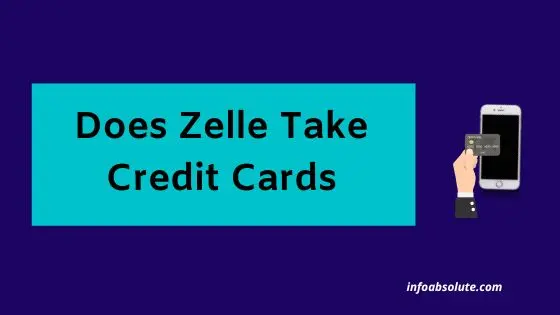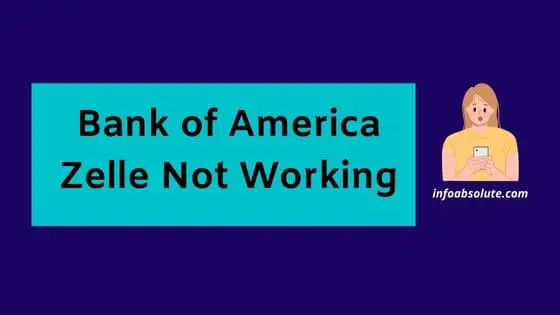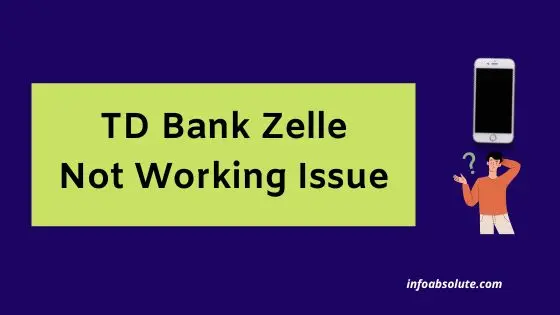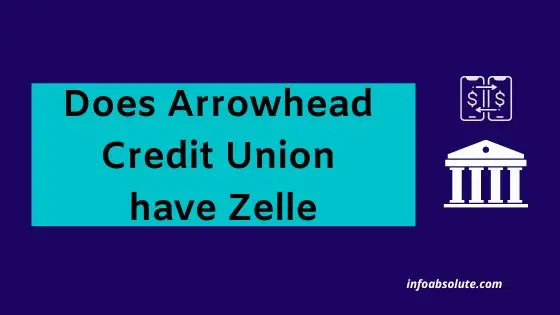Zelle is an instant transfer service that is offered natively on the U.S bank mobile app. However, many times you may face an issue when the Zelle transfer does not go through. It can be a really frustrating experience, but you are not alone, there are other US Bank customers who face the Zelle not working issue. In this guide, we look at some of the possible reasons and potential solutions for this issue.
U.S Bank is one of the founding banks of the Zelle money transfer service, which is owned by a consortium of banks that includes Bank of America, Capital One, Chase, Wells Fargo, etc. among others. So you would actually expect a better experience with Zelle with U.S Bank.
Zelle transfers are usually convenient and completed within minutes. However, it is not uncommon to run into issues. You may encounter situations where the transfer does not get completed or the recipient does not get the funds, even when the money is deducted from the sender’s account.
Nobody likes to see their money stuck in limbo like this. So let’s get to the core question:
Why is U.S. Bank Zelle Transfer not working?
The U.S. bank Zelle transfer failure may be caused by reasons like the issue with the receiver details, technical issues with the U.S bank or receiving bank, transfer put on hold due to security reasons, mobile cache or connectivity issues, transfer exceeding Zelle limits or a rare case of Zelle network being down.
As you can see, there can be multiple reasons. It is best to identify the potential reason and rule it out, before moving to the solution. So we will cover all these specifics in detail.
If you just can’t wait, it is better to look at other instant transfer alternatives e.g. peer to peer payment apps like Apple Cash, Venmo, Cash App, etc. that support instant wallet-to-wallet transfers.
Another quick exploration you can do is to attempt the transfer on the U.S. Bank website rather than the app to see if it goes through.
Reason 1# Issue with recipient Zelle details
A common culprit with Zelle transfer not going through is when the recipient is not registered on Zelle or incorrect details of US mobile number or email id are entered for the recipient.
It is best to rule this out first. If the recipient is registered on Zelle, the transfer goes through in minutes. But where the person is not enrolled, the recipient gets a link to register and claim the payment within 14 days.
You can confirm with the intended recipient if he/she is registered on Zelle and the shared details are correct.
If the money has not been deducted, you can alternatively have the recipient send a payment request to you via Zelle, instead of you entering the details manually.
If the recipient confirms or you are sure there is no issue here and the recipient is able to get Zelle payments from other users with the same details, we can look at the other reasons.
Reason 2 # Technical issues with Sending bank or recipient bank
Many times there can be a technical issue where the U.S. Bank or the receiving bank. It may be a case where the bank server or network is down temporarily.
For U.S. Bank you can confirm with customer support if it is the source of the issue.
On the other hand- If you are able to send the money using Zelle to other users, then it may be the problem lies with the recipient details or the receiving bank (you can even do a small test transfer to confirm this with a family member)
You can ask the recipient if they are able to get a Zelle transfer from other users on that day.
Reason 3 # Transfer put on hold due to Security Reasons
With Zelle being an instant and irreversible transfer service, there have been rising rates of fraud. Just google on Zelle scams and you will find that it is a serious issue.
This may sometimes lead to a case where the transfer gets put on hold as it may trigger a security flag. This can happen sometimes when you are doing a Zelle transfer for the first time or sending money to a recipient for the first time. Or the amount involved is large and not consistent with your usual transaction pattern.
Zelle is actually supposed to work instantly and you are bearing all the risks if you make an incorrect payment.
But banks have also had to deal with a lot of claims for fraud transfers.
If you are able to send money to other users (to whom you have sent it before) or for a smaller sum, it may be such a case.
You may have to wait it out if the money is deducted or use other alternatives.
Reason 4# Mobile App version or cache issues
If you are using the U.S. Mobile App, make sure you are using the latest version of the app. This can sometimes be the source of Zelle transfer issues.
Some users have also had luck in solving this issue by clearing the mobile app cache. For this, go to Settings on your mobile-> Applications->Find the U.S. mobile app from the list->Clear cache data ( you may have to login again, so make sure you have the credentials handy)
You can also try attempting the transfer instead on the U.S. bank website, rather than the app if it is plausible.
Reason 5 # Network Connectivity Issues
This seems like an obvious point but not something to be entirely overlooked. There may be a remote chance that the network connectivity issues are causing the issue of Zelle transfer not getting initiated.
Make sure you are connected to a strong mobile data or WiFi signal to avoid this problem.
Reason 6# Transfer exceeding U.S. Bank Zelle limits
U.S. bank has a Zelle limit of $1,500 to $2,500 per day and a monthly limit of US $5,000 to $10,000 per month.
You can self-check the limits applicable for your account- on U.S. Bank mobile app by going to the main menu on the upper left corner of the page -> Help & services -> scroll down and tap the Account services section -> Know your transaction limits.
If the attempted Zelle transfer exceeds your account limits, it can be a reason for the Zelle not working issue.
Reason 7# Zelle network down (Outage of Zelle service)
There may also be the rare possibility of a Zelle outage or the network being down on a given day (if you are really out of luck). This can sometimes be a cause for Zelle transfer failures.
You can confirm if this is the issue by using the resource: https://downdetector.com/status/zelle to check if there are any issues with the Zelle service.
You can also check with Zelle on their customer support number #1-844-428-8542 or you can also check with Zelle Support Twitter handle.
Alternatives to U.S. Bank Zelle for instant transfer
If things don’t work out even after looking at the reasons and solutions above, you have a few alternate instant transfer options to consider. In such cases, you can link your U.S. bank account to a payment wallet like Venmo, Apple Cash etc., do a wallet-to-wallet transfer (which works instantly). The recipient can then cash out i.e move the funds from their wallet to their bank account.
Payment apps you can consider:
- Cash App
- Venmo
- Apple Cash
e.g. You can do a Venmo to Venmo transfer to the other person, which is instant and free. The recipient can then cash out their funds from Venmo to their linked bank account. However, there may be transfer fees for the recipient if they do instant cash out i.e. wallet to bank transfer (up to 1.75% fees, Max-$25)
This is not an ideal solution and requires you to jump through a few hoops. But it gets the job done in emergencies.
Wrap Up
Hopefully, this post helped you identify the reasons for the Zelle not working issue on U.S Bank. Let us know in the comments on how you solved the issue.