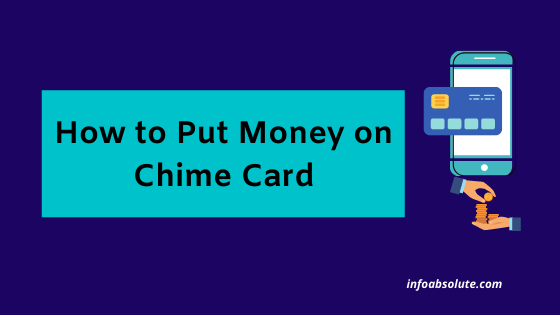If you are a user of Chime Mobile app and looking for easy ways to put or load money on your Chime Card, you are on the right post. Chime offers a variety of ways to load money on your Chime Card online as well as offline. We will cover all the ways and steps involved including how to put money on Chime card for free.
One of the USPs of Chime is the convenience is that it offers. You can load money on your Chime Card using the mobile banking app by using the “Move Money” option on Chime App to transfer money from any of your other banks to your Chime Card. Or you can transfer money by adding your Chime bank’s routing number and accounting number to your other bank account or app and complete the transfer.
Update: Chime has recently tied up with Walgreens to allow free cash deposit at all Walgreen locations (8,500+locations)
You can also add cash to your Chime card by walking in at more than 90,000 retail locations that include all the popular stores like Walmart, 7-Eleven Stores, Walgreens, CVS, etc. But do note this option is subject to fees which varies from merchant to merchant. Nonetheless, this is an instant and super convenient method to add money to your Chime Card.
Let’s talk about the details of each of these ways:
Contents
How to Put Money On Chime Card [at Retail Locations like Walmart, 7-Eleven]
You can load money on your Chime Card by walking at any of green dot supported retail locations (like Walmart, 7 Eleven, Walgreens) following the steps below:
- Ask the Cashier at the store you want to add money directly to your Chime Checking Account (also called Universal reload) to load money on your Chime Card
- Mention the amount of cash you want to deposit on your Chime Card
- Confirm the fees for the deposit (generally it is in the range of $3.5 to $5 per transaction, but NO FEES for Walgreens)
- Cashier will swipe the card and load it for the amount you paid less the fees for the deposit
- You get a message confirming the credit in your Chime account within 2 hours (usually in 5 minutes)
Chime has tied up with a number of retailers to allow you to walk in and deposit cash into Chime cards at their stores. Chime is a part of the green dot network through which it is possible to deposit cash at these green-dot supported retail locations.
However, there is a fee for depositing cash using this method. But Walgrens have no fees. Dollar general usually tends to have lower fees. Walmart fees are around $3.74 per transaction. This can be an expensive option if you are doing low-ticket reloads. But the advantage is that it is almost instant and quite convenient, especially if you have cash you want to use online.
I have noted that at times the cashiers at some stores are not aware of this. With these cashiers, you need to elaborate that you want to do a Green dot transaction and need to re-load money on Chime Card.
There is also a maximum limit of $500 per transaction or reload amount. There is also a daily limit of $1000 per day for such reload and not more than $10,000 per month.
Places-Where can you load Chime Card?
- Dollar General
- Walmart
- 7-Eleven
- Walgreens (Recommended: No fees)
- CVS
- Circle K Stores
- Duane Reade
- Speedway
- Family Dollar
- Rite Aid
- Pilot Travel Centers (Pilot Flying J)
- Holiday Station Stores
- GPM Investments
- Sheetz Incorp
- TA Operating LLC (Travel Centers of America)
- Royal Farms
- Cumberland Farms Corp
- Kwik Trip Inc
- Krause Gentle
How to Put Money on Chime Card for Free
One free way we already covered above is by adding cash to Chime Card at any of the Walgreens Stores.
Another way you can put money on Chime Card for Free by using the “Move Money” option on Chime App and transfer money from your other Bank account to Chime account linked to the Card.
For this you need to link your other bank account to Chime, using your online banking credentials.
- Login to Chime app and tap on the “Move Money” option on home page
- Tap on “Transfer from Other Banks” (bank icon)
- Next tap on the button “Link your External Account” at bottom
- Enter your bank credentials when prompted (works using Plaid service) by selecting your bank and enter your bank username/email and password for verifying the details
Do keep in mind that Chime allows you to link only major banks which work with Plaid that include Bank of America, Capital One, Chase, Citi, PNC, Regions Bank, TD Bank, U.S. Bank, USAA, Wells Fargo, and others. You can search for your bank when using this method to move money to see if Chime supports it.
Also, note that this method does take time. As per the Chime website, it can take up to 5 business days for the money to be available in your Chime account.
So it’s not a fast option. But the good thing here is that it’s free and does not cost you any charges.
Also Read: Cash Advance Apps that work with Chime
How to Put Money on Chime Card from External Bank Account
Another option you can use to put money in your Chime Account is by transferring the funds from your bank website or app to your Chime Account. For this, you need to keep your Chime Account Number and Routing number handy(you can find these details on Chime App on the “Settings” page). Follow the steps below
- Log in to your other bank’s website or app from where you want to move the funds
- Look for the option to Transfer money
- In the transfer screen, enter your Chime routing and account number (found on the Settings page in Chime App)
Here, the transfer time to get the credit in your Chime account depends on your other bank’s processing time. It can prove to be a faster method than option 2 above.
Other ways to load or put money on your Chime Card
- Using Cash App
Another way to put money on your Chime Card is by linking your Chime card to your Cash App account by following the steps in this guide. Then you can do instant cash out in Cash App to your Chime account using the instant transfer option (subject to variable fees of 0.5% to 1.75% of transfer amount). Alternatively, you can use the Standard deposit option which takes up to 3 business days to complete the transfer, but is completely free - Using Venmo
The Chime Card works with Venmo as well. So add your Chime Card to Venmo, and transfer funds from your Venmo wallet to your Chime Account. Similar to Cash App, you can add money by way of instant transfer from Venmo (1.75% feees, Maximum $25) or using standard transfer which is completely free but can take 1-3 days. - Request Money from Friends on Chime
- Log in to your Chime mobile app
- Next tap on the “Pay Friends” button on the bottom navigation bar
- Next tap on “Search People”.
- Enter the name, phone number, or email of the person from who you want to request money from
- Enter the amount of money you want to receive and write a brief note
- Tap “Request”.
The good thing here is that it is instant as well as free if you have a friend using Chime.
- Add Money to Chime from Apple Pay
You can also link or add your Chime Card to Apple Pay. Similar to other wallets, you can do a standard transfer from your Apple Cash Wallet money to Chime Card.
Wrap Up
Putting money on your Chime Card can be done in multiple ways. It depends upon what amount you are looking to add and how quickly you want to get the credit in your Chime Account. If you are holding physical cash, the best way is to walk in at a retail location and load your Chime Card for small fees. To move funds from another bank account, you can try linking the account in your Chime App. or use the respective Bank App. You can also try to transfer from Cash App or request money from friends on Chime.