Cash App is one of the popular options to make payments for your everyday purchases. A great feature in Cash App is the Boost that gives you instant discounts at selected merchants or categories. If you are a Cash App user, this post is loaded with tips and information on how to use Cash App Boost to save money
First things first, you need to have a Cash App Card to use the boost feature (so get the card first if you have not applied for it).
The Cash App Boost feature does not get automatically turned on even if you have the card. You need to activate the specific boost in Cash App before you make the purchases.
To use Cash App Boost, first select the boost in Cash App- Open Cash App on your mobile, tap on the Cash Card tab, tap on “Save with Boost”. Scroll through the options and select a boost of your choice, press on “Add Boost” and then complete the purchase with your Cash App Card.
Let’s see how to activate and use the Cash App Boost.
Contents
How to Use Cash App Boost? [Steps]
- Launch Cash App on your mobile
- Next go to “Cash Card” tab (Card icon) on bottom menu
- Next tap on the button “Add Boost”
- Next scroll through the options and select a Boost of your choice to view the offer details
- Tap on “Add Boost” and you will get a confirmation that the Boost is added to your Cash Card
- Make the purchase in the normal manner using your Cash App Card

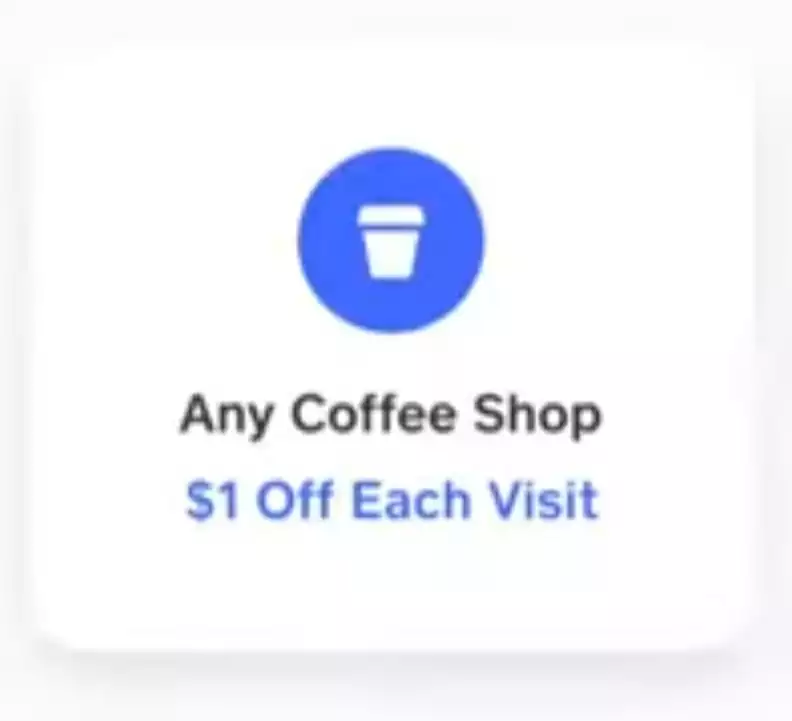
Once you tap on the Boost, it will show you the offer details like the percentage you will get off, the validity of the offer, how many times you can use it, etc.
And you will get the button to “Add Boost” at the end. Just tap on it to get the boost activated, which is then displayed right below the Cash App card image.
Once the boost is activated, go ahead to complete the transaction at a selected merchant using your Cash App Card. The instant discount is usually auto-applied.
You will receive a confirmation message that Boost was applied and only the net amount gets debited on your Cash app card.
Only one boost can be active at a time, but you always swap the active boost to replace it with another one you like. So make sure you have the right boost added to the card before doing the transaction.
You can always check the Cash App Card tab on the app screen to see which boost is currently active on your Card (it is displayed right below the card image).
Do Cash App Boosts Work Online
Yes, most Cash App Boosts works for online transactions using your Cash App Card e.g. if you have activated the DoorDash boost on your app before placing the order online on the DoorDash app, it will automatically apply the discount once you place the order.
Pro Tip- Cash App boosts work even if you use the Cash App card with Apple Pay wallet.
Do take note of the Boost details when you tap on it which shows conditions like the minimum amount of purchase required, expiration date, how many times you can use the boost within a time period (sometimes it can be once an hour or once every 6 hours), and the maximum discount that you can get.
The conditions will vary between different boosts, so read it carefully.
Also, Cash App keeps updating the Boosts frequently with new ones. So do keep an eye on the Boosts on offer, as you may discover some interesting offers that suit your purchase.
Another factor I notice is that some Boosts can also be user-specific and may not be available for all Cash App Card users. e.g. some new users may be getting a lot more Boosts to encourage behavior towards using Cash App for more purchases.
To change or swap the Cash app Boost, just go to the Cash Card tab on the app and you will have the option to swap or change on the active boost. Just tap on it and select any other boost you want to add.
Boost can be in the form of a percentage discount or flat dollar discount. The Cash App $1 discount on coffee is one widely popular example of a flat dollar boost. It’s been a huge saver on daily coffee spending.
Some Boosts are locked (will display a lock icon) as you need to meet some criteria to be eligible for the Boost e.g. For getting a Walmart discount of 10% off, it may require you to make 5 purchases before being eligible for this boost.
Also Read: How to use Cash App at Gas Station [Helpful Guide]
Popular Cash App Boosts
Some of the popular Cash App Boosts that were running on Cash App are mentioned below.
Please check your Cash App Card Tab to see the current list of Boosts available- as the offers keep on changing from time to time
- Bitcoin Boosts – Earn Bitcoin on selected Cash App purchases
- Starbucks – $1 off one purchase
- DoorDash: 15% off
- Subway – 10% off each order
- Chipotle – 10% off each purchase
- Grocery: 10% off one purchase
- Taco Bell – 15% off each purchase
- Chick-fil-A – 15% off each purchase
- Lyft – 20% off one purchase
- Playstation Network – 10% off each purchase
- McDonald’s – 15% off each purchase
- MTA boost- $1 off
- 99% off anywhere (up to max $50 )
- Walmart – 10% off one purchase (requires 5 purchases to unlock)
- $100 off anywhere boost (usually you get this on $300+ in direct deposit on Cash App, you need to spend for more than $100 on a transaction for the boost to work)
Also Read: How to Add Bank Account to Cash App [Complete Steps]
Do Cash App Boost expire? How long do they last?
Most Cash App Boosts expire every Friday and are replaced with new offers. You have an option in Cash App to enable push notification to receive a message when a selected Boost is about to expire.
It is important to note that a boost may expire for you, but still be available to other Cash App users.
To view a Boost’s expiration date, you can follow the steps below:
- Open Cash App
- Tap the Cash Card tab on your home screen
- Tap your current Boost or Swap
- Tap on a Boost to view the expiry and other terms
Gone are the good old days where your favorite Boost which you added would stay available until you swapped it. Nowadays, most Cash App Boosts run for a limited period only and get periodically replaced with other offers.
Many users miss seeing their favorite Cash App boosts like the MTA $1 boost.
You can check the expiration date of your boost by tapping on it- as each boost has a different expiry. You usually get to see how many hours are left on the boost when it’s nearing the expiry date i.e. usually on the last day.
Also, Boost expiry dates remain the same regardless of when you swapped it out or unlocked it.
Cash App Boost Not working
If you did a transaction but found that the Cash App Boost was not applied-Here are some reasons to self-check-
- You may have not added the boost to your Cash App Card before making the transaction
- You may have not hit the minimum amount of purchase required to be eligible for Boost
- Boost may have expired and no longer available
If you checked all the above points but you still didn’t receive the instant discount, you can try raising the issue with Cash App for review.
See the following steps on how to do this:
- Tap the Activity tab on your Cash App home screen
- Select the payment in question
- Tap the three dots next to it “…”
- Tap on “Missing Boost”
- On the next screen tap Submit for Review
Boost Types
Cash App offers different kinds of Boost offers from time to time. It can be a boost that works with a specific merchant or for a particular category of items e.g. grocery
Category Boosts are usually available for in-store purchases using your Cash Card or Apple/Google Play.
However, these category Boosts tend to work only at stores that sell items from specific categories.
For example, the Grocery Store Boost can only be used at grocery stores. While Wal-Mart does sell groceries, the Grocery Store Boost would not work since they are more than a grocery store.
